Replace a server group
You can add servers to a server group to manage multiple servers at a time. We recommend that you add the same types of servers to a server group. For example, if you configure a baseline check template, you can specify a server group and apply the template to all servers in the group. You can also filter and view servers based on server groups.
Operation Steps
In the product management page, choose "Threat Detection Service".
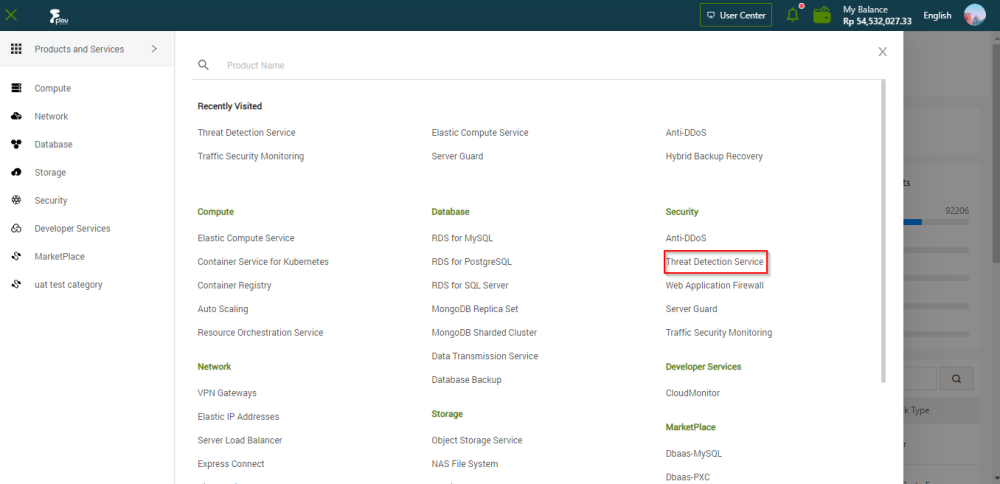
In the left-side navigation pane, click "Assets".
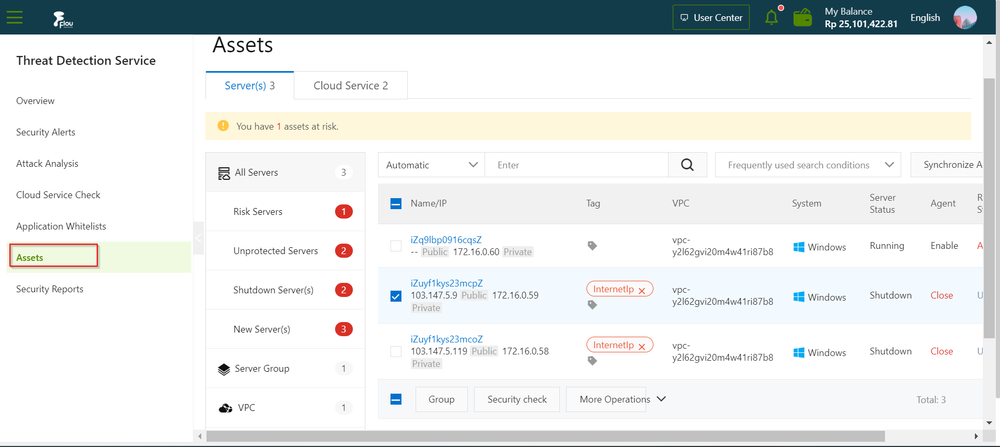
On the Server(s) tab of the page that appears, select one or more servers and click Group in the lower part of the page.
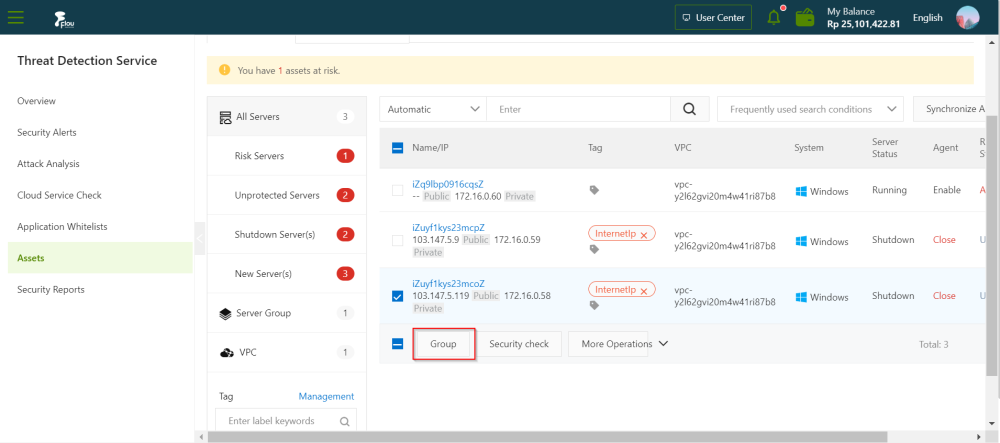
In the Group dialog box, select a new server group.
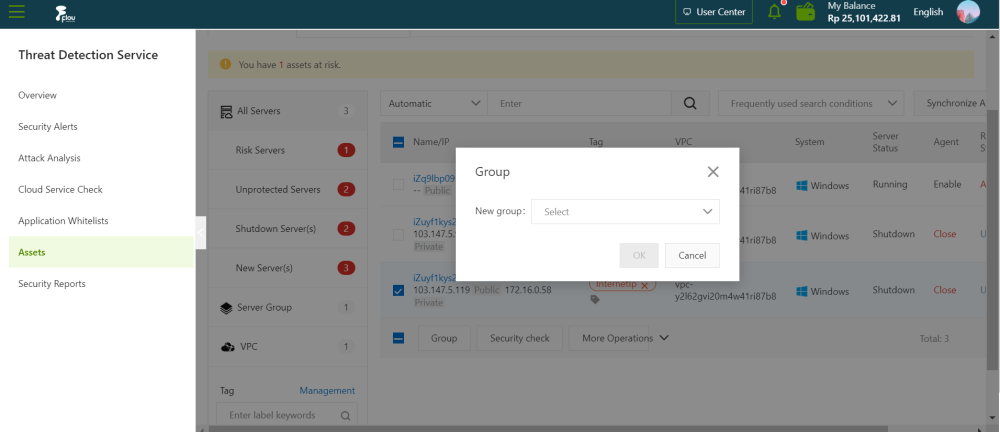
Click OK.