Perform a quick security check
The Server tab of the Asset s page allows you to run security checks. You can dispatch security check tasks to scan for vulnerabilities, baseline risks, or webshells , and collect asset fingerprints on a specific server. The asset fingerprints are ports, software, processes, and accounts. This topic describes how to perform a security check on servers.
Operation Steps
In the product management page, choose "Threat Detection Service".
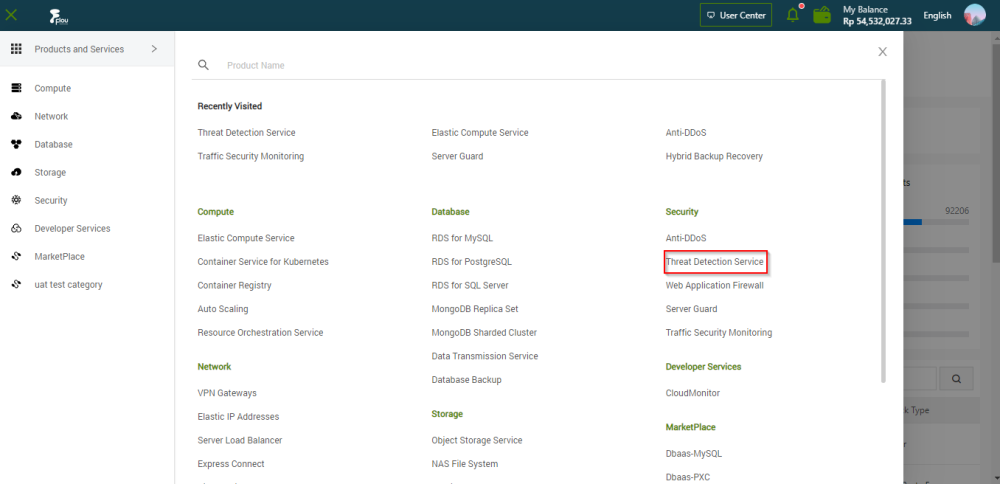
In the left-side navigation pane, click "Assets".
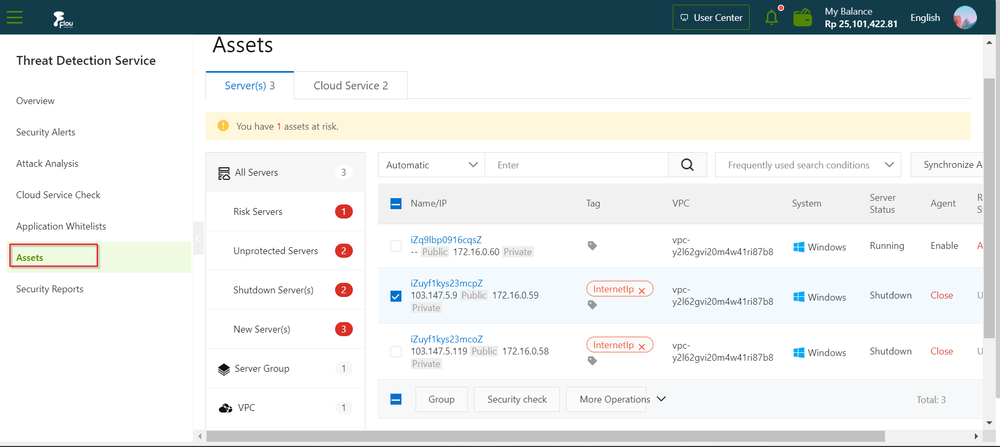
On the Server tab, select one or more servers on which you want to perform a security check.
In the lower part of the page, click Security check.
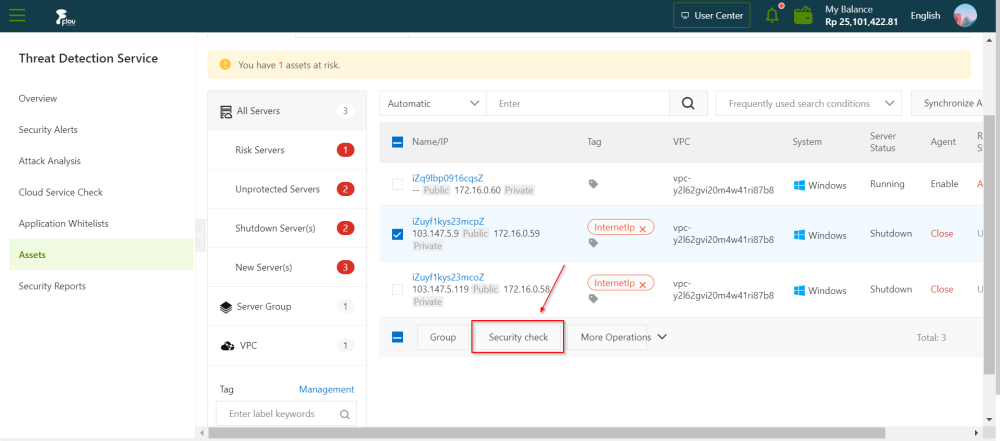
In the Security Check dialog box, select check items.
Click OK to start the check.
In the message that appears, click OK.
After the security check is complete, the check results are automatically displayed on the details pages of the selected servers.