View security alerts
This topic describes how to view security alerts on the Security Alerts page
Operation Steps
In the product management page, choose "Threat Detection Service".
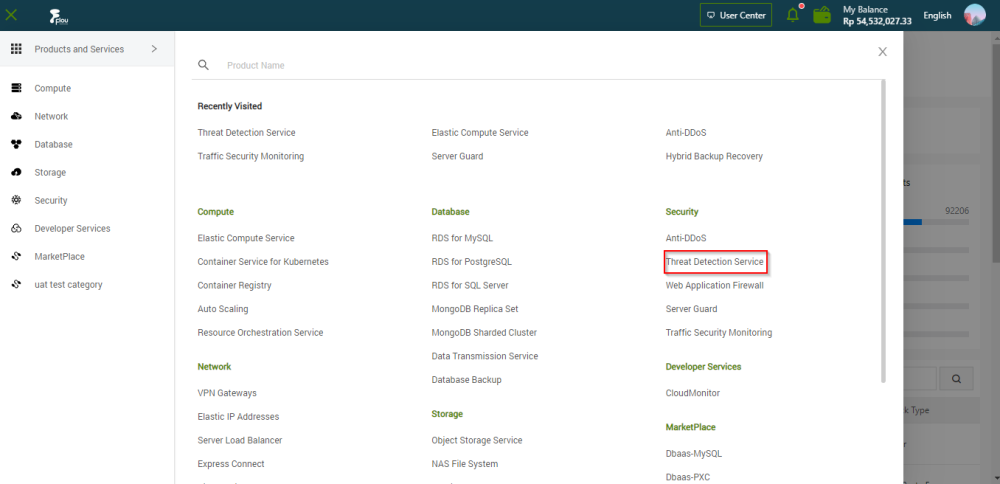
In the left-side navigation pane, click "Security Alerts".
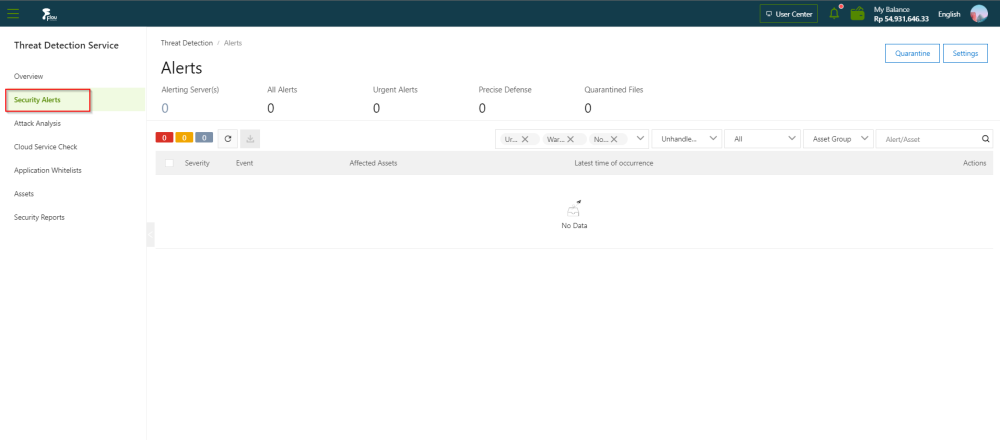
Specify filter conditions to search for security alerts (Optional).
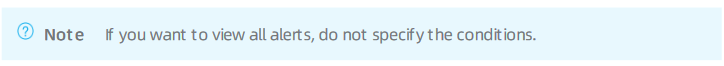
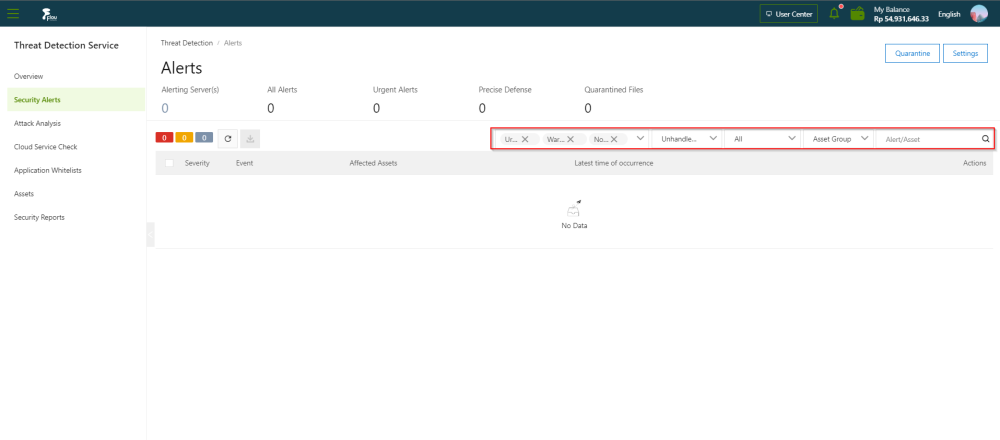
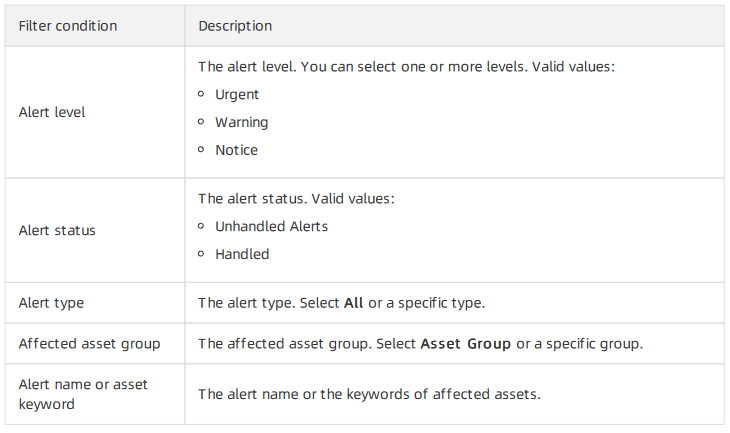
View security alerts and their details in the alert list.