Manage setting
This topic describes how to configure security alerts, which allow you to specify approved logonlocations and web directories to scan.
Operation Steps
In the product management page, choose "Threat Detection Service".
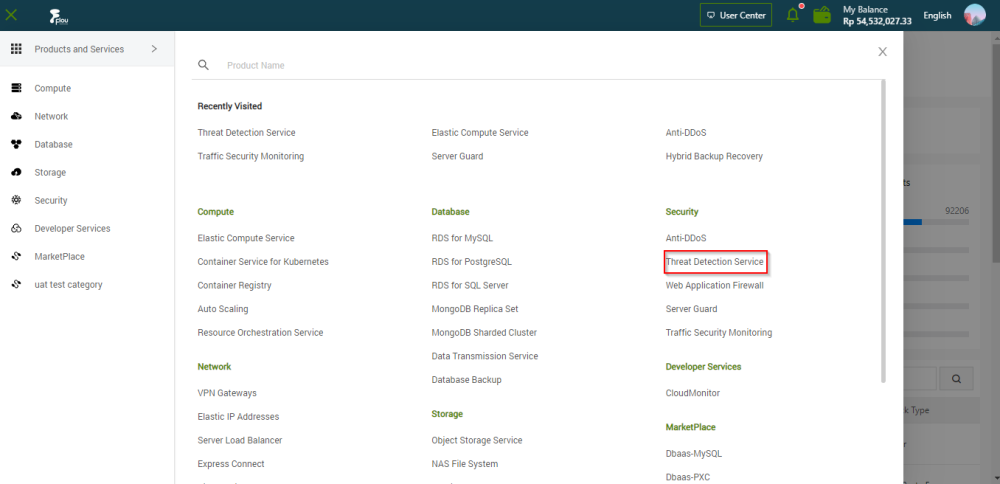
In the left-side navigation pane, click "Security Alerts".
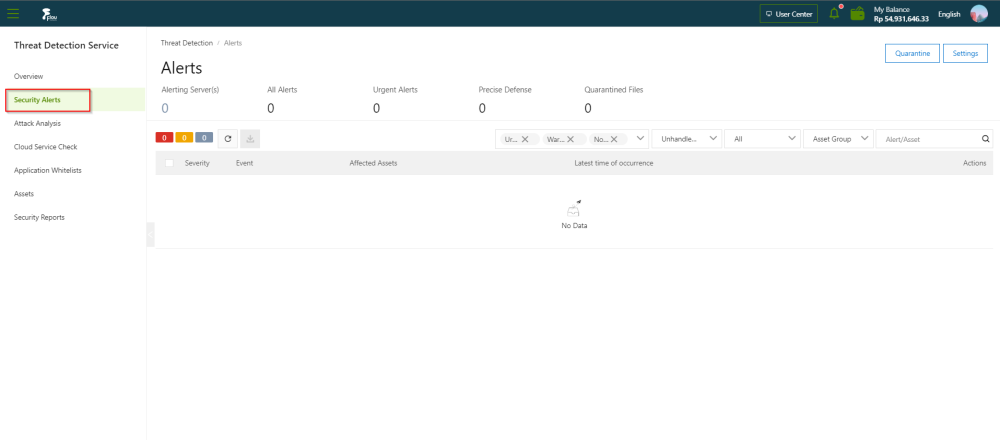
In the upper-right corner of the Alerts page, click Settings.
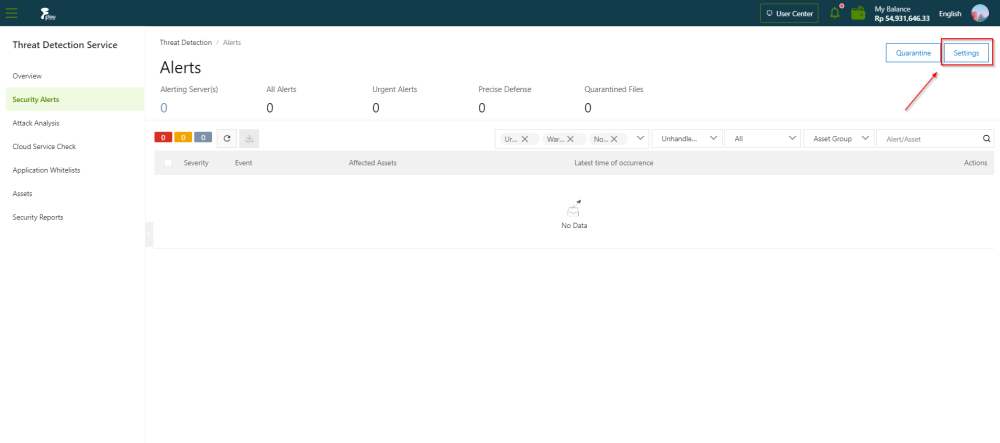
Add an approved logon location
Click Management to the right of Login Location.
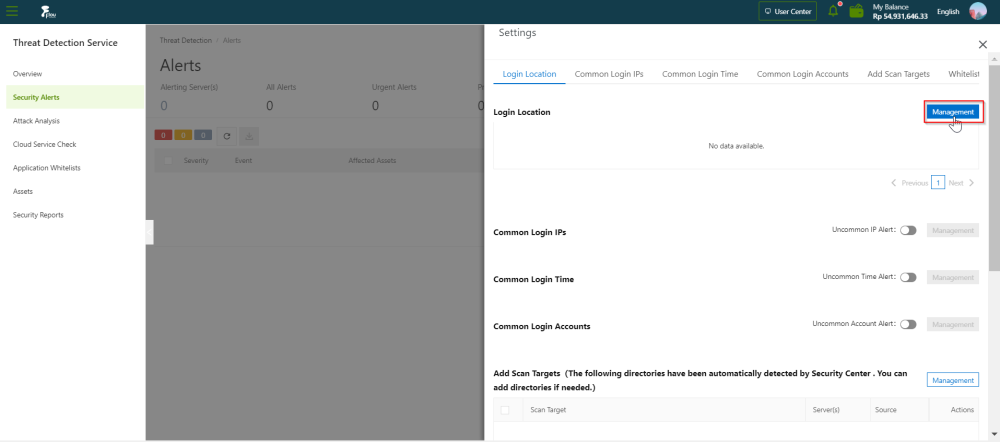
In the "Management - Login Location" panel, select the logons from the added location.
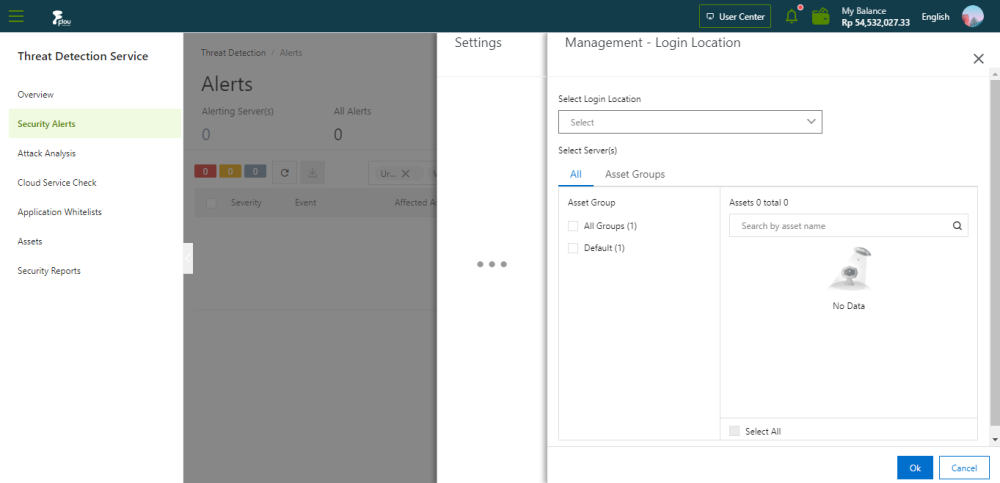
Click "OK".
Threat Detection Service (TDS) allows you to edit and delete added logon locations.
- Find the required logon location and click Edit on the right to change the servers that allowlogons from this location.
- Find the required logon location and click Delete on the right to delete the logon location.
Configure advanced logon settings
On the "Common Login IPs", turn on or off Uncommon IP Alert . After the switch isturned on, alerts are triggered if your assets receive logon requests from unapproved IPaddresses.
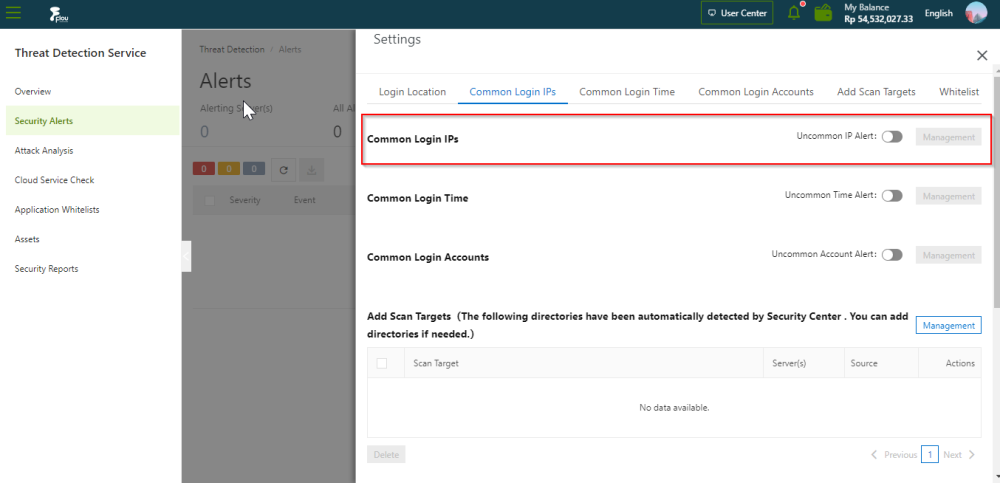
On the "Common Login Time " , turn on or off Uncommon Time Alert. After the switch is turned on, alerts are triggered if your assets receive logon requests at unapproved time.
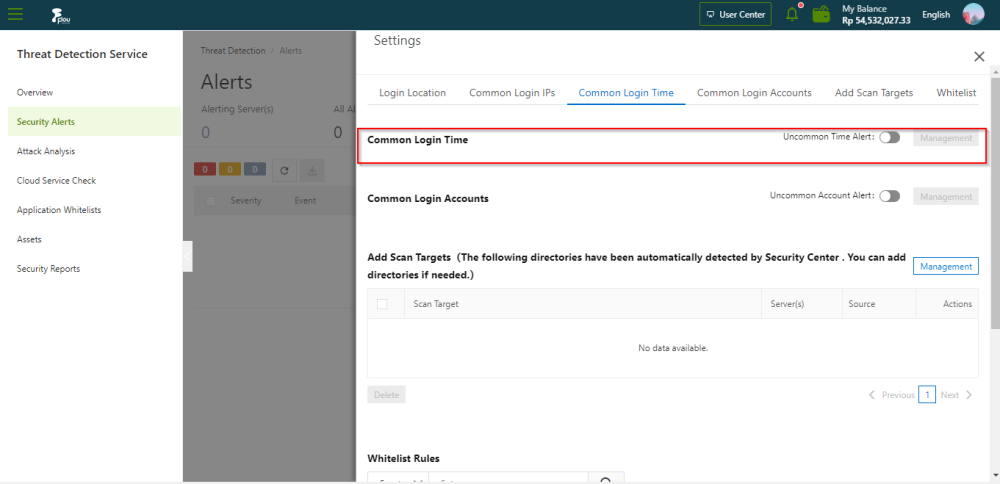
On the "Common Login Accounts", turn on or off Uncommon Account Alert. After the switch is turned on, alerts are triggered if your assets receive logon requests from unapproved accounts.
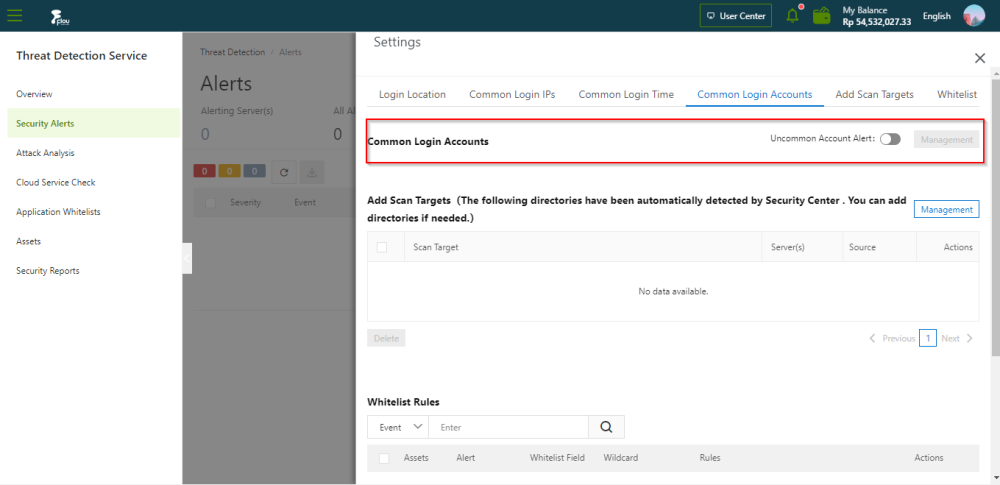
Add a web directory to scan
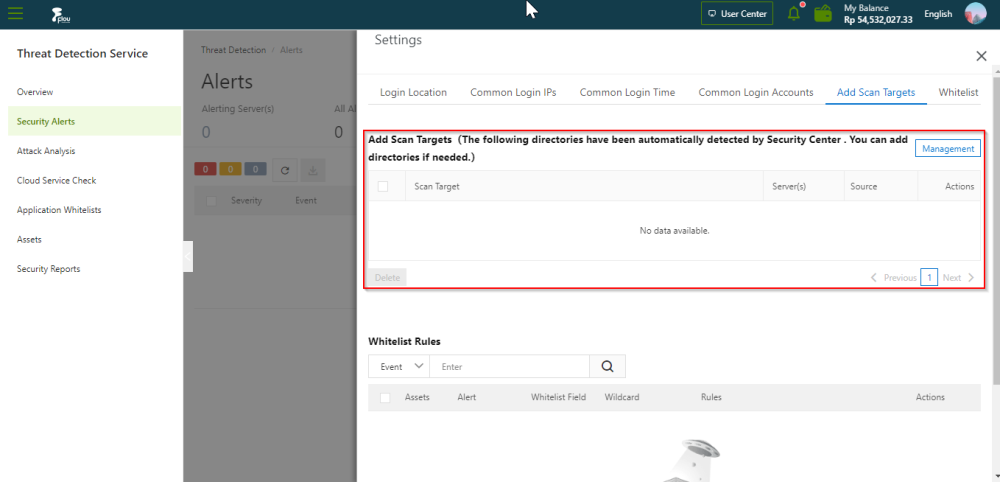
Cloud automatically scans web direct ories of your servers and runs dynamic and static scan tasks. You can also manually add ot her web direct ories of your servers.
- On the "Add Scan Targets", click Management.
- Enter a valid web directory and select the servers on which the directory is scanned. The web directory is added to the scan list.
- Click Ok.