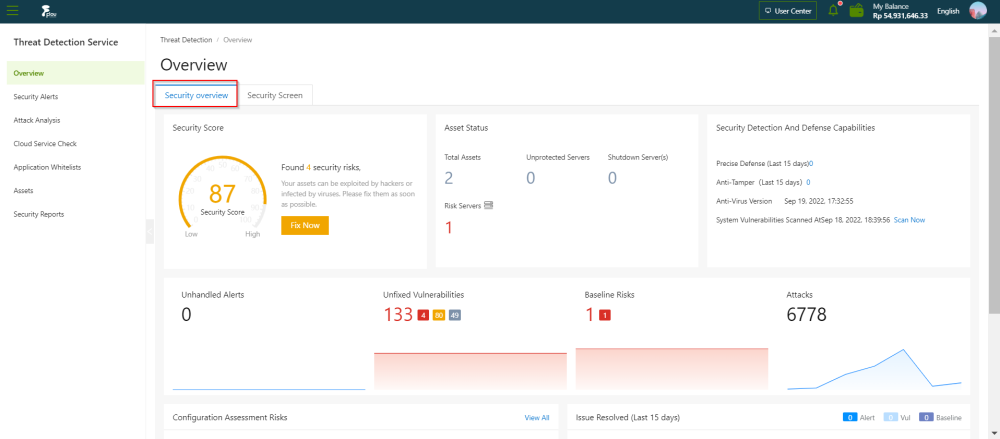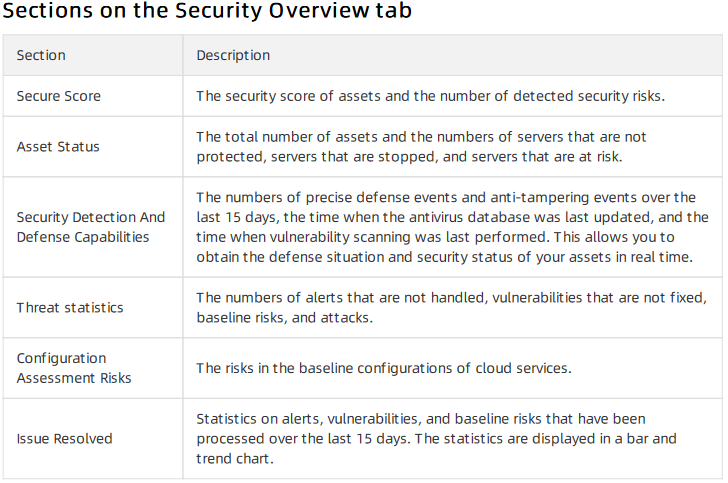View Threat Detection Service Overview
This topic describes how to view security statistics, attack trends, and network traffic information on the Cloud.
Context
The Overview tab provides an overview of detected security events, the latest threats, and inherent vulnerabilities of the system. A security administrator can view information on the SecurityOverview tab to better understand the security posture of the system.
Operation Steps
In the product management page, choose "Threat Detection Service".
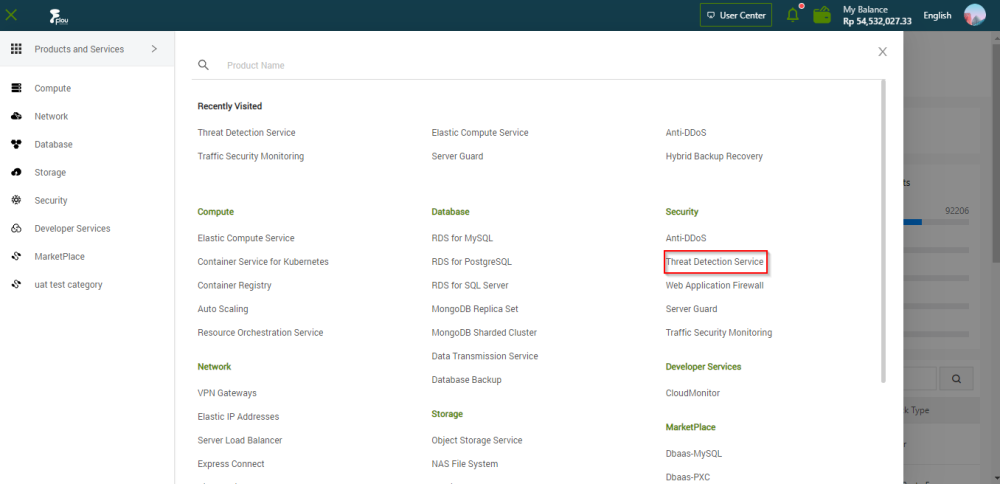
In the left-side navigation pane, click "Overview".
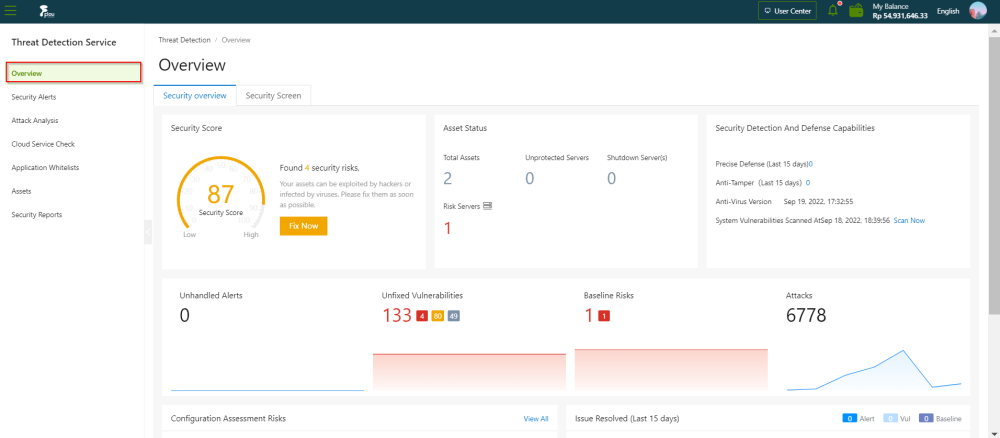
On the "Security Overview" tab, view the security posture of the Cloud.