Create a security report
Security reports help monitor the security status of your assets. You can specify the content, types of statistics, and email addresses of recipients to create a security report. This topic describes how to create a security report.
Operation Steps
In the product management page, choose "Threat Detection Service".
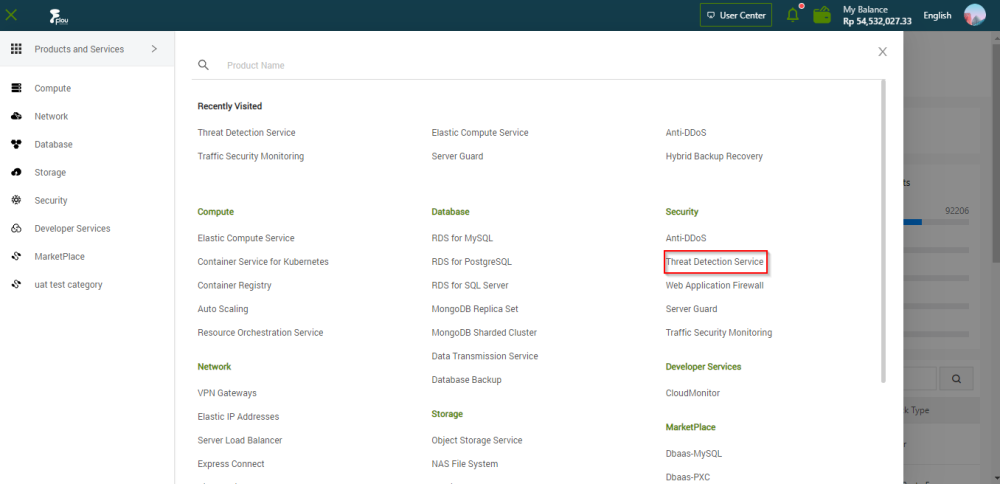
In the left-side navigation pane, click "Security Reports".
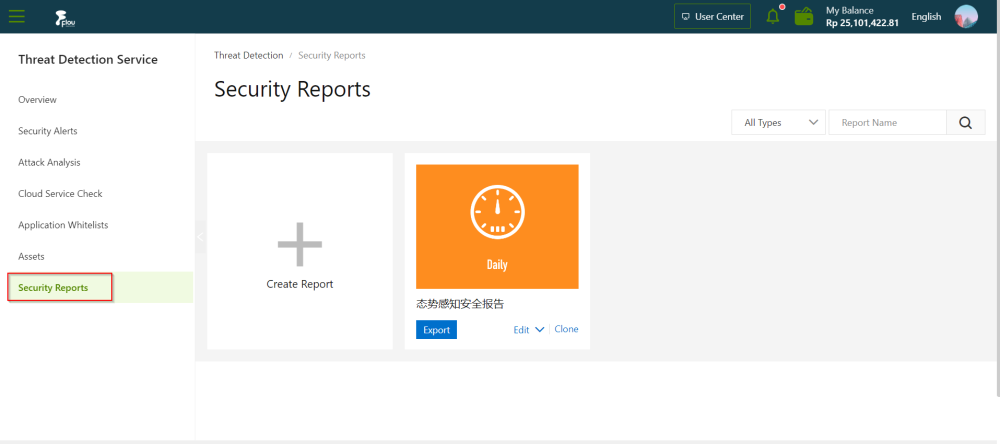
On the Reports page, click Create Report.
In addition to the default security report created by Cloud, you can create a maximum of nine security reports.
In the Specify Basic Information step, configure the parameters.
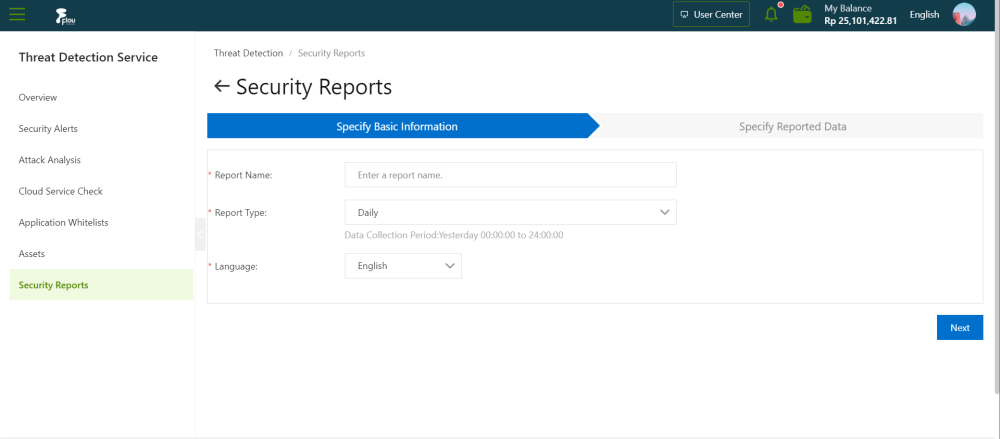
Click Next.
In the Specify Reported Data step, select the types of data that you want to view in the security report .You can select assets, alerts, vulnerabilities, baselines, attacks, and other data related to security operations.
Click Save. The security report is created.
You can view the newly created security report on the Reports page