Enable and disable server protection
This topic describes how to enable and disable server protection.
Operation Steps
In the product management page, choose "Threat Detection Service".
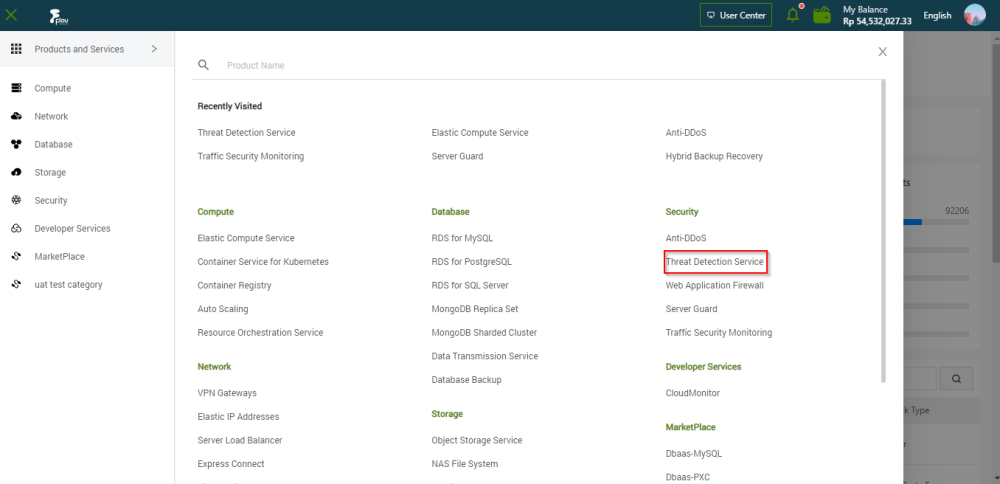
In the left-side navigation pane, click "Assets".
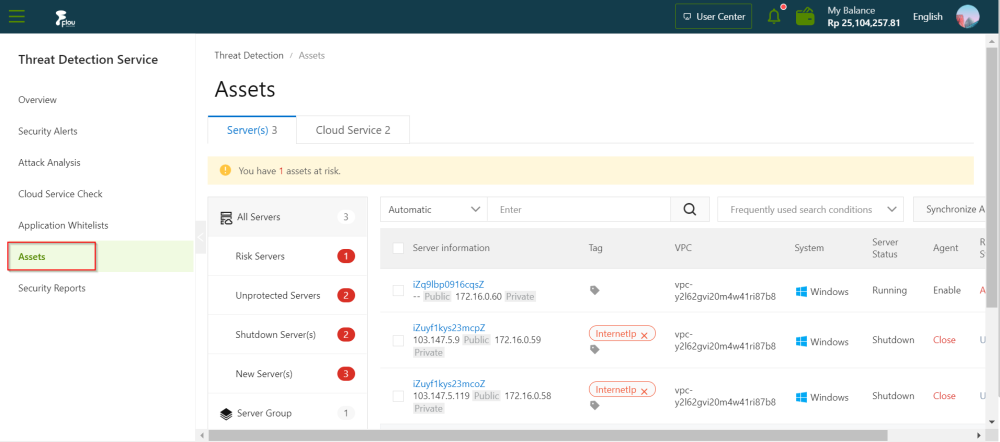
On the Server(s) tab of the page that appears, enable or disable server protection for specified servers.
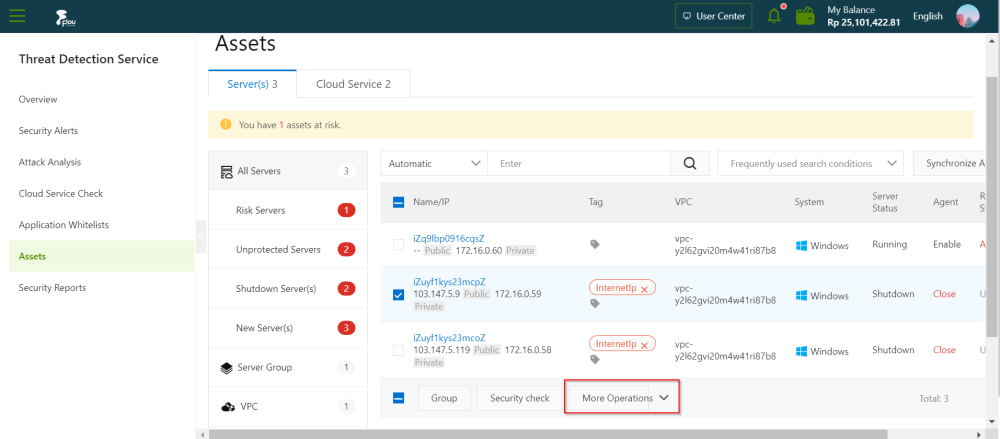
- Enable server protection
Select one or more servers where the agent is in the Close state, and choose More operations >>Turn on protection . After server protection is enabled, the status in the Agent column changes to Enable. - Disable server protection
If you confirm that a server does not require protection from Cloud, you can disable protection for the server. Select one or more servers where the agent is in the Enable state, and choose More operations >> Suspend Protection.
After server protection is disabled, Cloud stops protecting your servers. For example, Cloud no longer detects vulnerabilities or generates alerts for detected risks . We recommend that you proceed with caution.
After server protection is disabled, the status of the agent on your servers changes to Close.