Create asset tags
This topic describes how to add asset importance tags to your assets and how to createcustom tags.
Context
Cloud provides the asset importance tags described in the following table to classify assets. You can select appropriate importance tags for your assets.An asset importance tag is transformed to an asset importance score. An asset importance score is used to calculate a vulnerability priority score. You can determine whether to preferentially fix a vulnerability based on the vulnerability priority score. We recommend that you add importance asset tags to core assets. Cloud prompts you to fix vulnerabilities based on the importance of each asset. The following table describes the relationships between asset importance tags and asset importance scores.
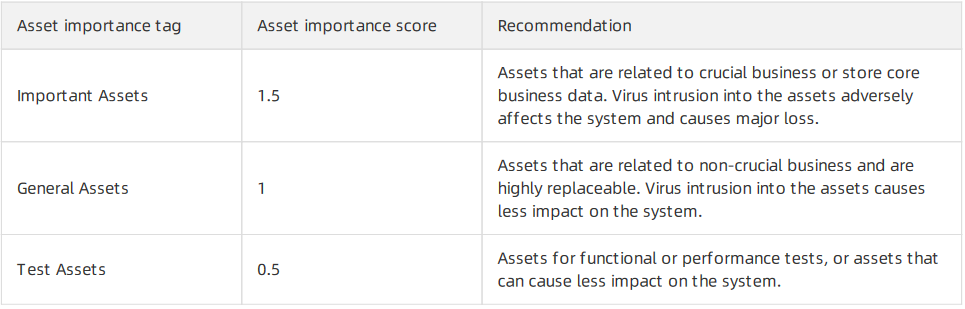
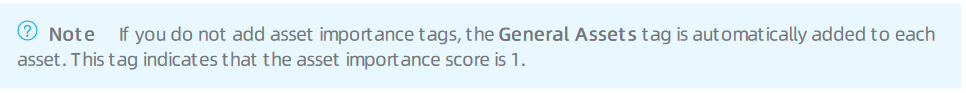
Operation Steps
In the product management page, choose "Threat Detection Service".
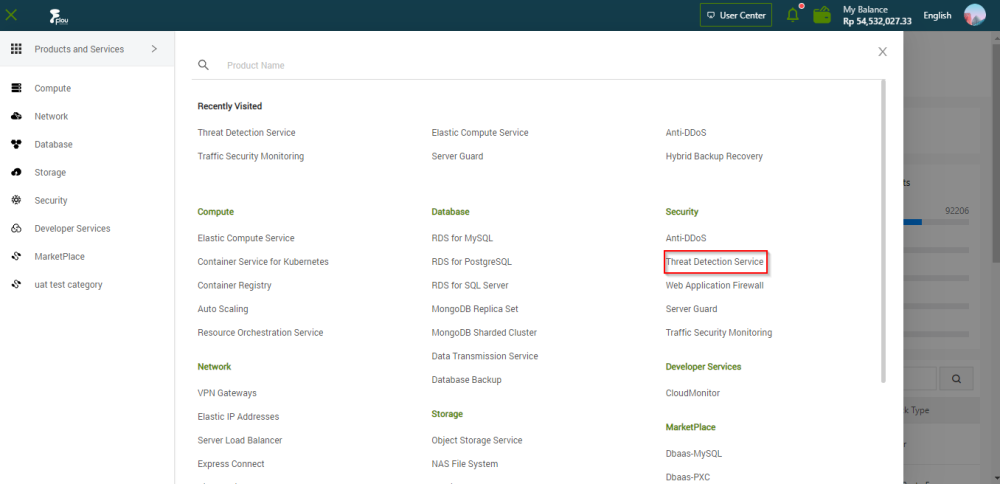
In the left-side navigation pane, click "Assets".
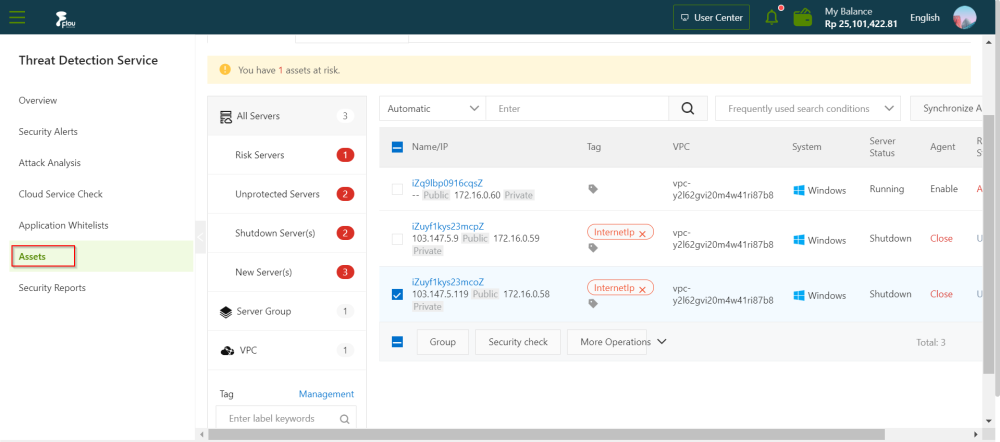
On the page t hat appears, click the Server(s) or Cloud Service tab.
In the navigation tree of the Server(s) or Cloud Service tab, click Management on the right of Tag.
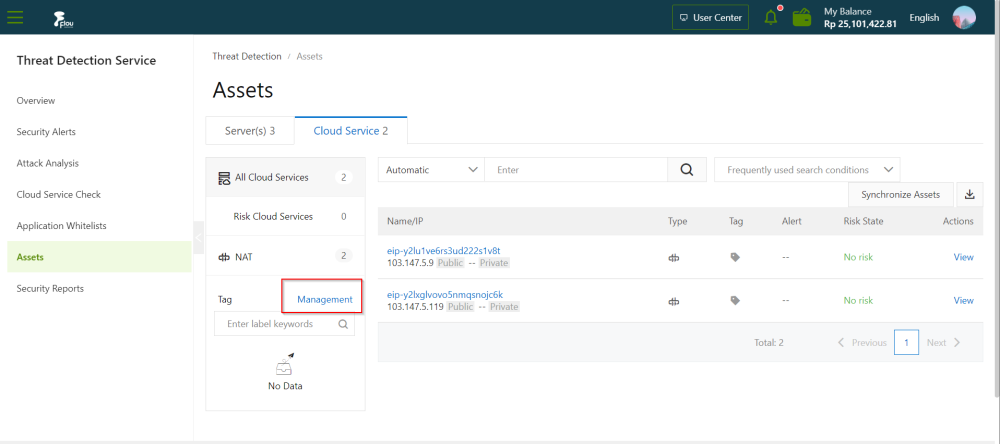
In the Add tag dialog box, enter the tag name in the Tag field.
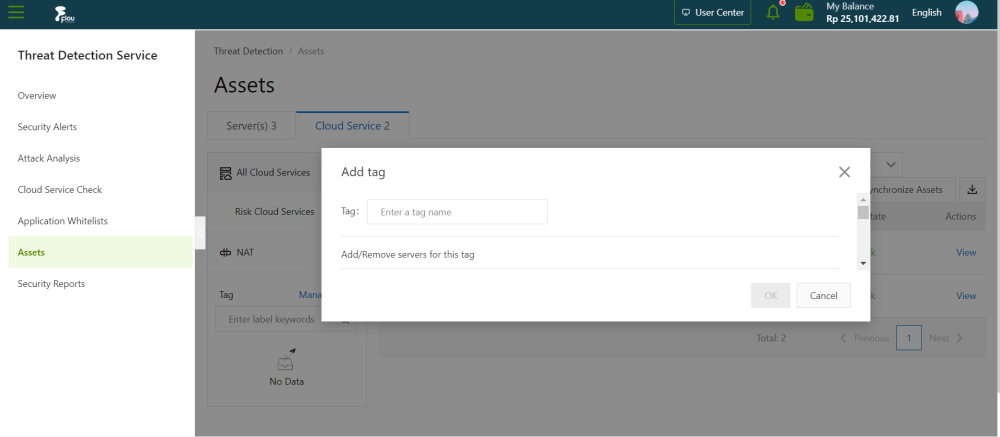
In the Asset Group section, select a server group. Then, select the required servers to add the new tag to the selected servers in the right area of the section.
Click OK.
In the asset list of the Server(s) or Cloud Service tab, you can click the icon in the Tag column to add the new tag to an asset.
You can add multiple tags to one asset . All tags of an asset are displayed in the Tag column