Create a server groups
This topic describes how to create server groups.
Operation Steps
In the product management page, choose "Threat Detection Service".
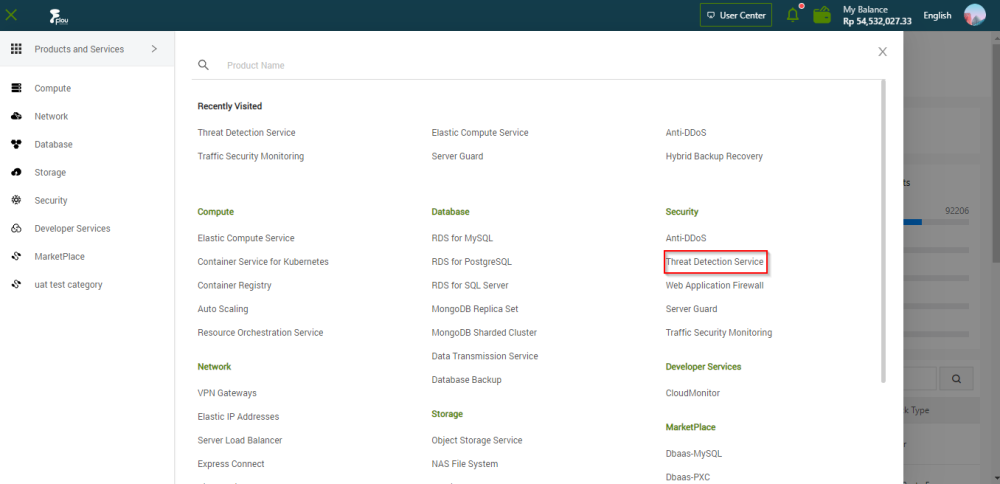
In the left-side navigation pane, click "Assets".
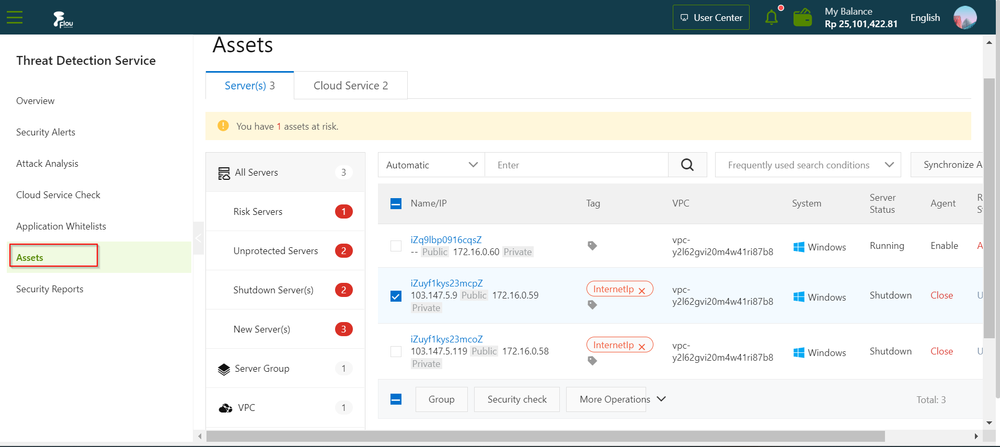
On the Server(s) tab of the page that appears, click Server Group in the navigation tree.
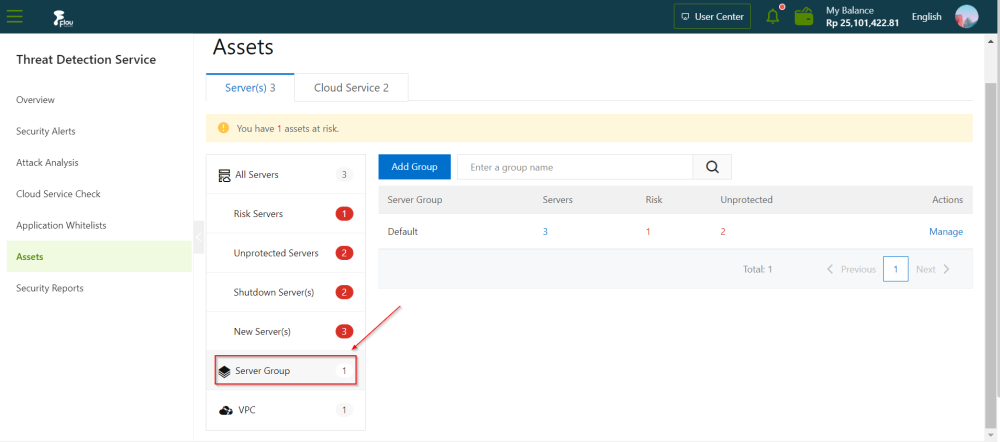
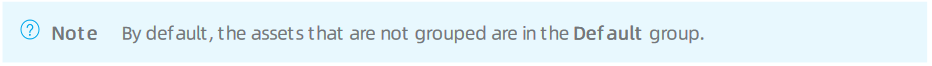
Click Add group.
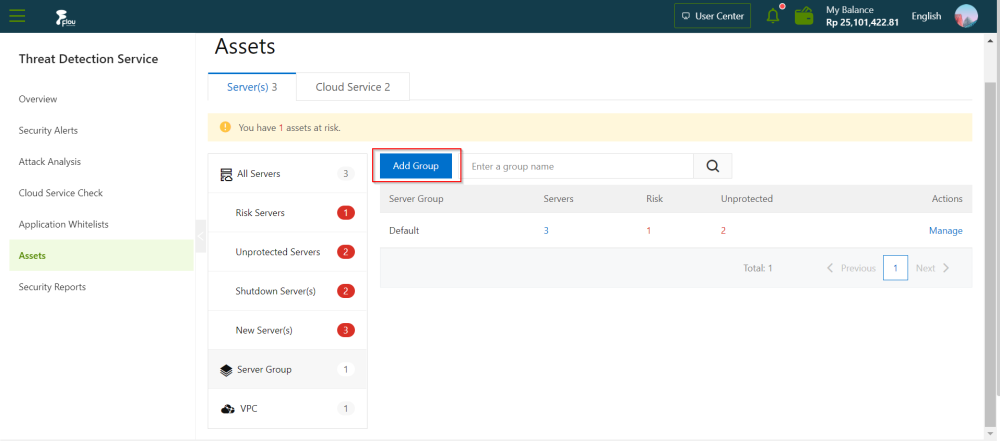
In the Add group dialog box, configure parameters for the new group.
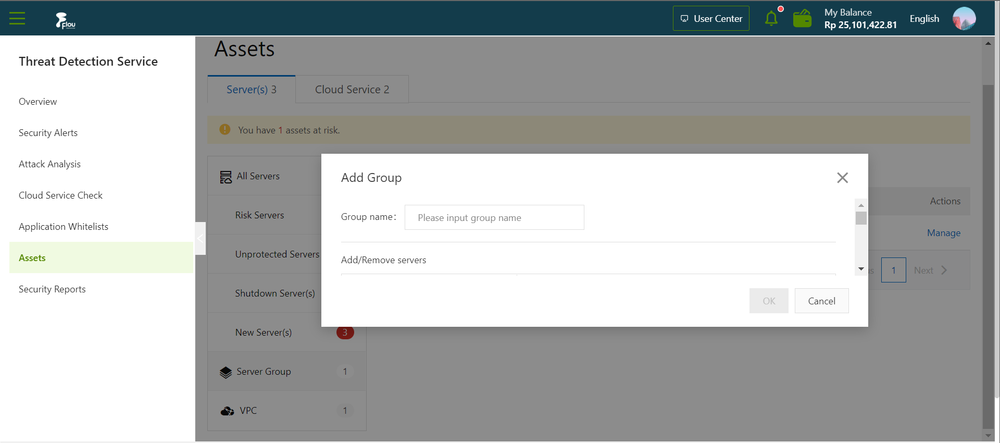
To configure the parameters, perform the following steps:
- Enter a name for the new group in the Group name field.
- Add servers to the new group
You can add servers in the Default group to the new group. You can also move servers from another group to the new group. To add or move servers, select Default or other groups in the Asset Group section, and select or clear the required check boxes in the asset list in the right area of the section.
- Click Ok
In the server group list, you can view the new group