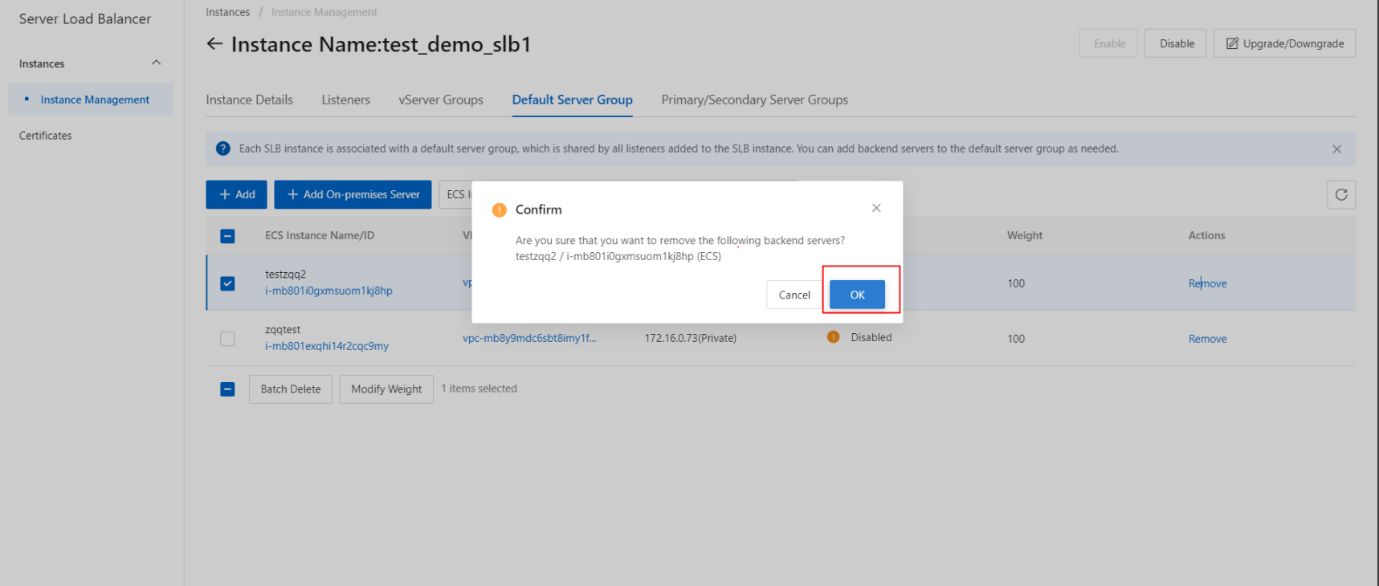Remove a backend server
Procedure
- On the SLB management console interface, select the target SLB instance, click the instance to enter the instance details, and click the Default Server Group tab.
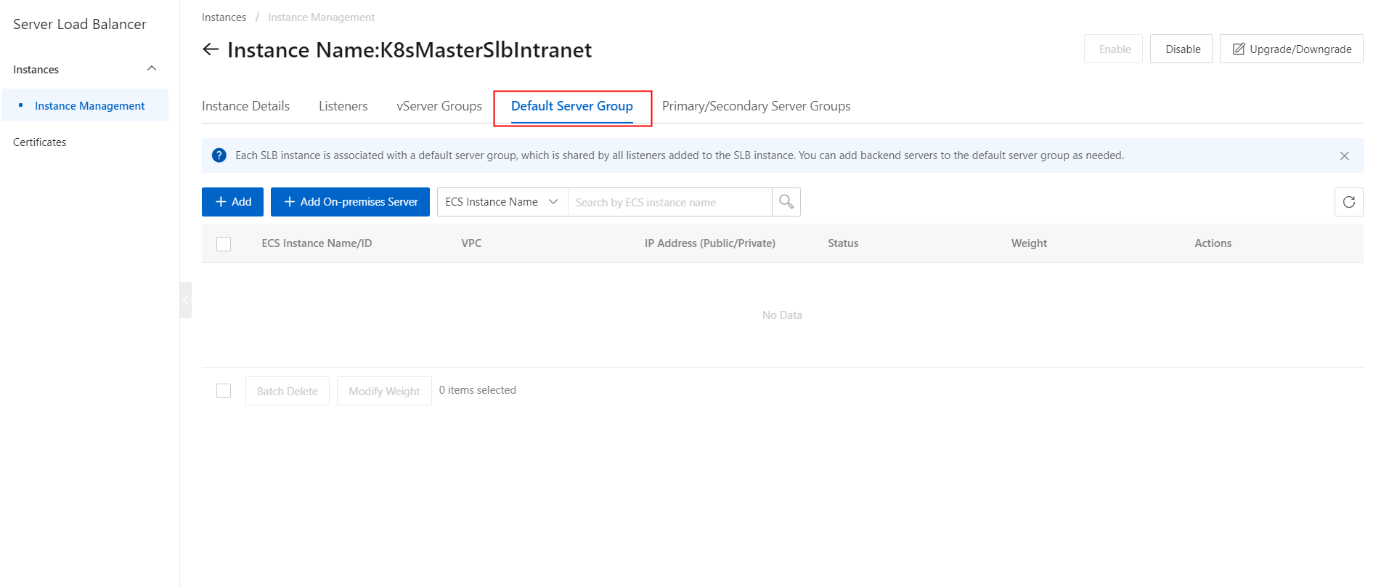
- Find the backend serverthat you want to remove and clickRemove in the Actions column.
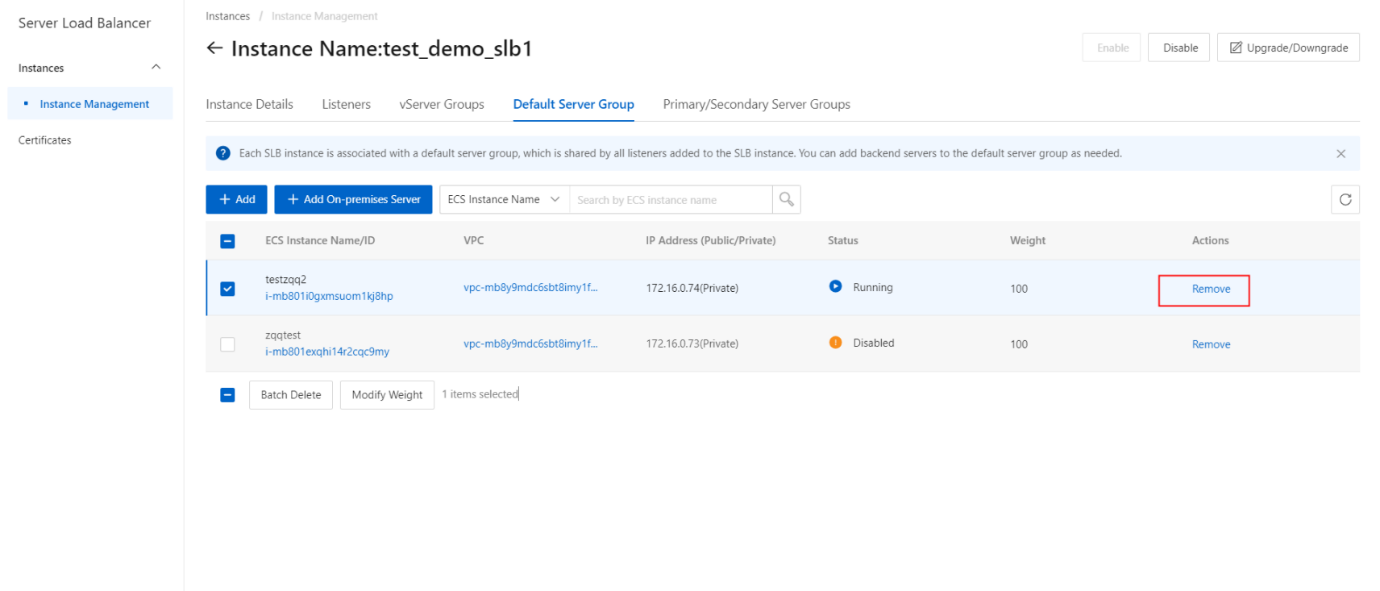
- In the message that appears, click OK.