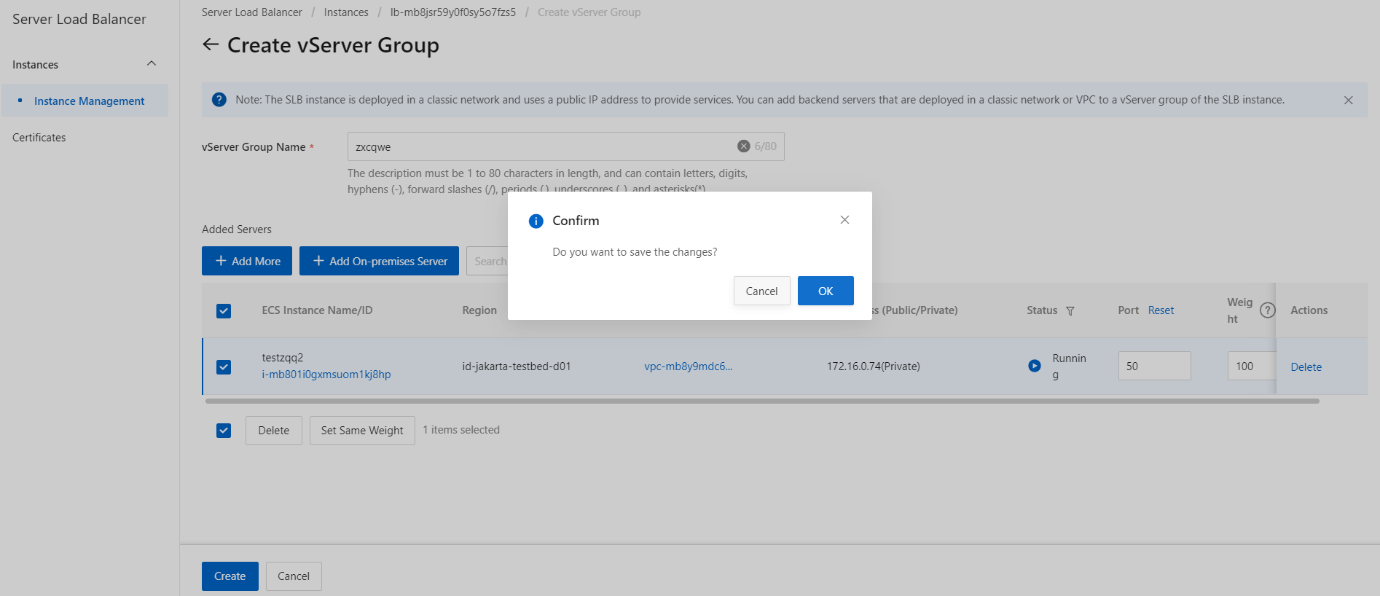Add backend servers by specifying their ENIs
Overview
An elastic network interface (ENI) is a virtual network interface that can be attached to an Elastic Compute Service (ECS) instance in a virtual private cloud (VPC). ENIs can improve the availability of clusters and offer cost savings in service fail overs and fine-grained network management. You can add a backend server to an SLB instance by specifying the primary or secondary IP address of the ENI used by the backend server.
Procedure
- On the SLB management console interface, select the target SLB instance, click the instance to enter the instance details, and click the vServer Groups, Default Server Group, or Primary/Secondary Server Groups tab.
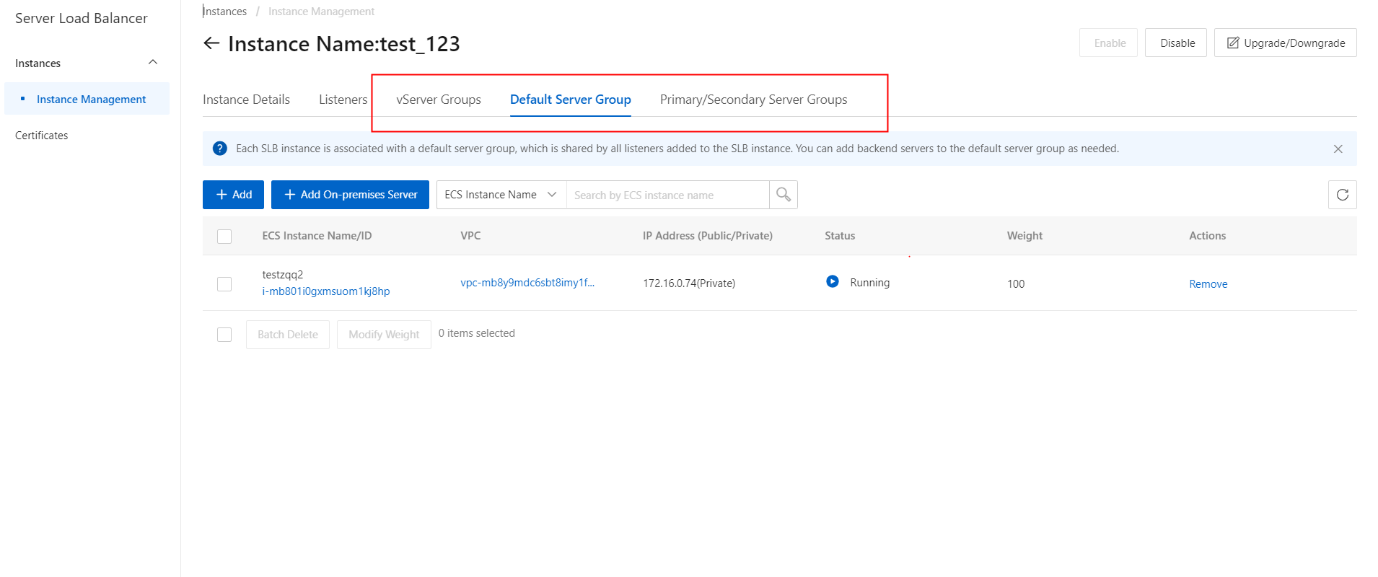
- Click vServer Groups.
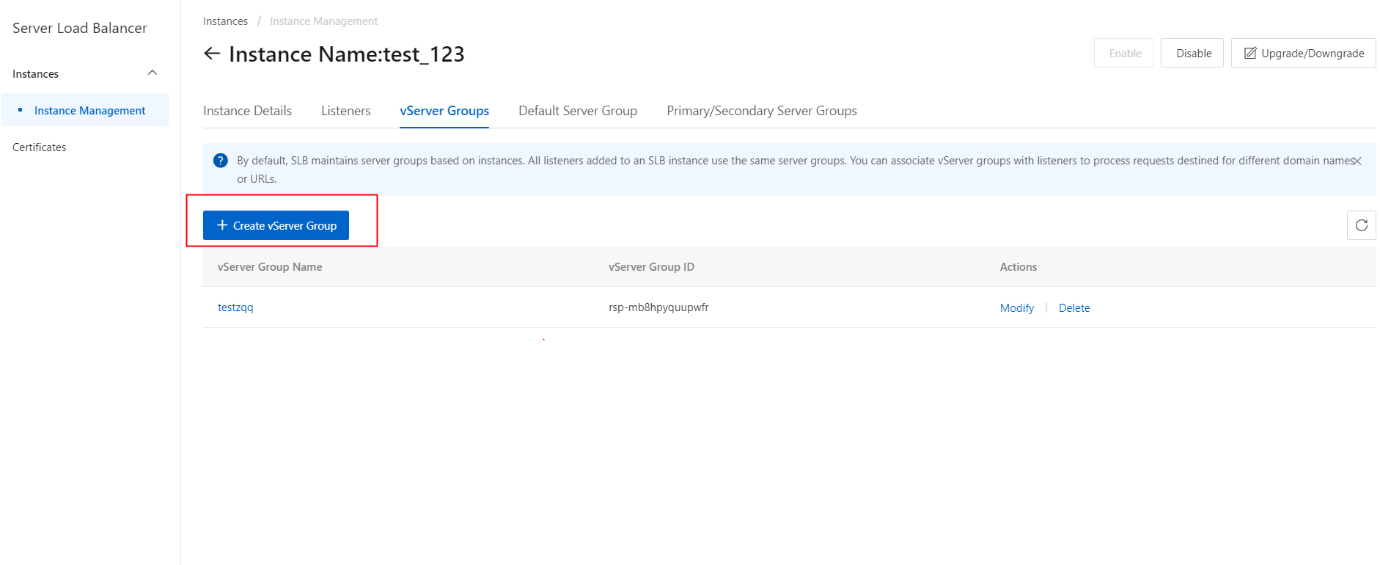
- Click Add.
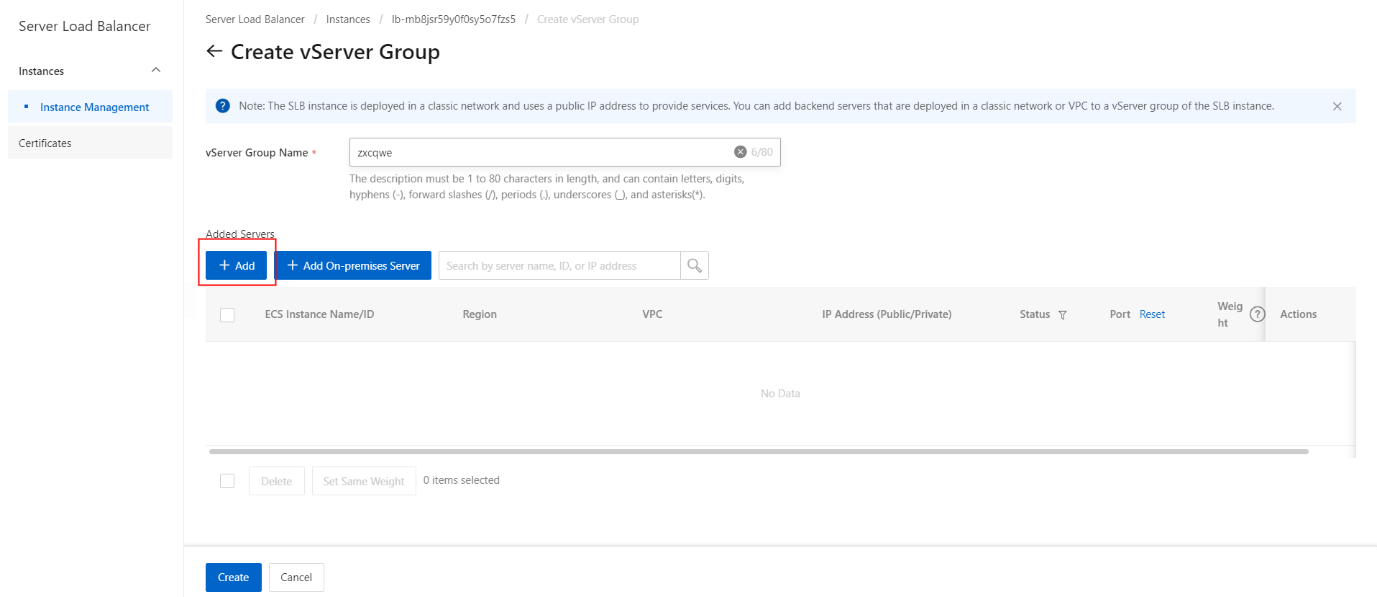
- In the Select Servers step, select ECS Instance Name from the drop-down list and turn on Advanced Mode.
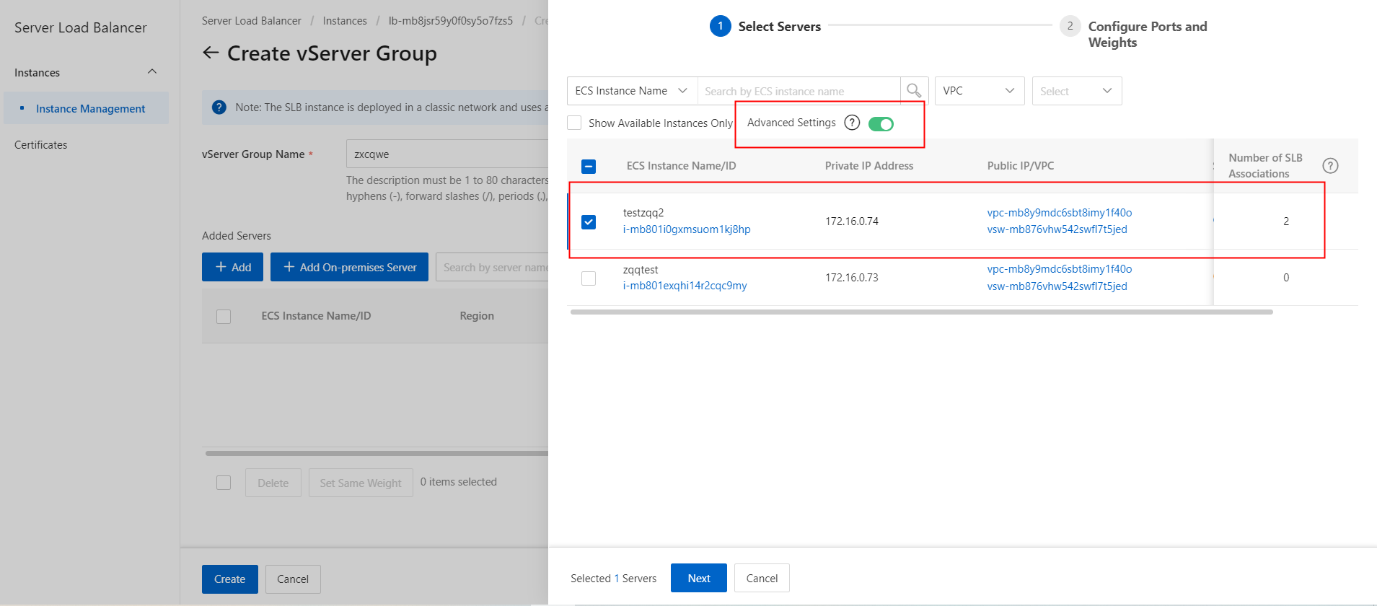
- Select the backend servers that you want to add to the vServer group and click Next.
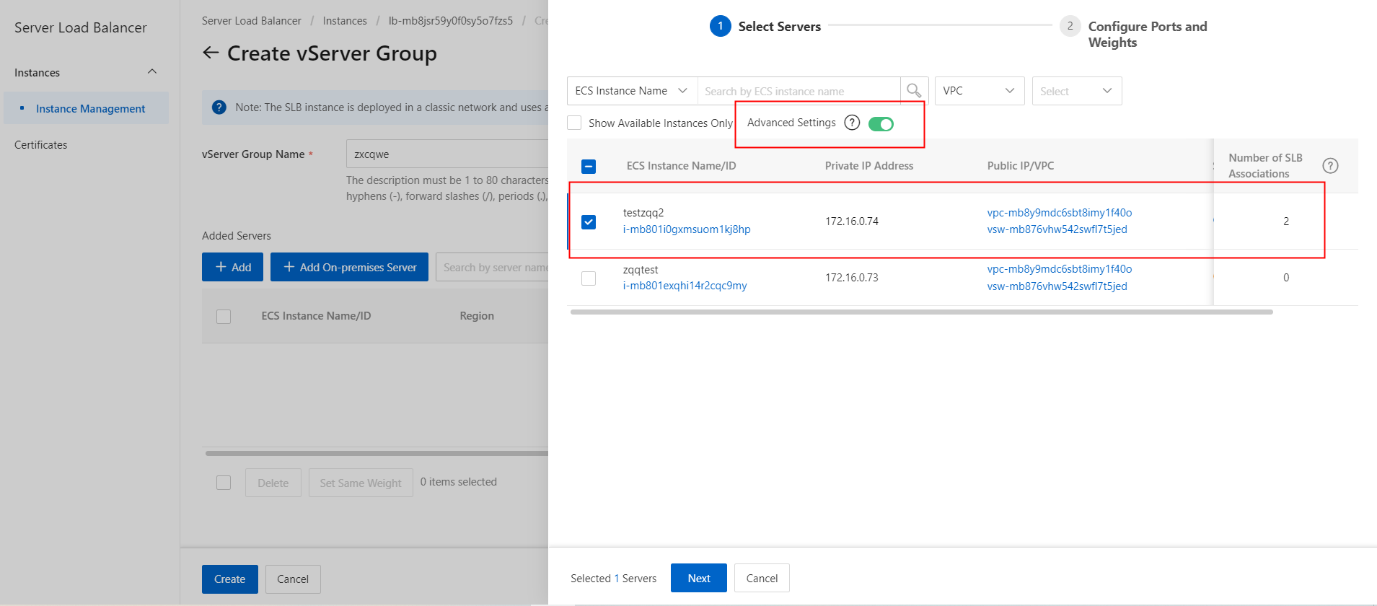
- In the Configure Port s and Weights step, specify the ports and weights of the backend servers and click Add.
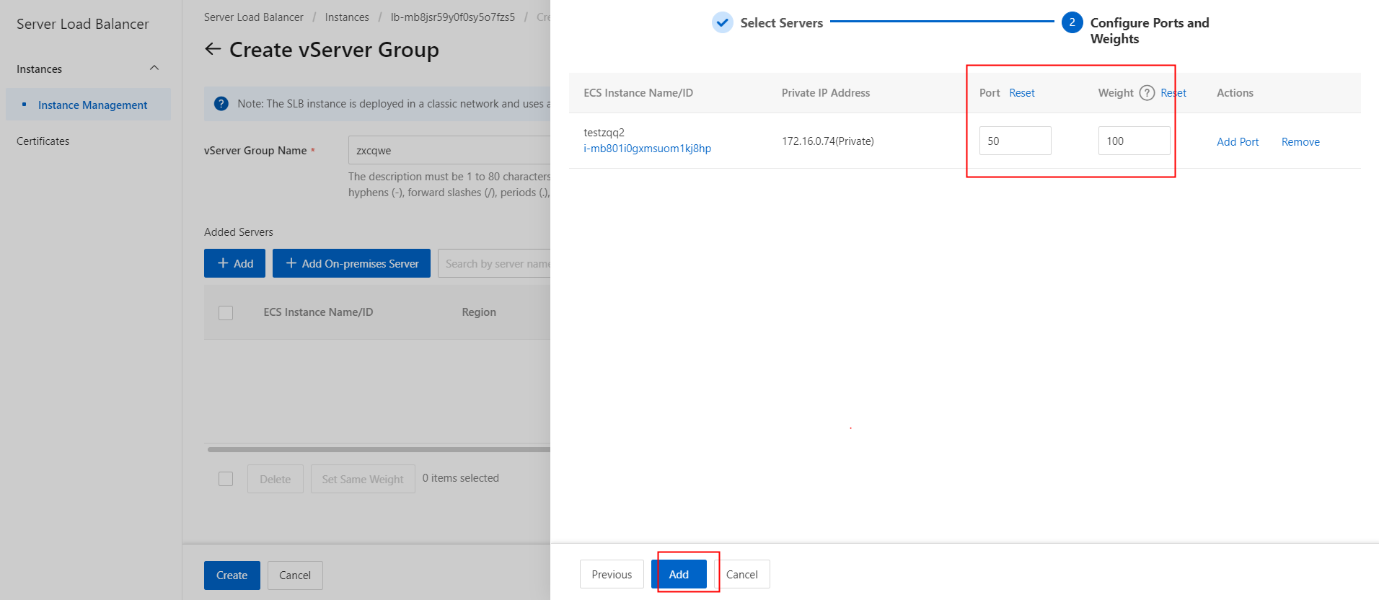
- After you add backend servers to the server group of the listener, you can view the server group that contains the primary and secondary ENIs on the Instances page.