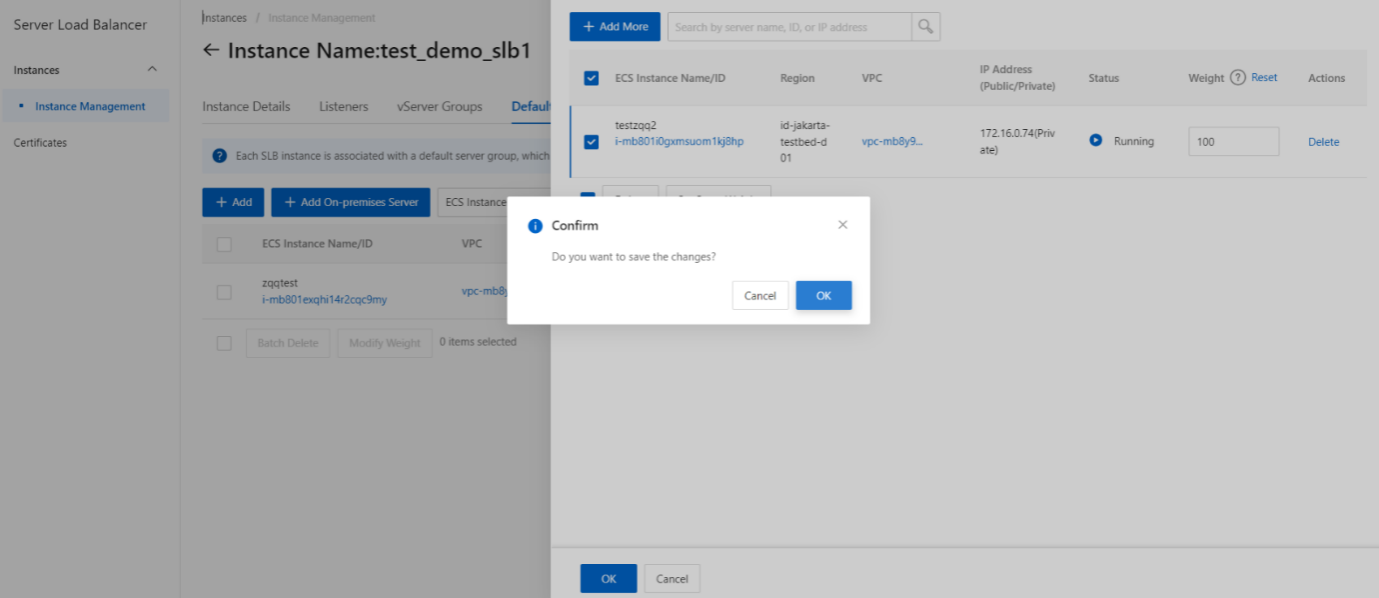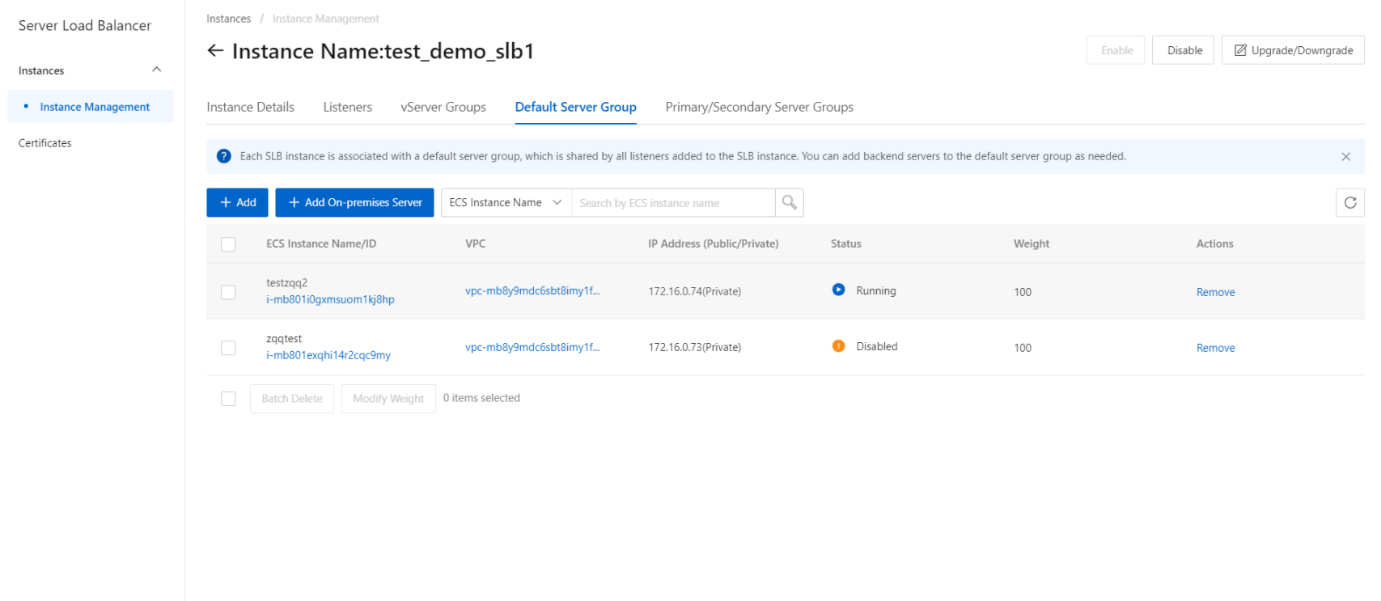Add backend servers to the default server group
Overview
Before a Server Load Balancer(SLB) instance can process requests, you must add at least one backend server to the default server group to receive requests.
Prerequisites
Before you add an Elastic Compute Service (ECS) instance to the default server group, make sure that the following requirements are met:
- An SLB instance is created. For more information, see Create an SLB instance.
- ECS instances are created and applications are deployed on the ECS instances to receive requests.
Overview
- On the SLB management console interface, select the target SLB instance, click the instance to enter the instance details, and click the Default Server Group tab.
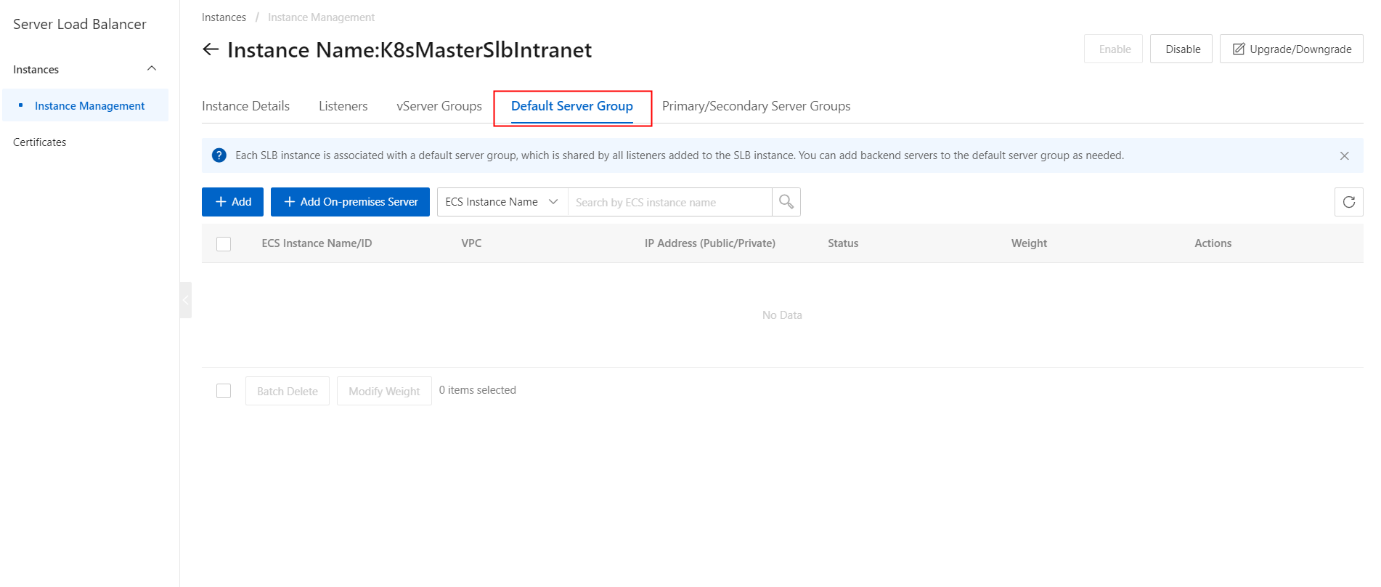
- Click Add.
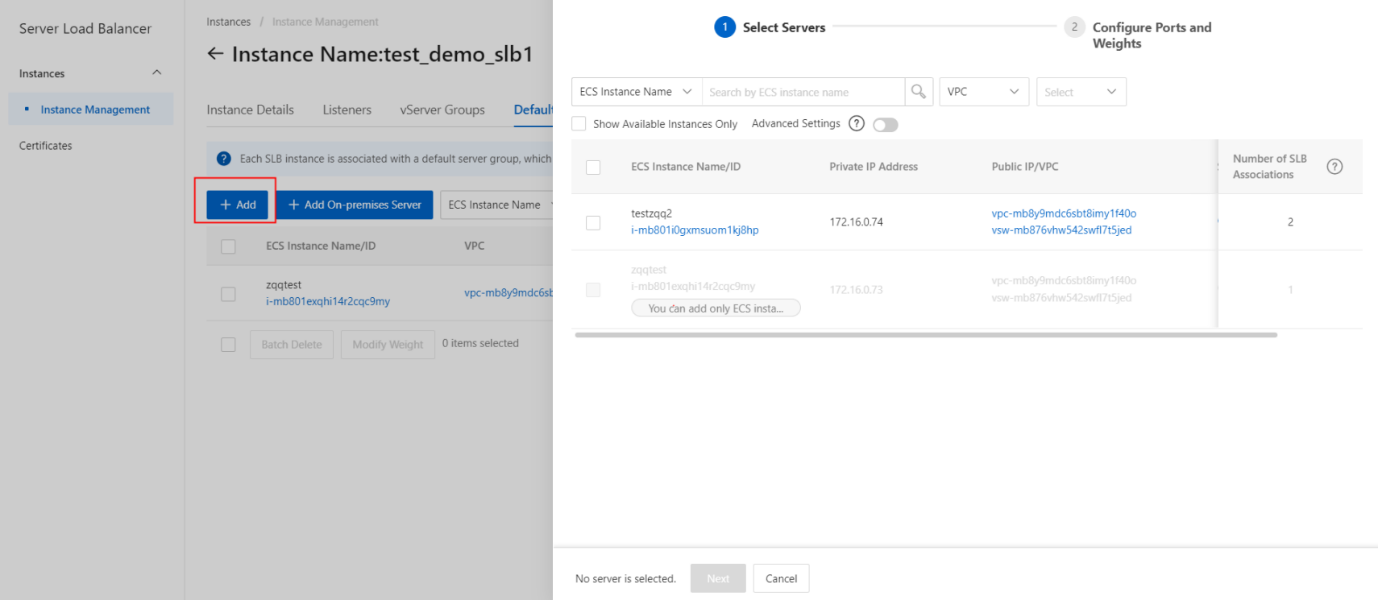
- In the Servers panel, select one or more ECS instances that you want to add to the default server group in the Select Servers step, and then click Next.
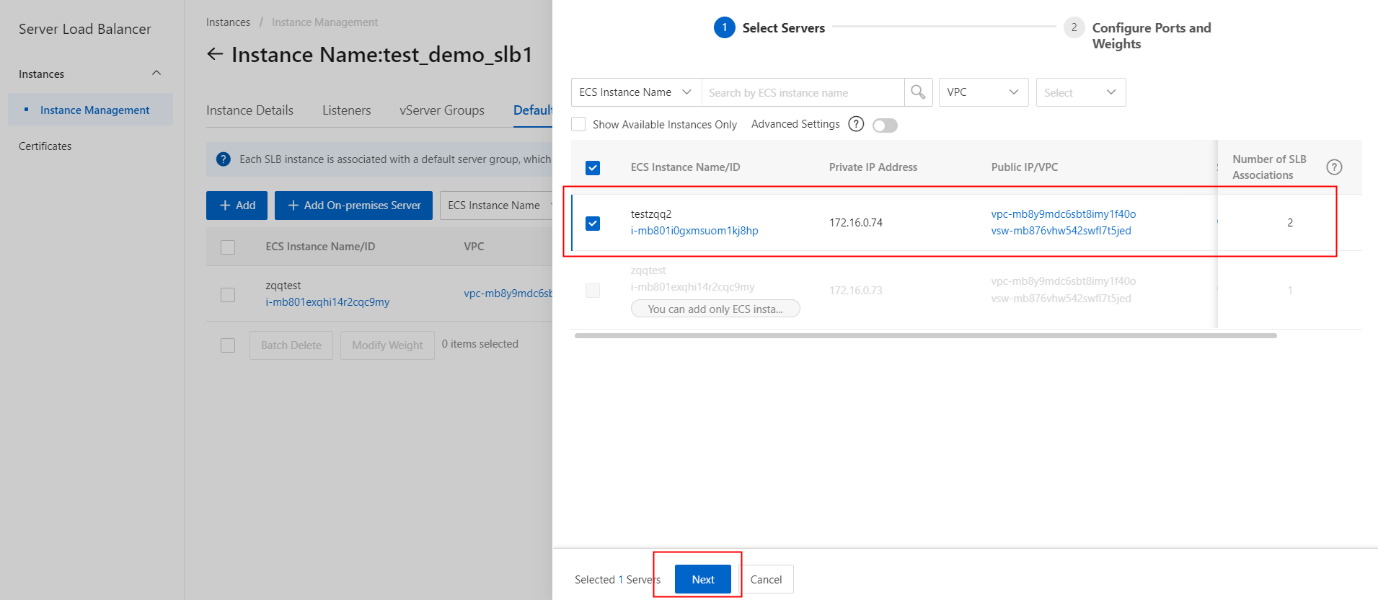
- In the Configure Port s and Weight s step, specify the weight of each ECS instance. An ECS instance with a higher weight receives more requests, and then click Add.
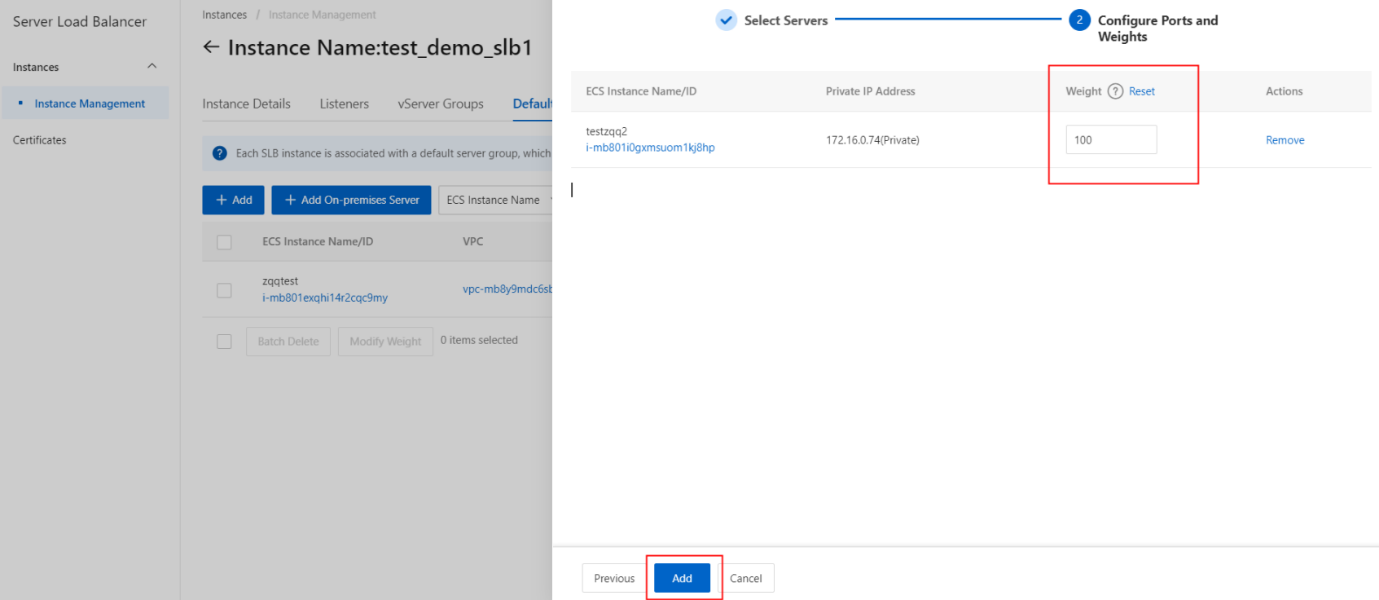
- Select the ECS instances and click OK.
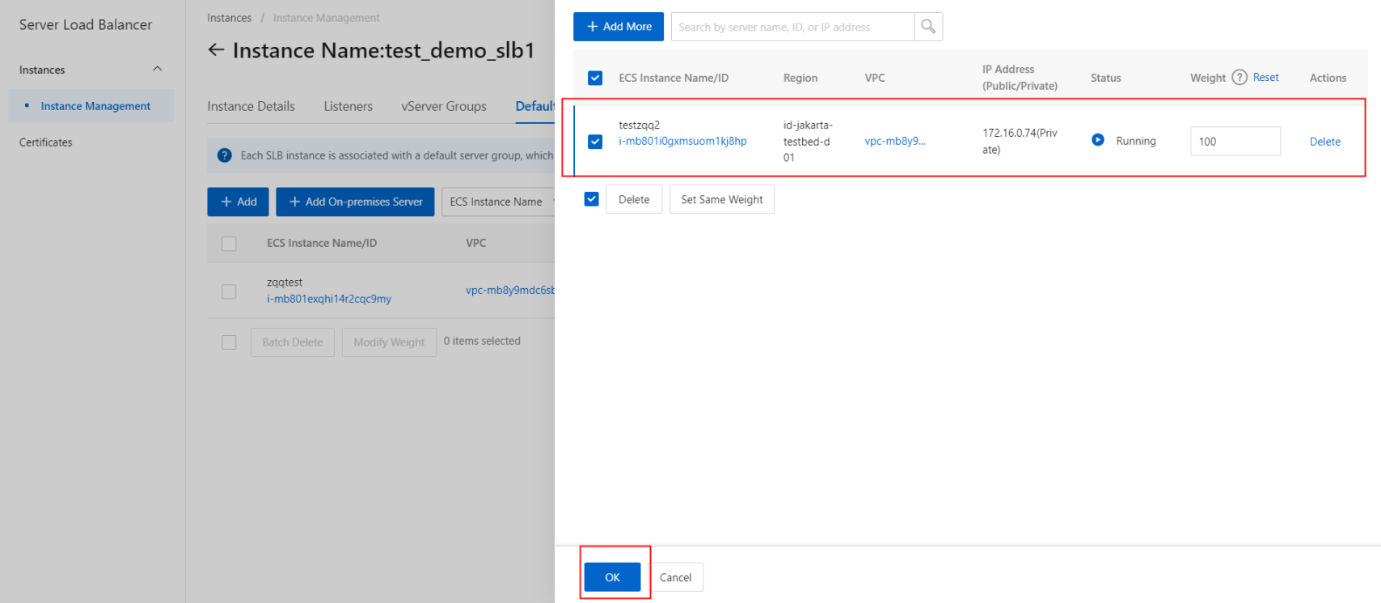
- Successfully created default server group.