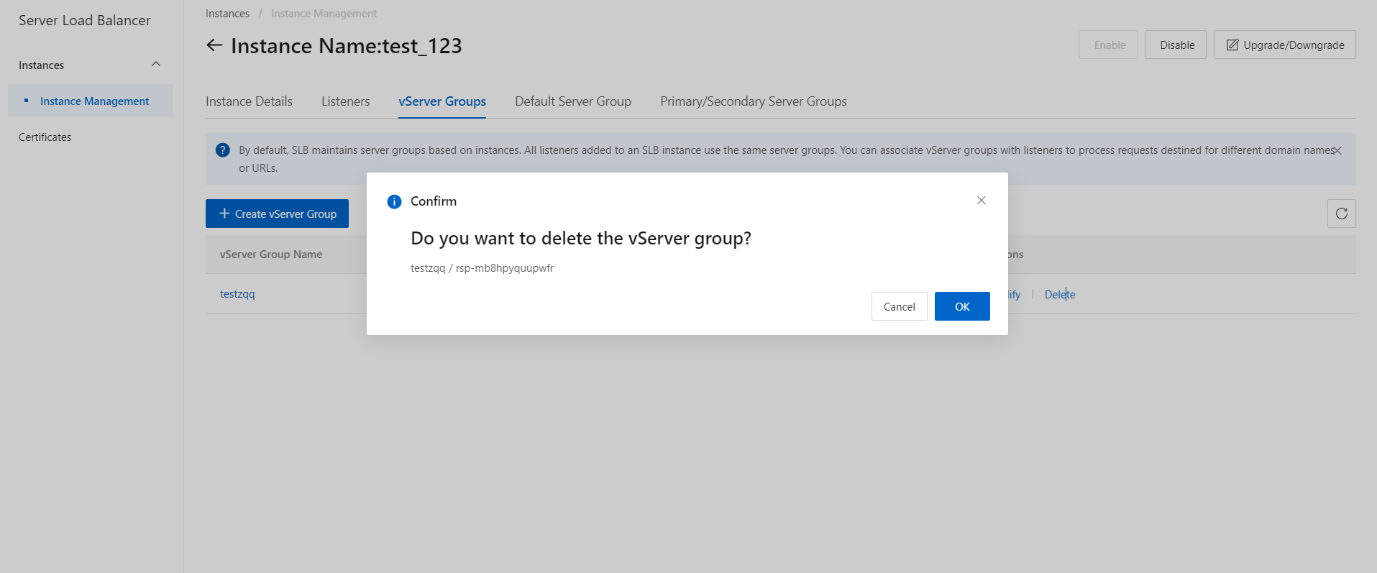Delete a vServer group
Procedure
- On the SLB management console interface, select the target SLB instance, click the instance to enter the instance details, and click the vServer Group tab.
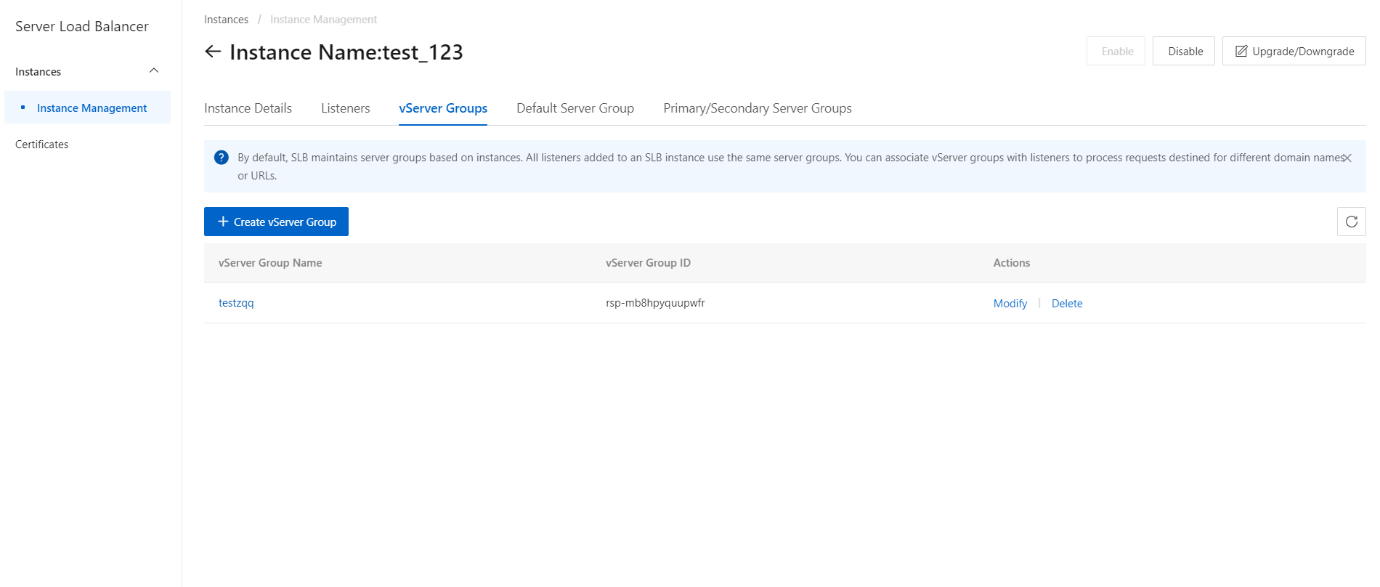
- Find the vServer group that you want to modify and click Delete in the Actions column.
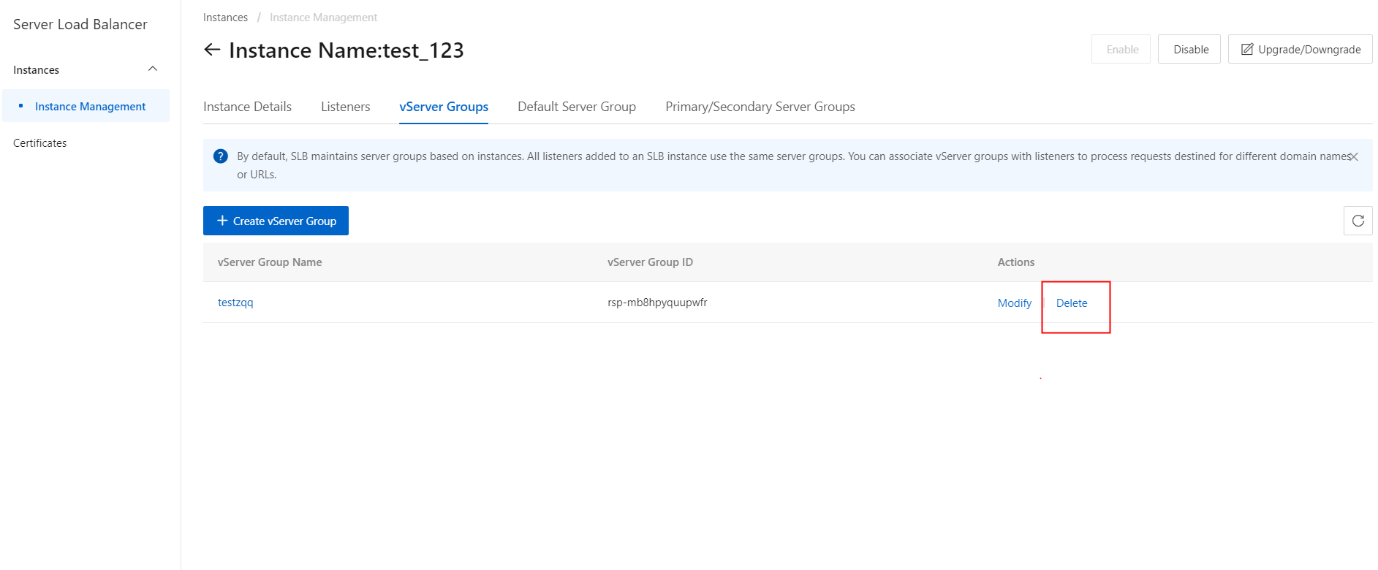
- In the message that appears, click OK.