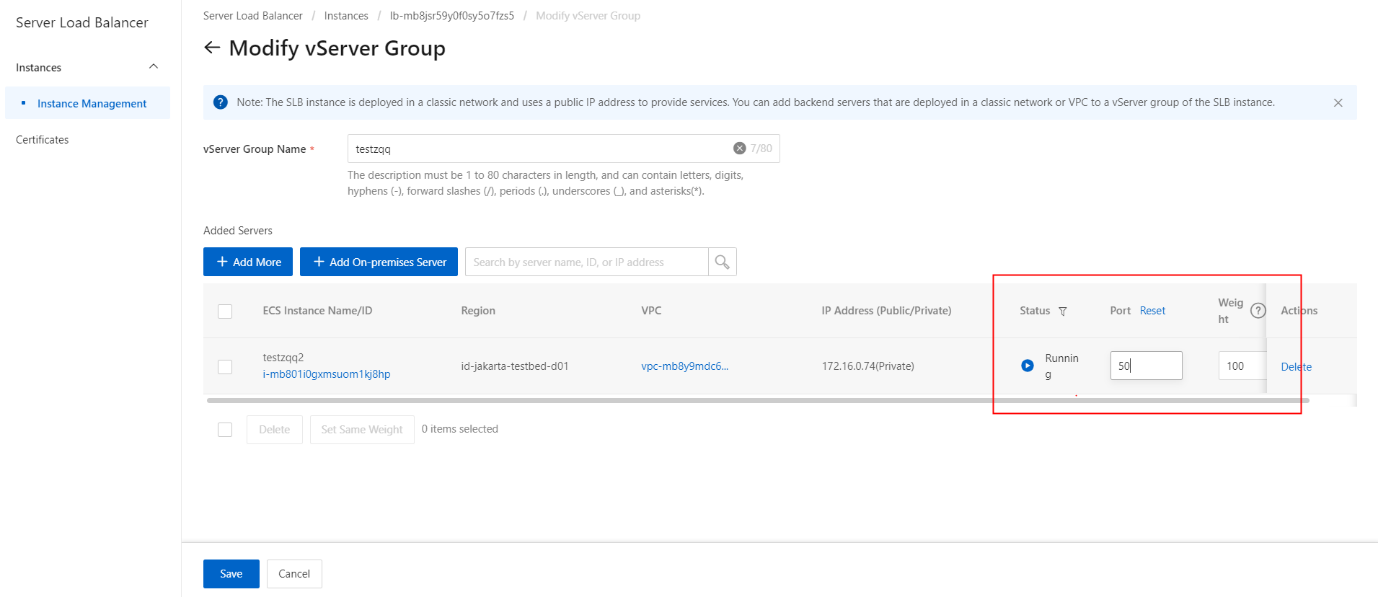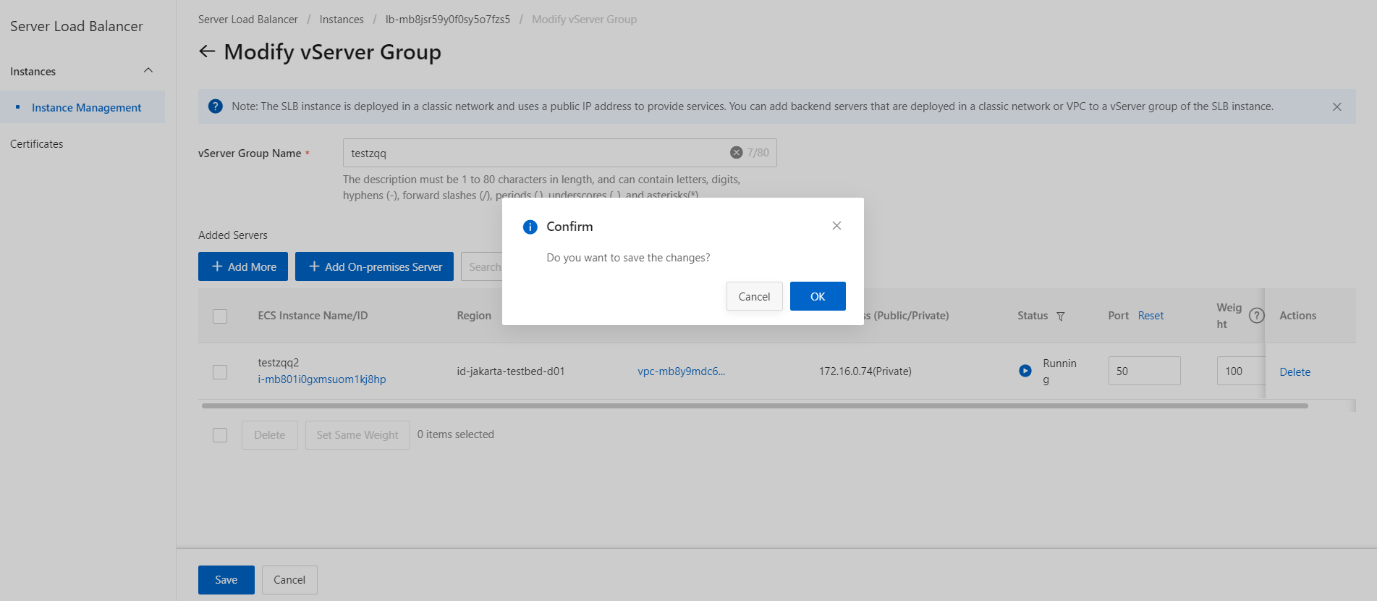Modify a vServer group
Procedure
- On the SLB management console interface, select the target SLB instance, click the instance to enter the instance details, and click the vServer Group tab.
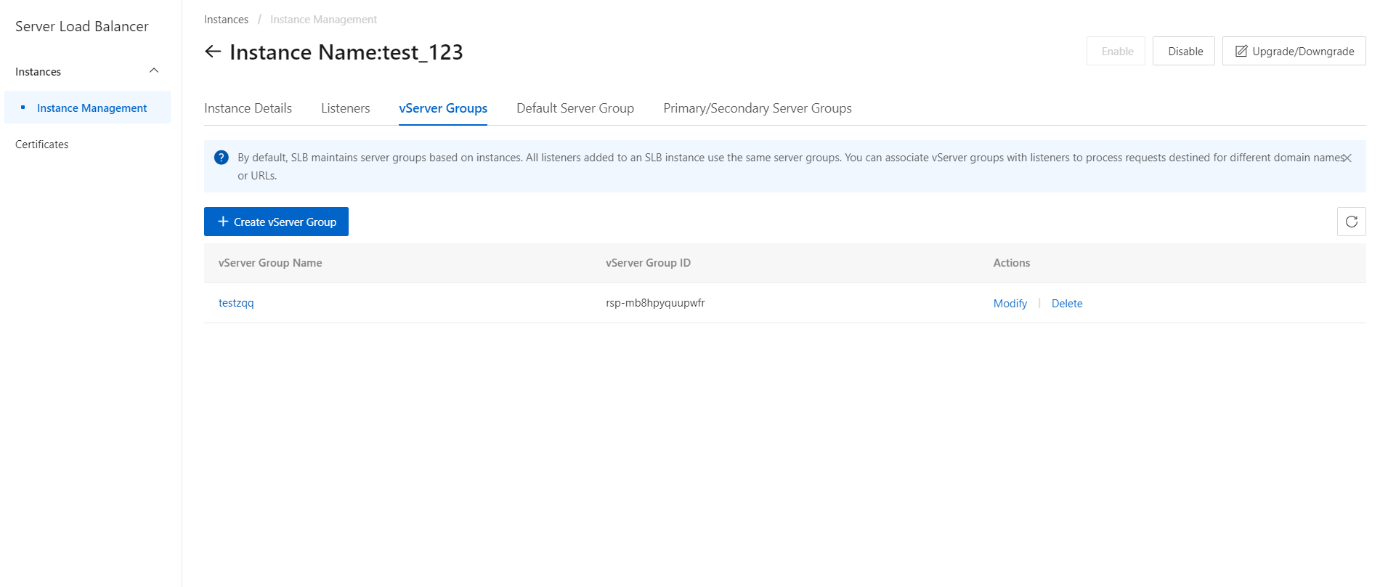
- Select the vServer group to be operated and click Modify.
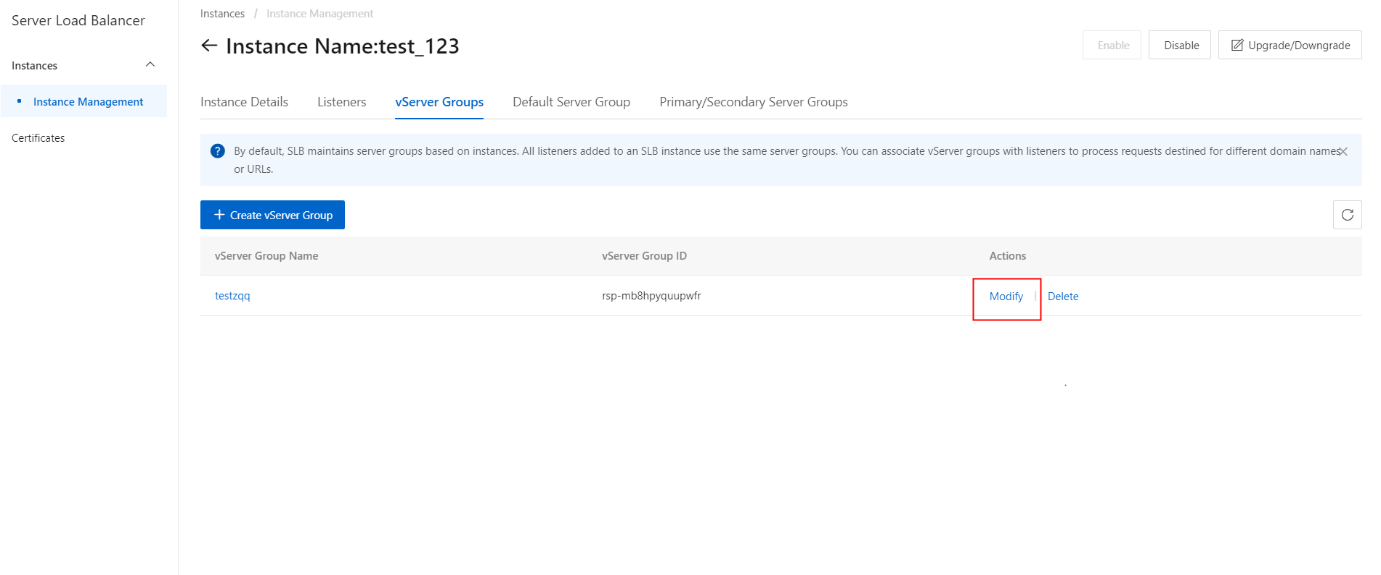
- Change the port, weight and click Save.