Stop Recovery Task
You can stop a task whose status is Resume.
Preconditions
The status of the recovery task is recovering.
Background Information
Manually stopping a task in recovery will cause the recovery to fail, but has no effect on other tasks.
Steps
Log in to the cloud HBR product console.
Recovery Tasks in the left navigation bar.
Recovery in the Job Status search box at the top of the Recovery Jobs page , and click Query.
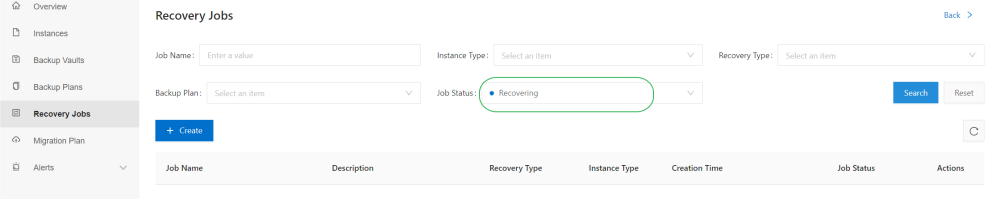
Select the target task in the recovery task list, click the icon in the Action column, and select Stop.