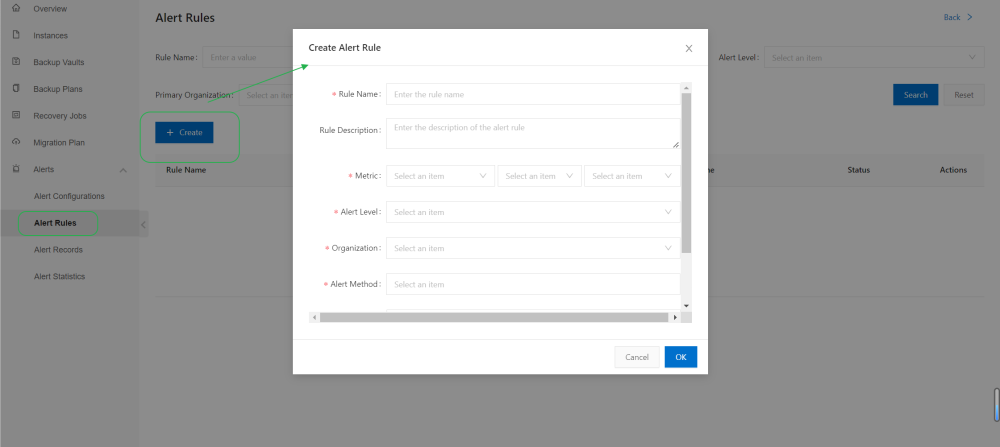Overview
Alarms issued by the disaster recovery console must follow certain rules. You can create one or more alarm rules according to actual needs.
Steps
- Log in to the cloud HBR product console.
- In the left navigation pane, choose Alarm Management > Alarm Rules.
- On the Alarm Rules page, click New.
- on the New Alarm Rule page. The parameter explanations are shown in the following figure.