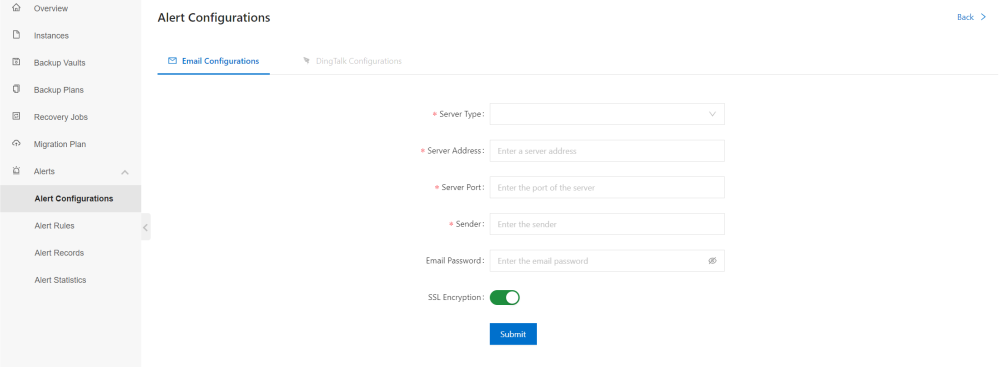Configure The Email Server for Alerts
This article describes how to set up a mail server. The mail server sends the alarm information of the ASR-BR console to the alarm contact.
Steps
- Log in to the cloud HBR product console.
- In the left navigation pane, choose Alarm Management > Alarm Configuration.
- on the mailbox configuration page. The specific parameters are shown in the figure below, and click Submit.