Create A Backup Plan
By creating a backup plan, ASR-BR will periodically back up the data in the instance to the backup warehouse.
Steps
Log in to the cloud HBR product console.
In the left navigation bar, click Backup Plans.
On the Backup Plan page, click New.
On the Basic Information Configuration Wizard page, fill in the basic information of the backup plan and click Next.
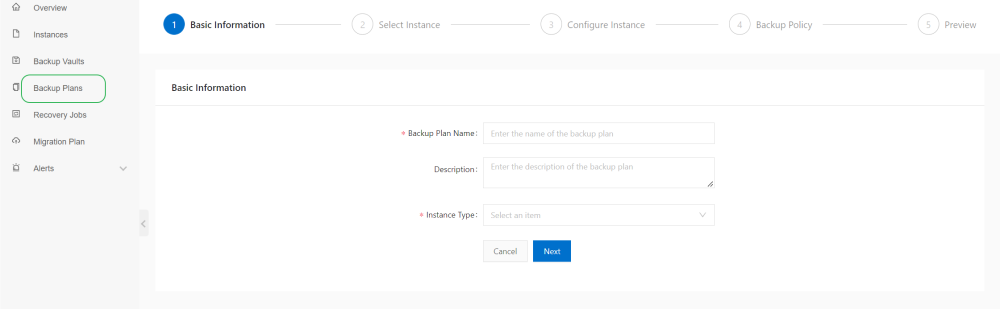
On the Select Instance Configuration Wizard page, select an instance to be backed up and click Next.
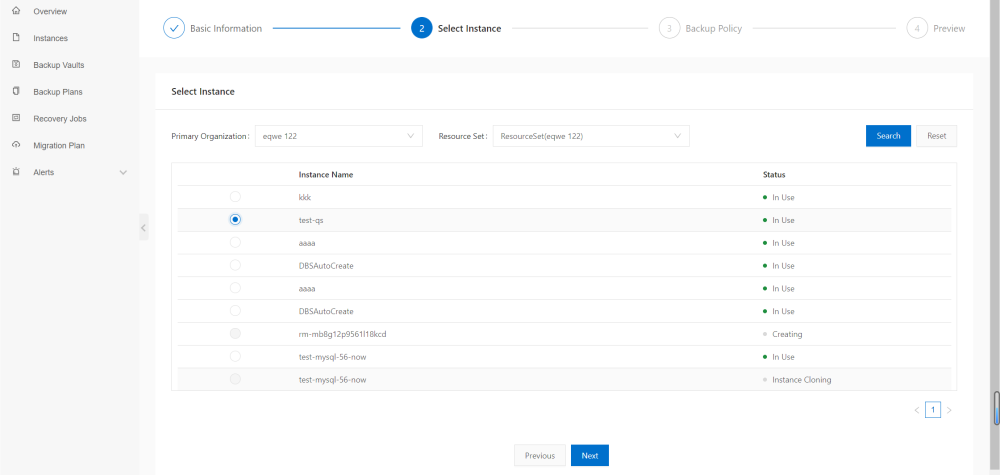
On the Backup Policy Configuration Wizard page, configure the backup policy. Click Next.
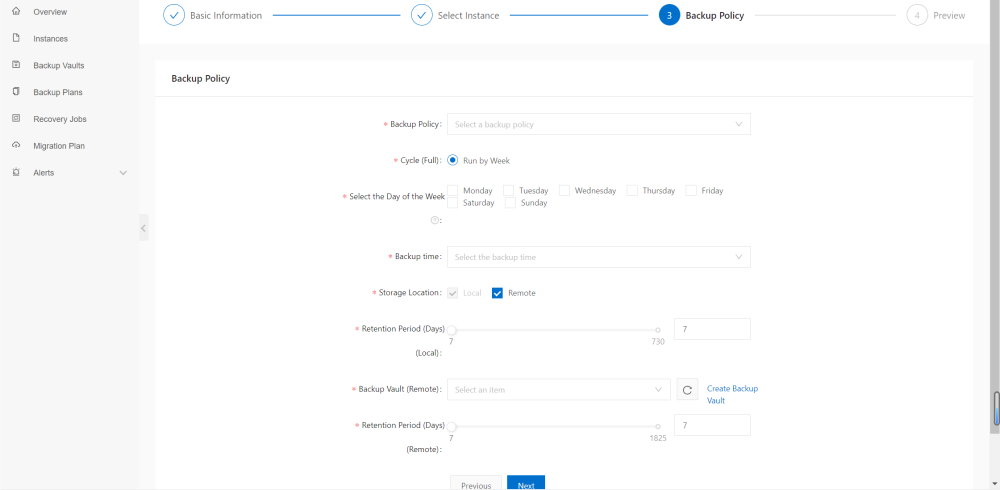
After confirming that the backup information is correct, select whether to start the backup plan immediately as required, and click Confirm to submit.