View Backup Plan Logs
Steps
Log in to the cloud HBR product console.
Backup Plans in the left navigation bar.
On the backup plan page, search for the corresponding backup plan based on the main center organization, resource set, plan name, instance type, or plan status.
Click the plan name link for the target backup plan.
Click the Backup Log tab, set the start time, end time or event status, and click Query.
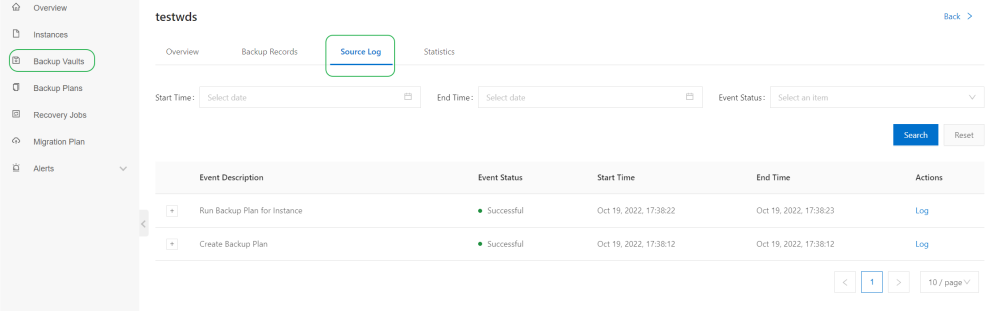
Click Log in the Action column to view log information.