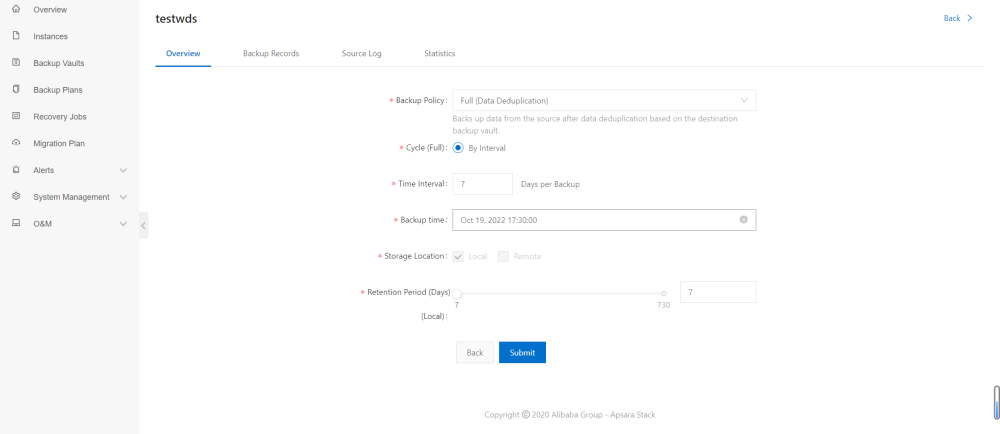Strategies For Modifying Backup Plans
You can modify the backup policy in the backup plan, including the backup policy, backup time, save type, and save duration.
Steps
Log in to the cloud HBR product console.
Backup Plans in the left navigation bar.
On the backup plan page, query the corresponding backup plan according to the corresponding query conditions.
Click the plan name link for the target backup plan.
In the Backup Policy area of the Backup Information page, click Modify Policy on the right.
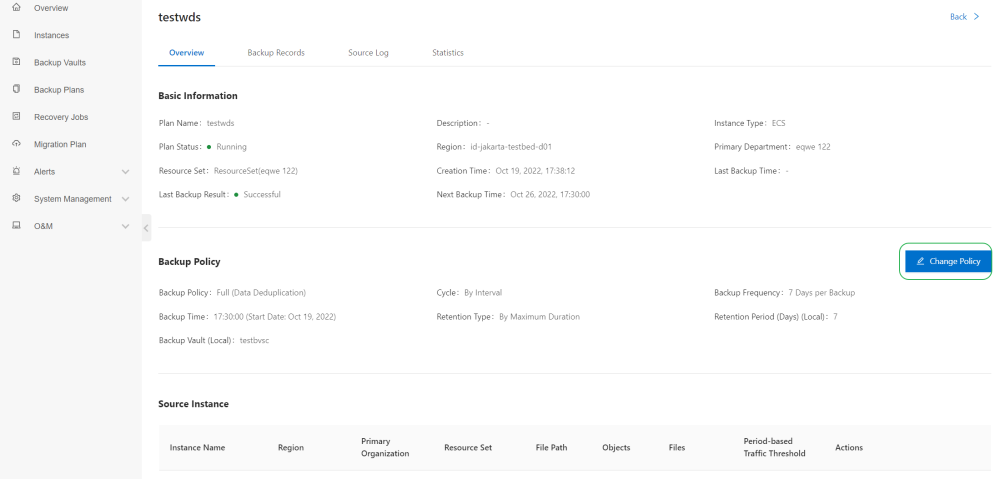
Fill in the parameters of the backup policy and click Submit.