New General Recovery Task
Routine recovery is mainly used for daily ordinary recovery, such as data restoration, recovery of accidentally deleted data, etc.
Steps
Log in to the cloud HBR product console.
In the left navigation bar, click Recovery Jobs.
Click Create.
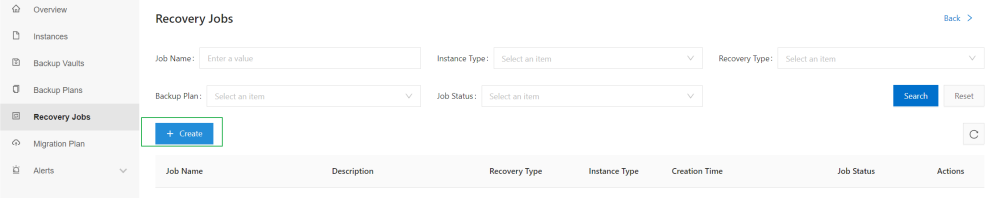
on the basic information configuration wizard page. Click Next.
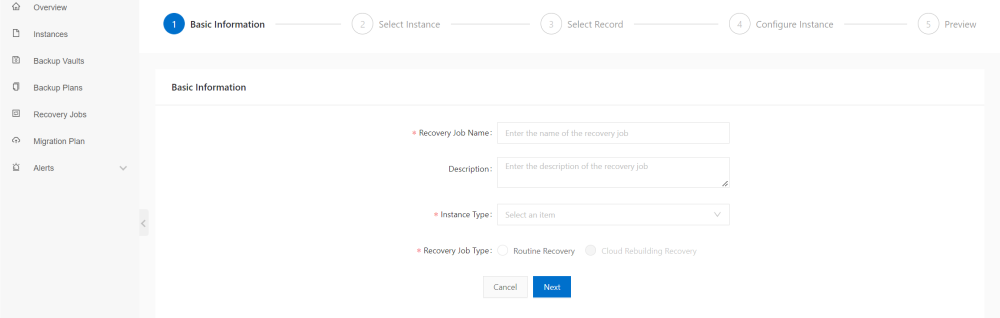
On the Select Instance Configuration Wizard page, select the instance from the backup instance list, click the icon, and click Next. Note Only instances that have been successfully backed up are displayed in the backup instance list.
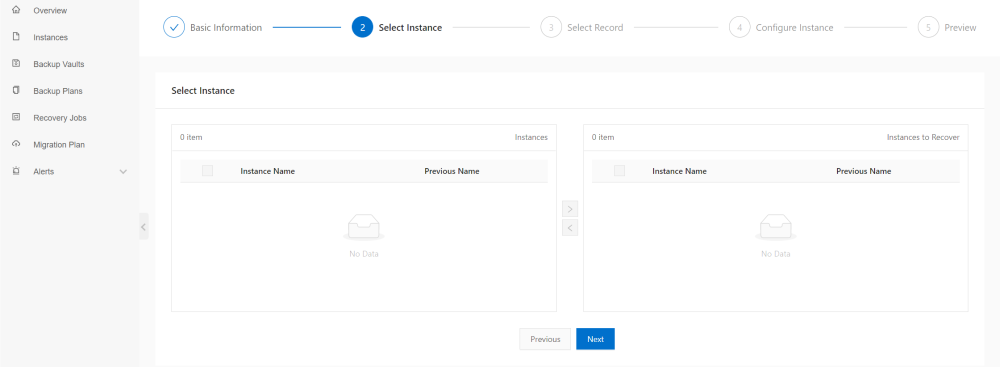
On the Select Record Configuration Wizard page, choose to restore by backup record or by time node, and click Next.
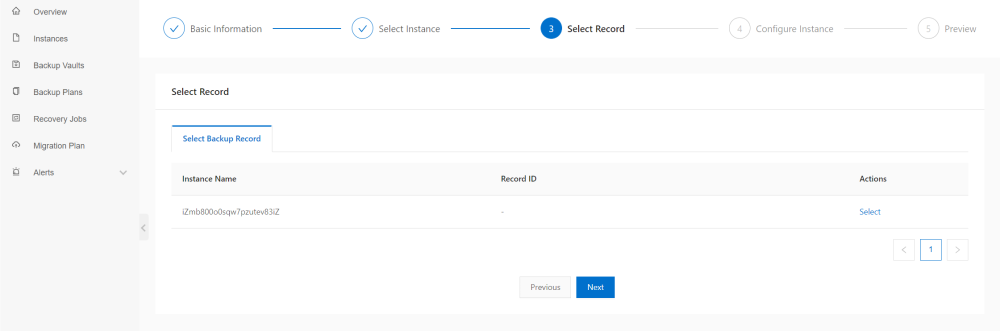
On the Configure Instance Configuration Wizard page, click Configure in the Action column, configure related parameters, click OK, and click Next.
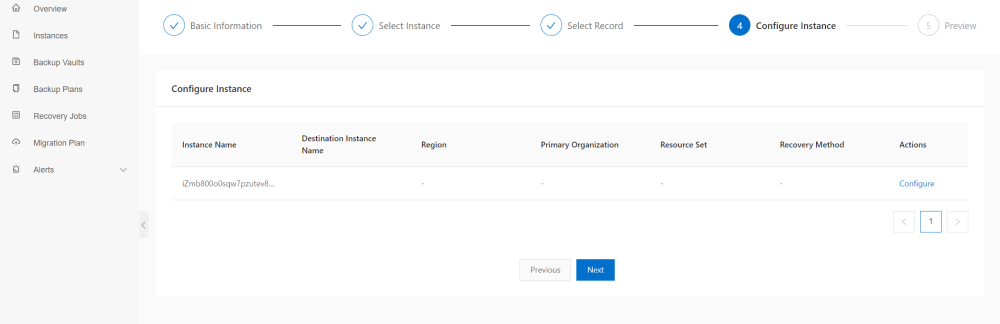
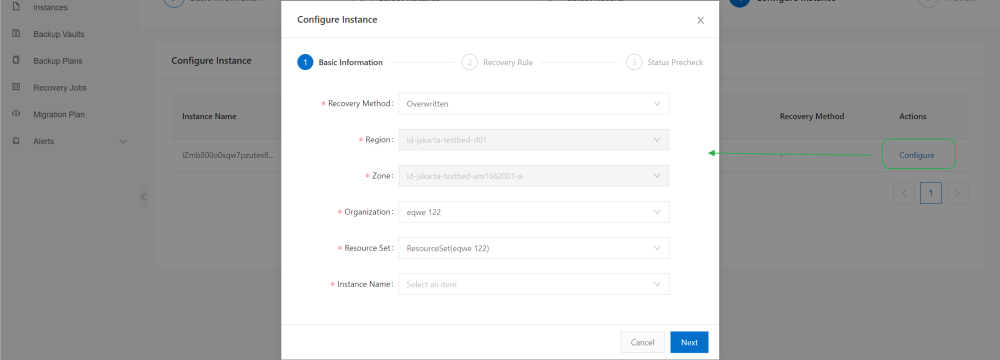
Select whether to start the recovery task immediately as required. After confirming that the information about the recovery task is correct, click Confirm to submit.