Initiate Recovery Task
If you did not select Start Immediately when creating the recovery task, you need to manually start the recovery task.
Preconditions
Only recovery tasks whose task status is not started can perform the start operation.
Steps
Log in to the cloud HBR product console.
Recovery Tasks in the left navigation bar.
In the task status search box at the top of the recovery task page, select Not started , and click Query.
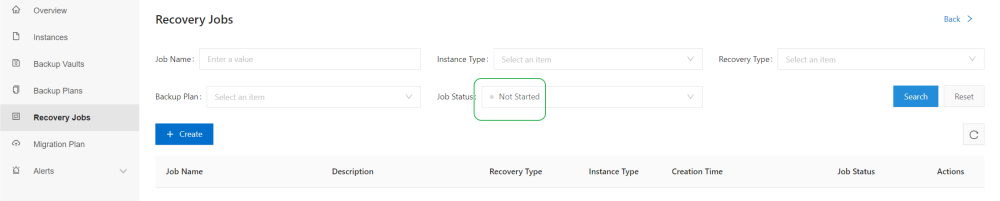
Select the target task in the recovery task list, click the icon in the Action column, and select Start.