View A List of Instances
Steps
The administrator logs in to the cloud HBR product console.
Click Instance List in the left navigation bar.
Click the product name tab.
Set the corresponding search criteria and click Query. The supported search criteria are shown in the following figure.
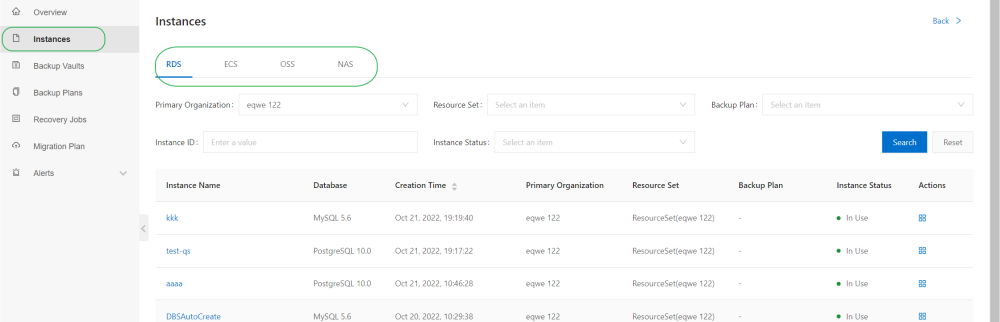
View the status of the instance and the associated backup plan in the instance list.