View Backup Warehouse Data
You can view the file information in the OSS Bucket corresponding to the backup repository. Regularly check the information about the backup data in the backup warehouse, so that you can understand and adjust the backup and recovery plan in time.
Steps
Log in to the cloud HBR product console.
Click Backup Repository in the left navigation bar.
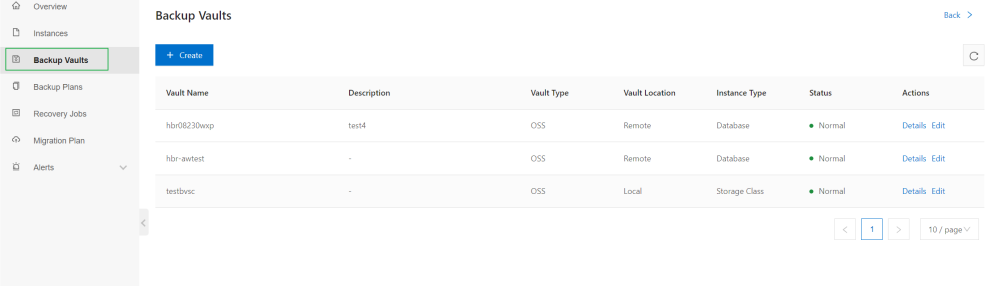
In the list of backup warehouses, click Browse in the Action column.
In the displayed dialog box, check the file name, file size, and file update time in the OSS Bucket corresponding to the backup repository.
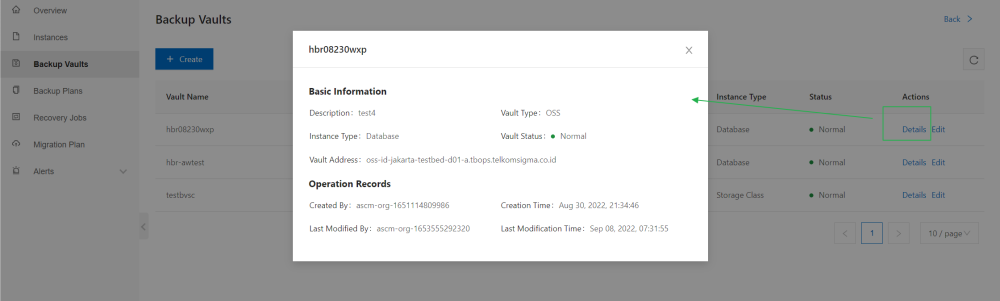
Click OK.