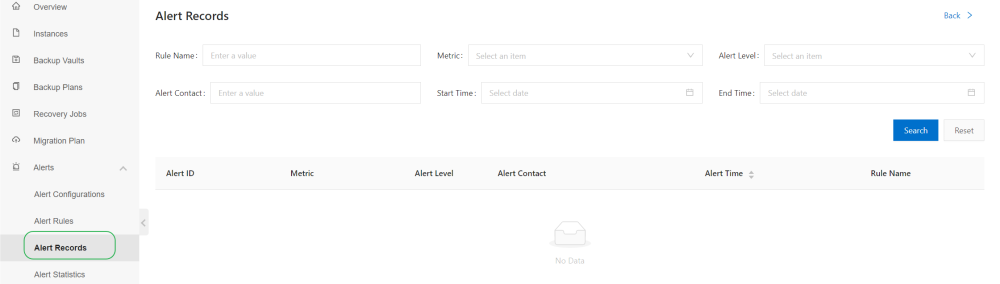View Alarm Records
You need to regularly check the alarm records and handle related alarms.
Steps
- Log in to the cloud HBR product console.
- In the left navigation bar, choose Alarm Management > Alarm Record.
- Filter corresponding alarm records based on rule name, monitoring item, alarm severity, alarm object, start time or end time.
- Click the alarm ID link to view the specific alarm content.