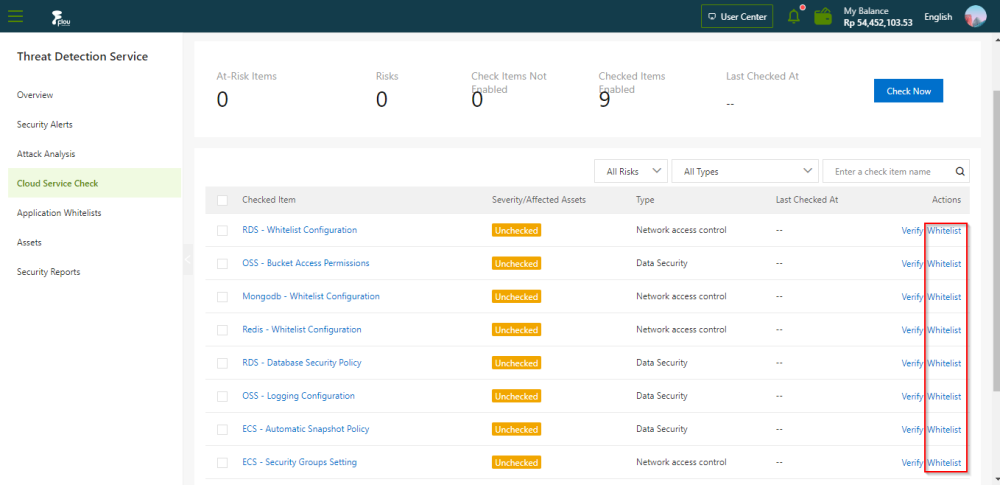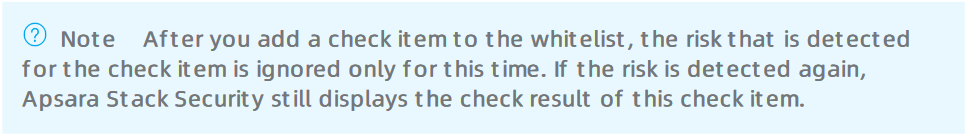View the check results
This topic describes how to view the check results of configuration assessment for your cloud services and handle the detected configuration risks in Cloud. You can view the check items, details of check items, potential impacts caused by the detected configuration risks, and suggestions on how to handle the detected configuration risks. You can handle the detected configuration risks on the Cloud Service Check page in a centralized manner.
Operation Steps
In the product management page, choose "Threat Detection Service".
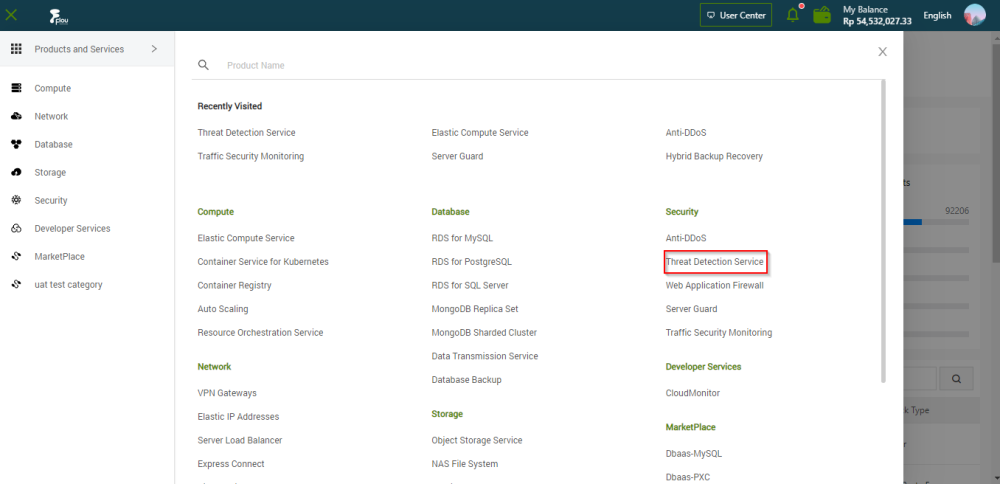
In the left-side navigation pane, click "Cloud Service Check".
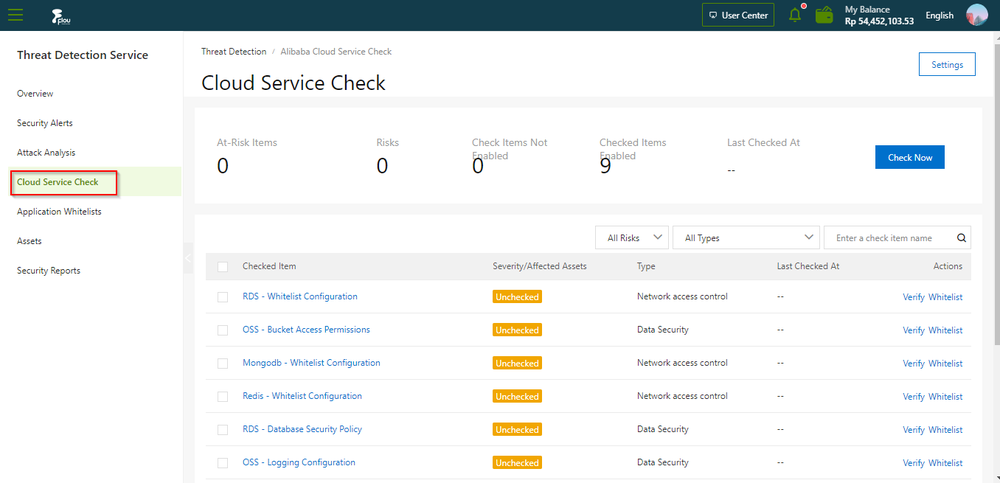
On the "Cloud Service Check" page , view the check items in the check item list.
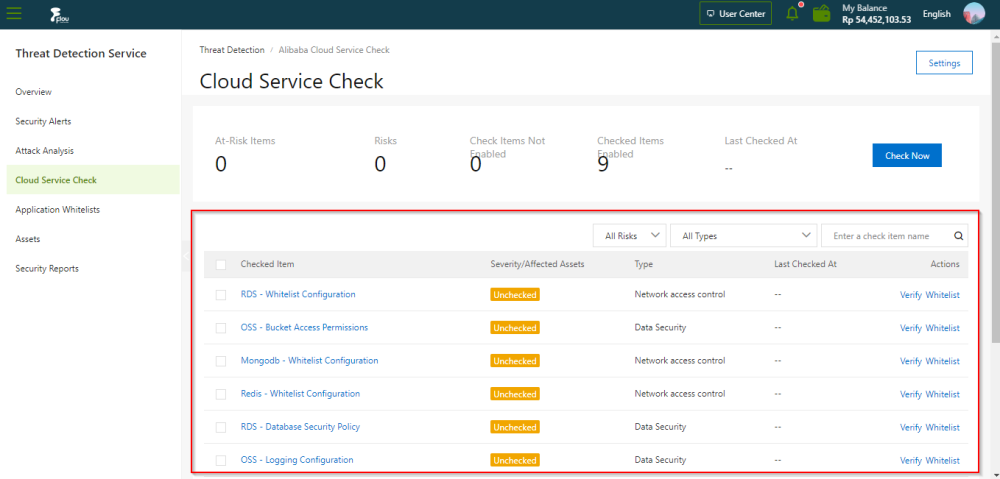
click the name of a check item in the Checked Item column to go to the panel that displays the details of the check item.
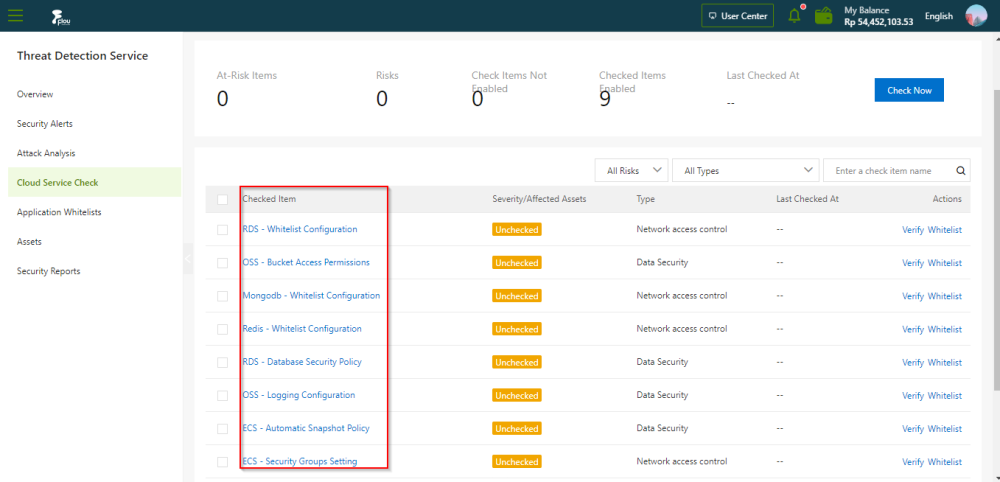
view the description of the check item , potential impacts caused by the detected risks, and suggestions on how to handle the risks.
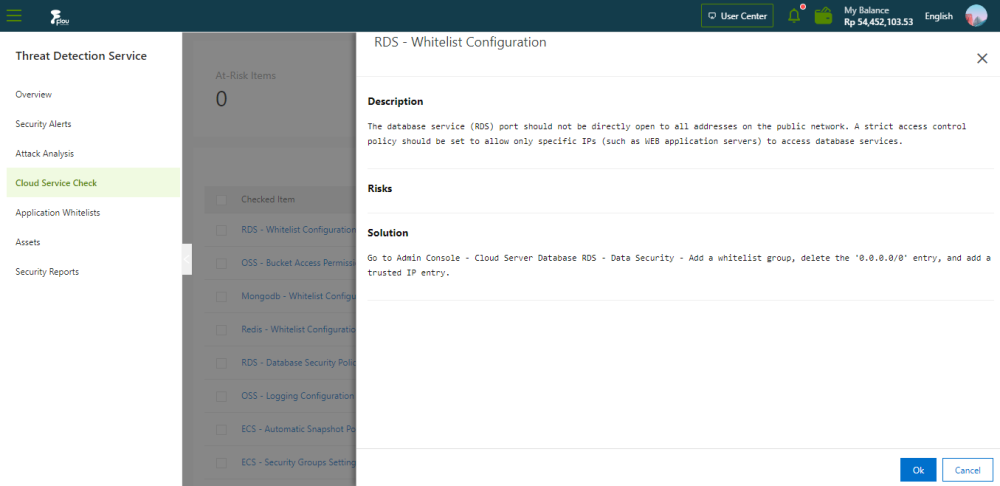
Verify the configurations after modification.
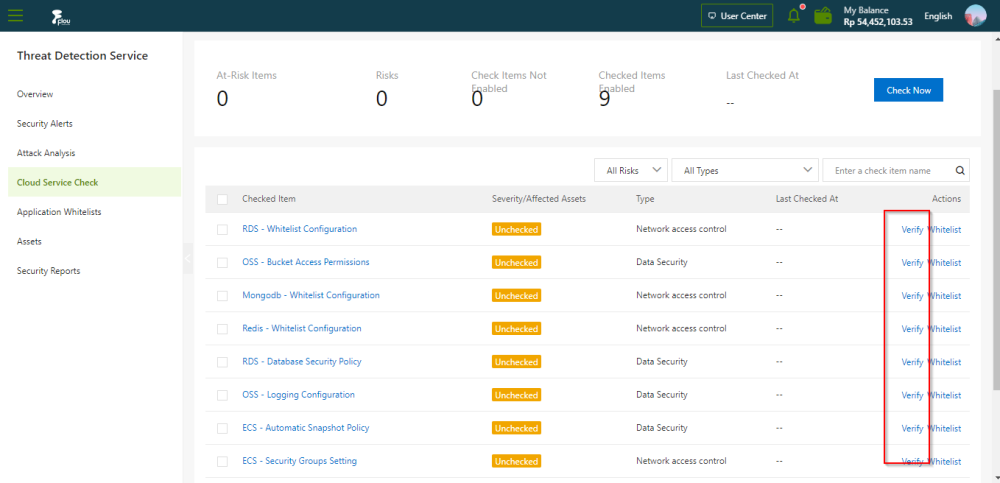
Add check items to a whitelist.