Run cloud service checks
Threat Detection Service (TDS) provides the cloud service check feature. This feature allows you to check for security risks in the configurations of your cloud services. This topic describes how to manually run cloud service checks on your cloud services. This topic also describes how to specify a detection interval for periodic automatic checks.
Context
Cloud supports manual checks and periodic automatic checks to scan for security risks in the configurations of cloud services.
Operation Steps
In the product management page, choose "Threat Detection Service".
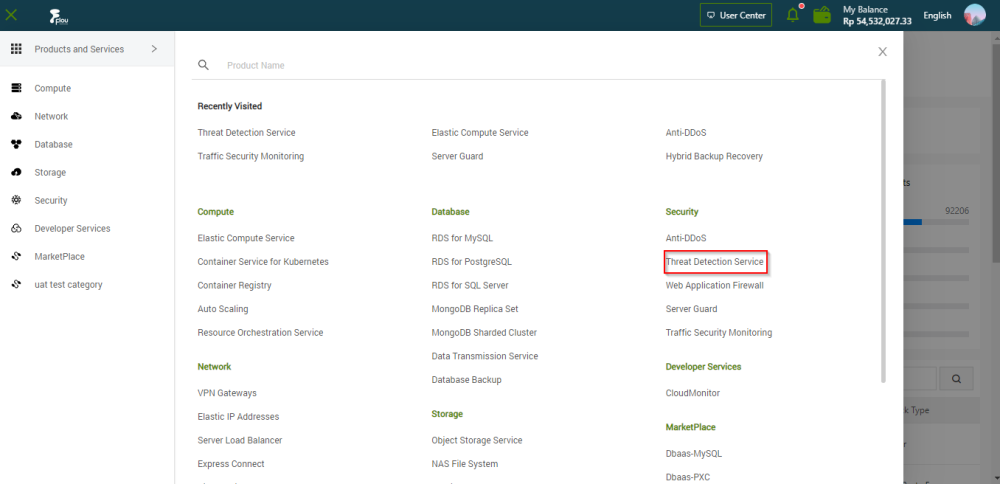
In the left-side navigation pane, click "Cloud Service Check".
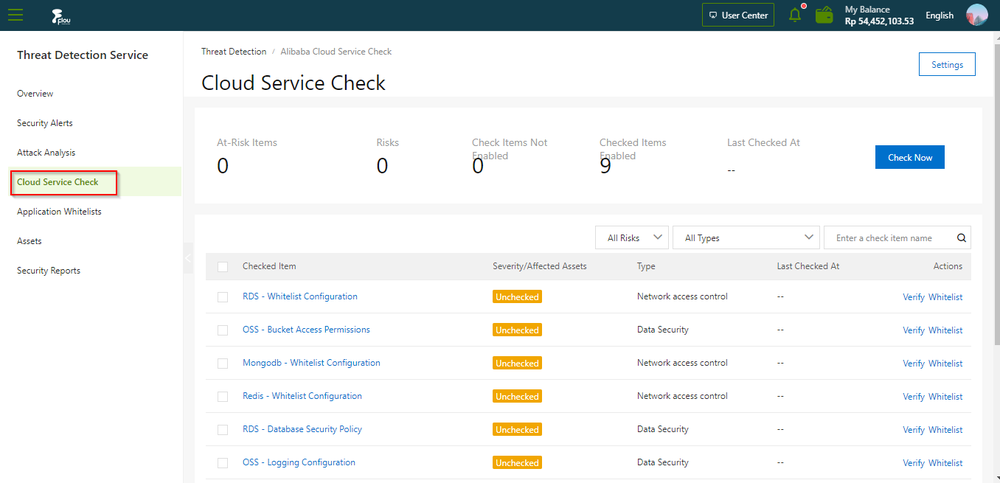
On the "Cloud Service Check" page , click Check Now to check whether the configurations of allyour cloud services contain risks and the number of affected assets.After the check is complete, the detected risks are listed based on risk severities in descendingorder.
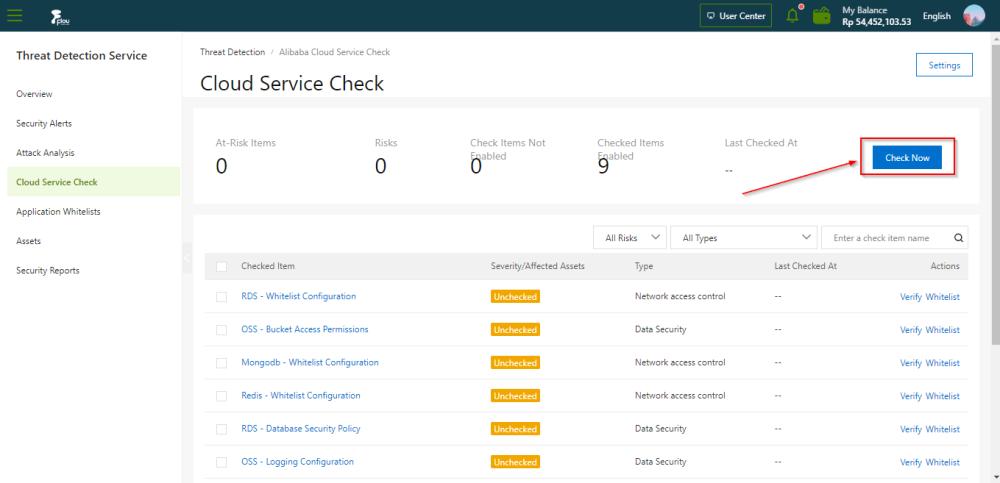
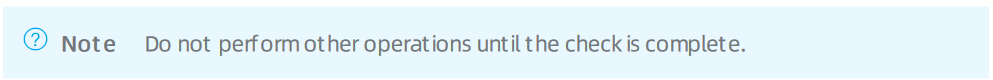
On the upper-right cornet of "Cloud Service Check" page, click Settings.
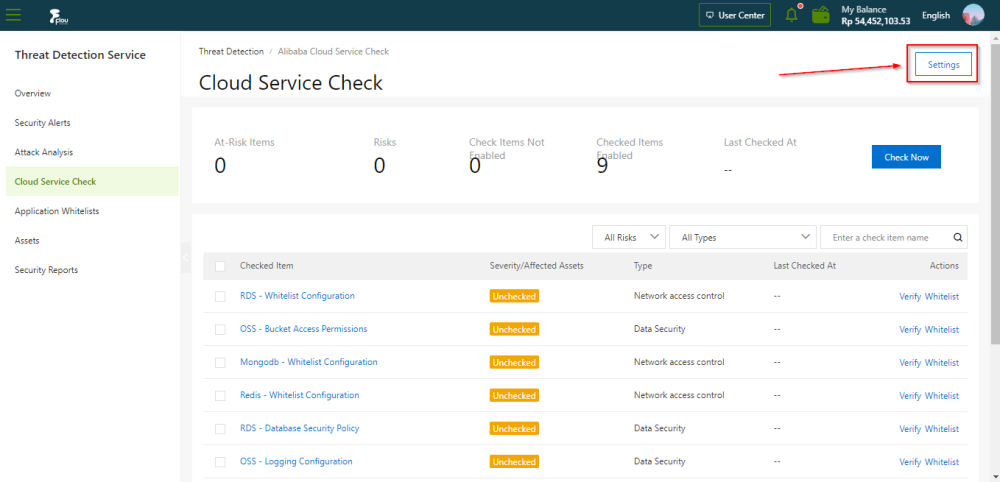
On the Settings dialog box, configure the Detection Cycle and Detection Time parameters.
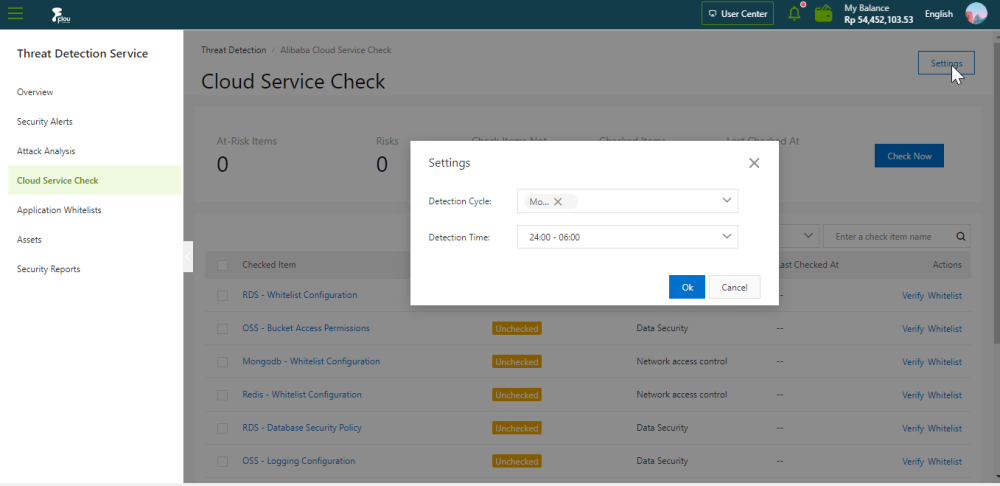
- Detection Cycle: Valid values are Monday to Sunday. You can select multiple values.
- Detection Time: Valid values are 24:00 - 06:00 , 06:00 - 12:00 , 12:00 - 18:00 , and 18:00 - 24:00 . You can select only one time range.
- Click Ok. During the selected time range, Cloud automatically runs checks based on all check items.