Configure the ACL feature
Log on to the OSS console.
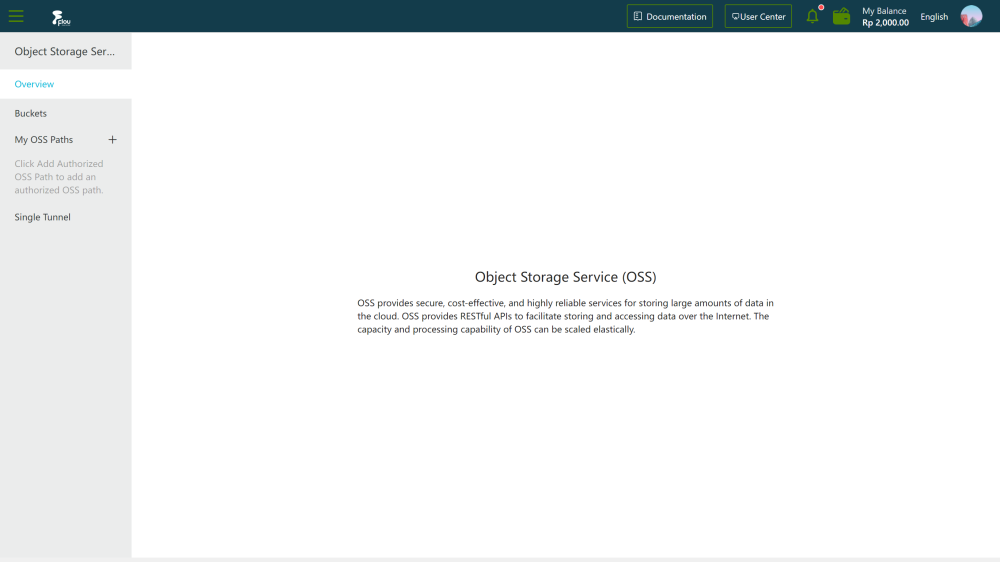
Click Buckets. On the Buckets page that appears, click the name of the bucket to which you want to upload objects.
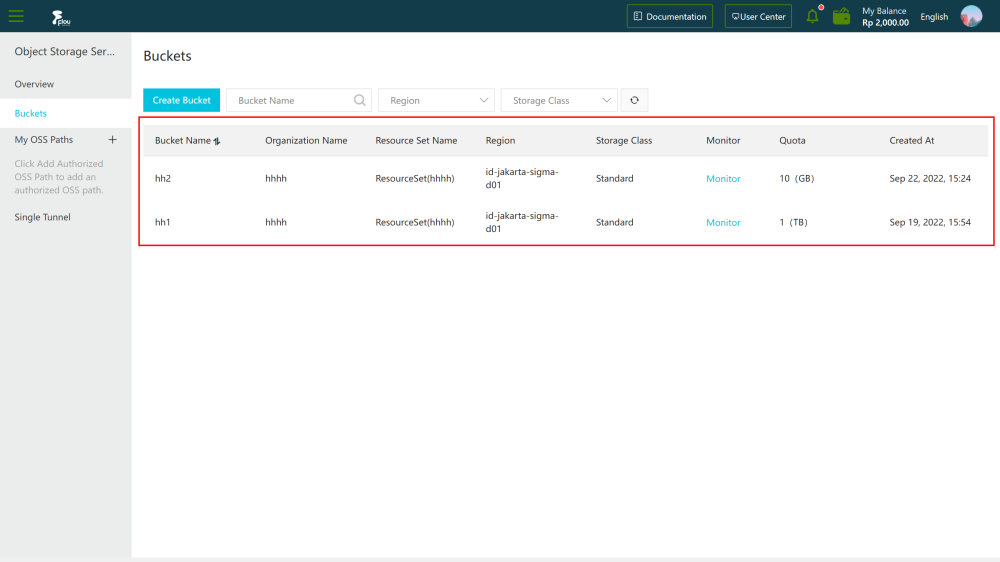
Click the Basic Settings tab. Find the Access Cont rol List (ACL) section.
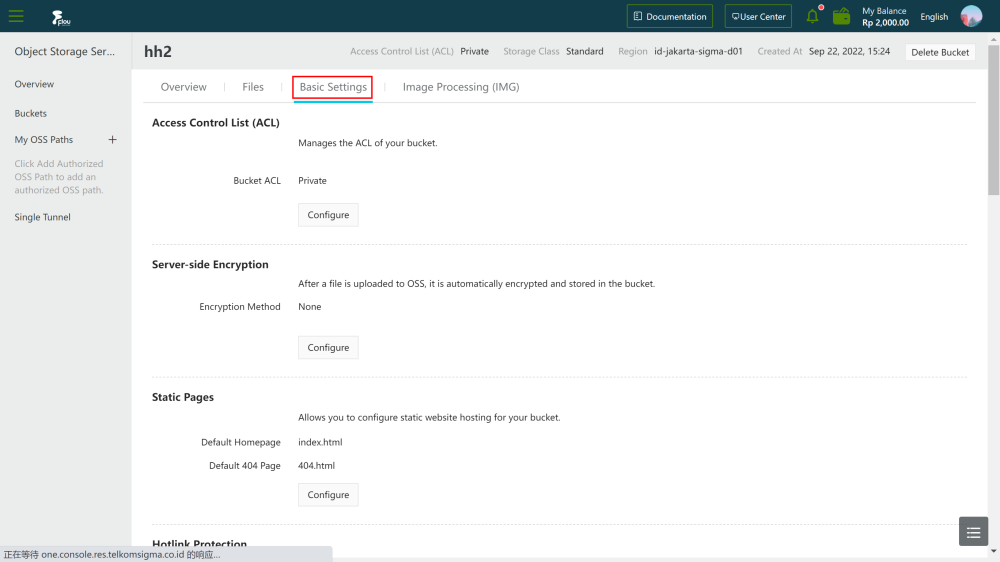
Click Configure. Modify the bucket ACL.
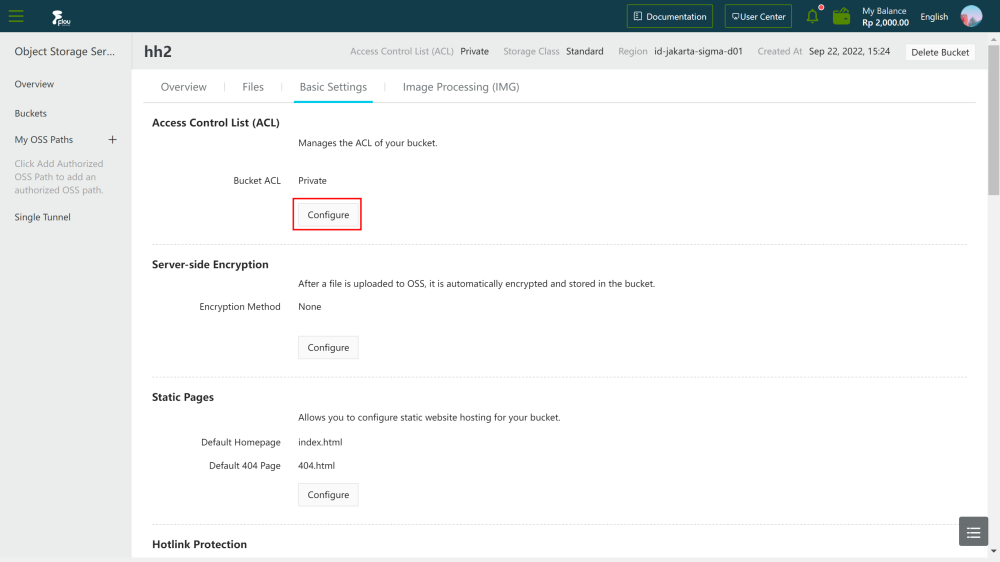
Click Save.