Configure static website hosting
Log on to the OSS console.
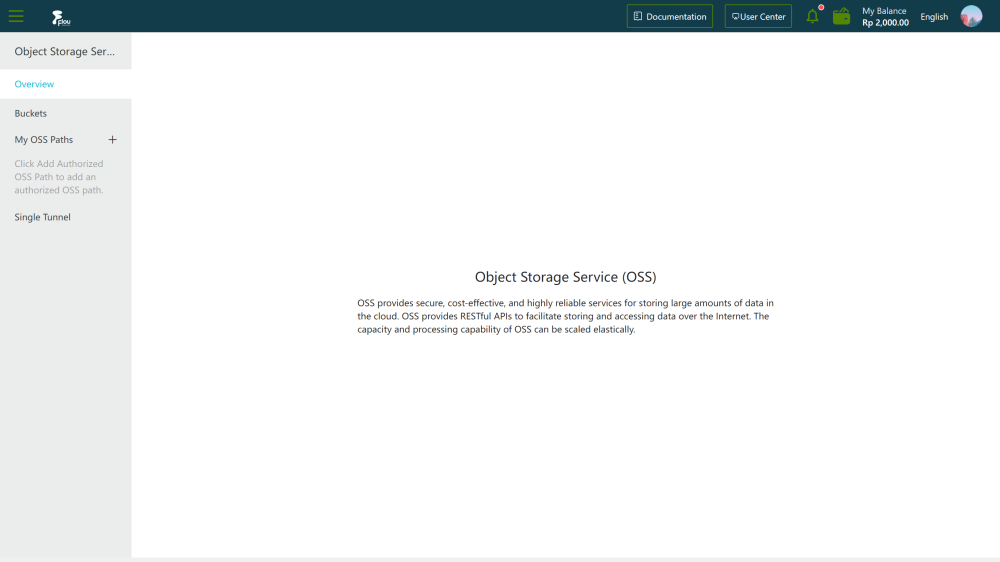
Click Buckets. On the Buckets page that appears, click the name of the bucket to which you want to upload objects.
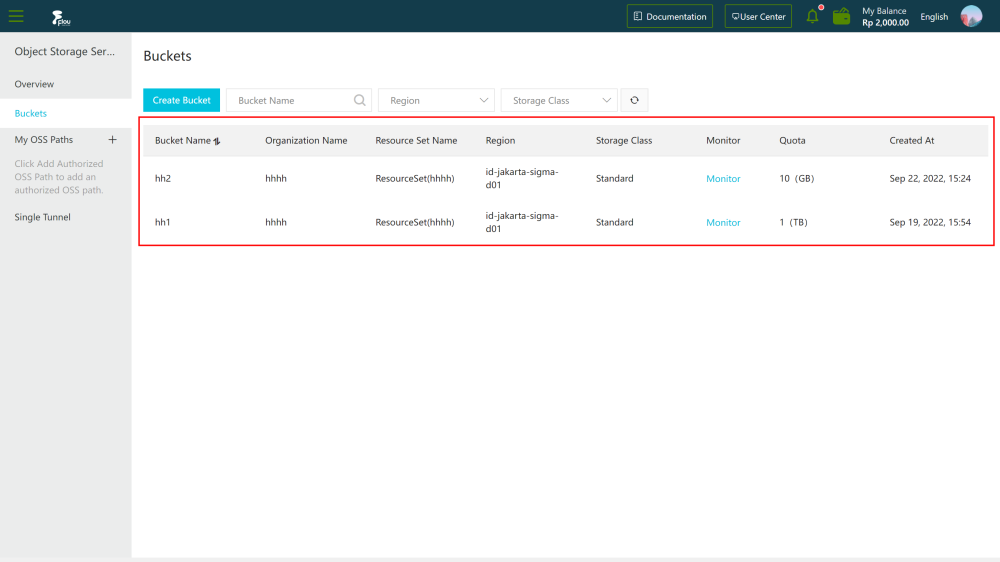
Click the Basic Settings tab. Find the Static Pages section.
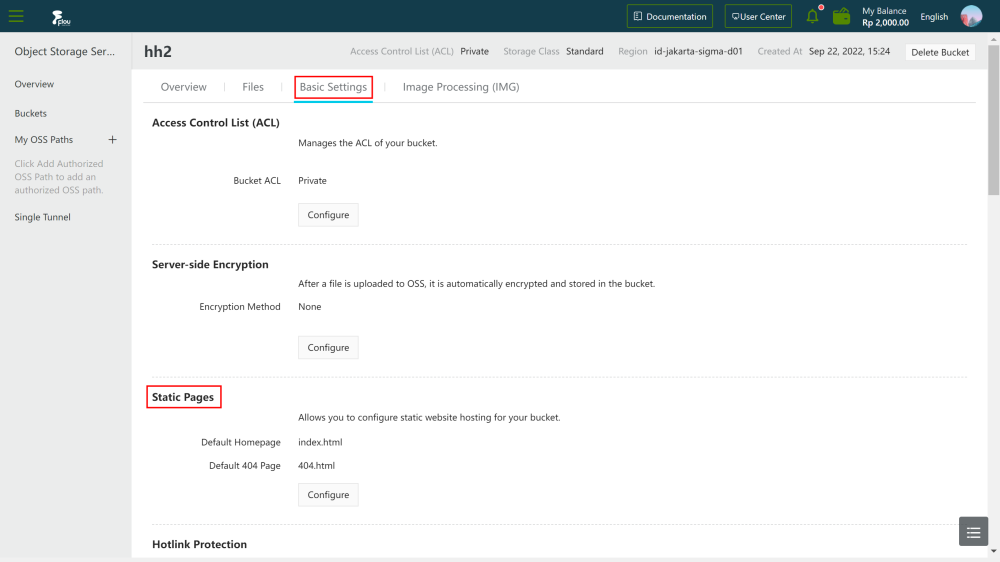
Click Configure and then set the parameters.
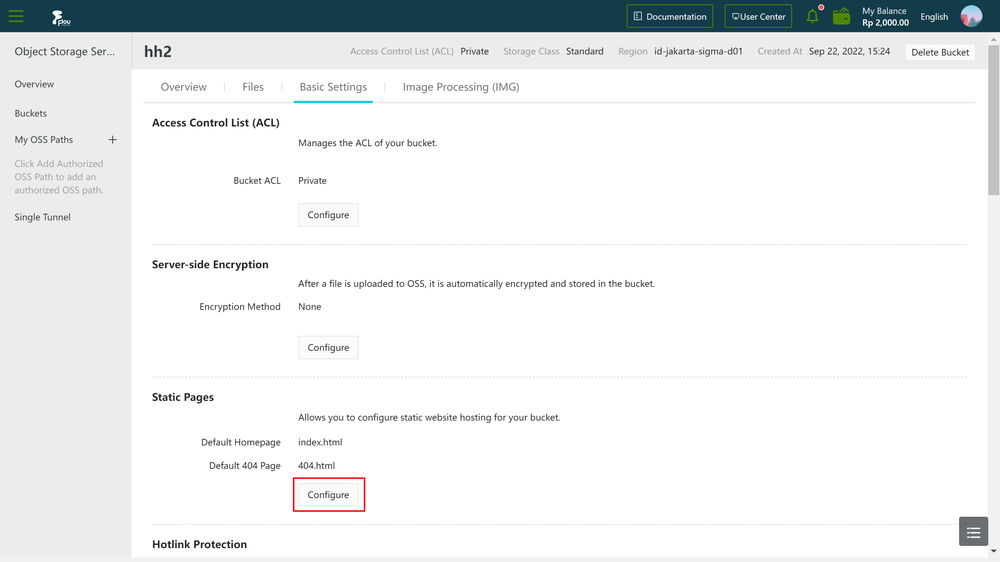
Click Save.