Search for objects
Log on to the OSS console.
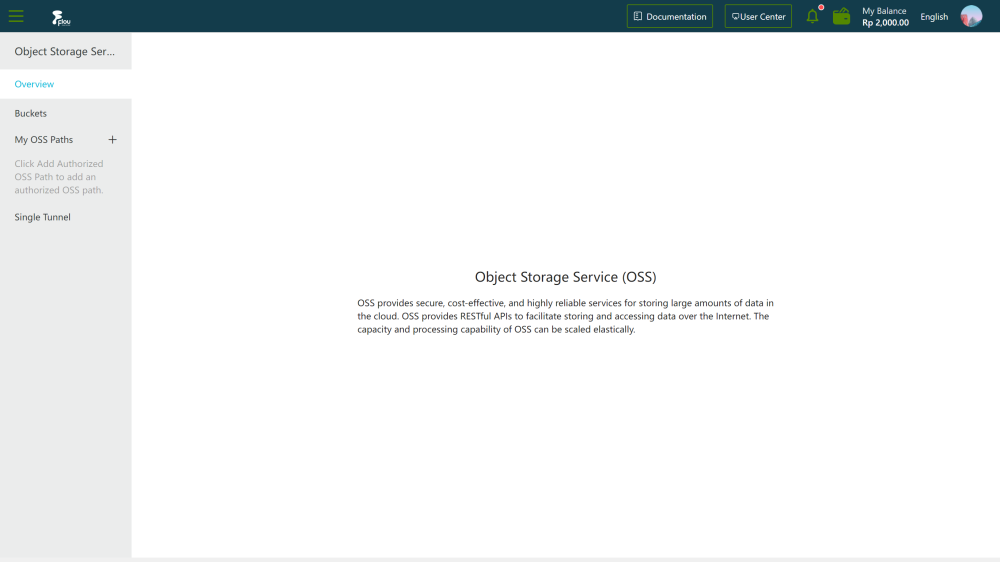
In the left-side navigation pane, click Buckets. On the Buckets page, click the name of the bucket in which the objects that you want to search for are stored.
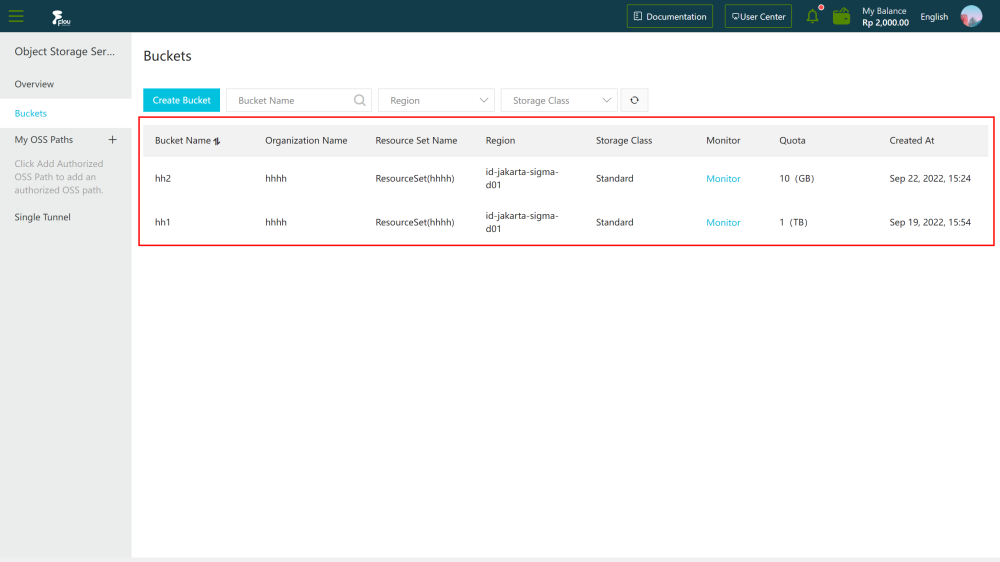
Click the Files tab.
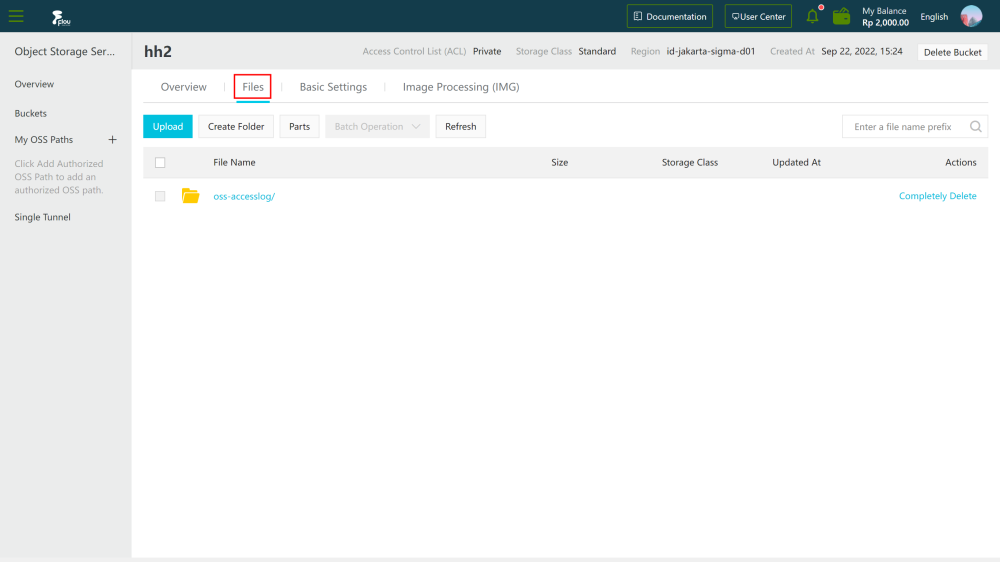
Search for objects.
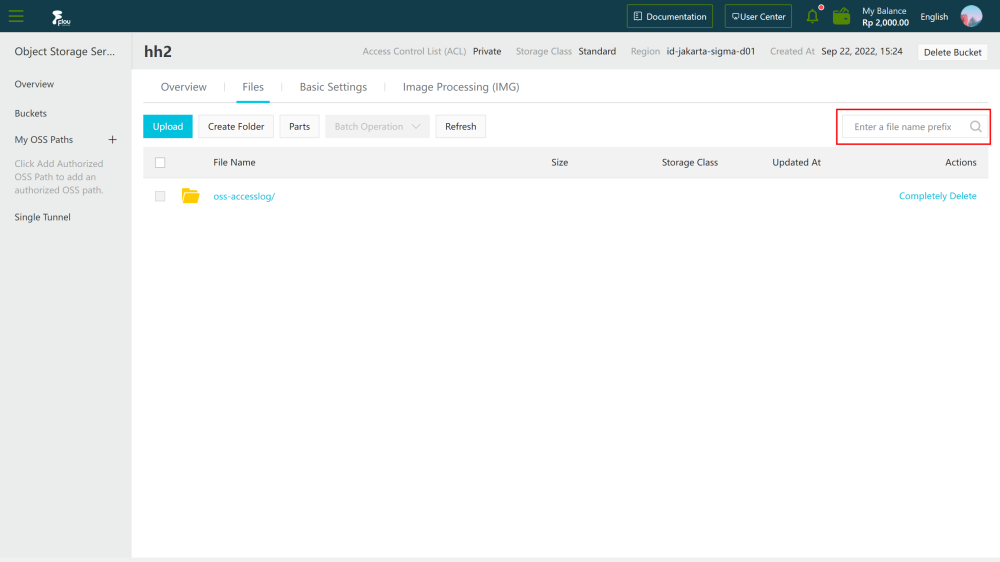
- Search for objects or folders within the root folder of the bucketIn the upper-right corner, enter the prefix to search in the search box and press Enter or click the icon to search for related objects. Objects and subfolders whose names contain the specifiedprefix within the root folder of the bucket are displayed.
- Search for objects or subfolders within a specified folderClick the folder in which the objects or subfolders that you want to search for are stored. In theupper -right corner, enter the prefix to search in the search box and press Enter or click theicon to search for related objects. Objects and subfolders whose names contain the specifiedprefix within the current folder are displayed.