Create folders
Log on to the OSS console.
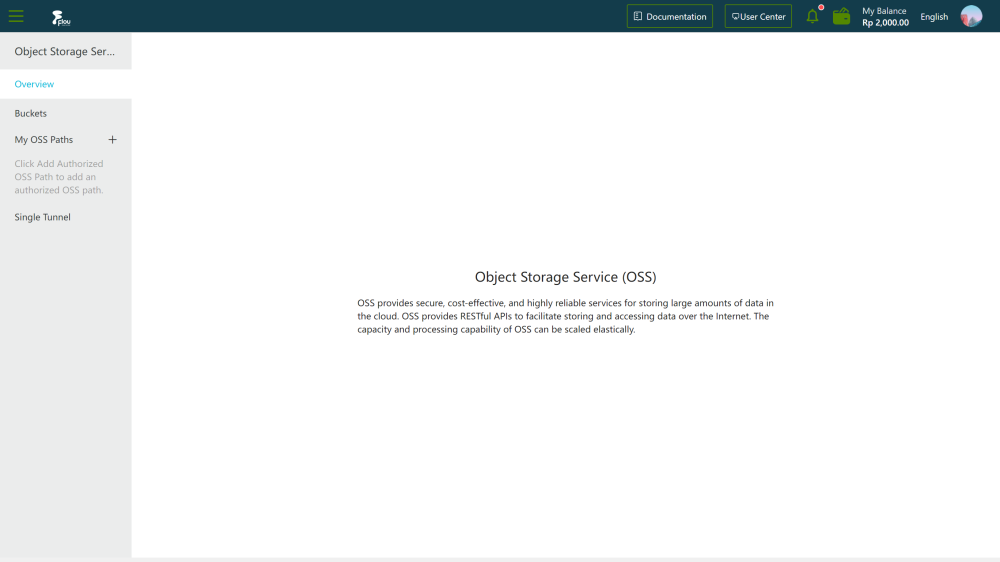
In the left-side navigation pane, click Buckets. On the Buckets page, click the name of the bucket in which you want to create folders.
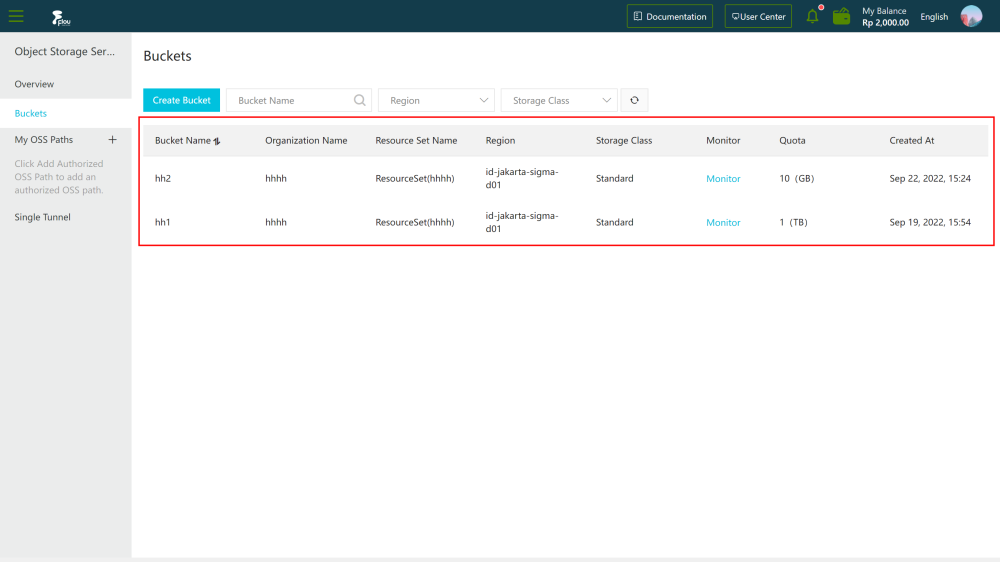
Click the Files tab. On the page that appears, click Create Folder.
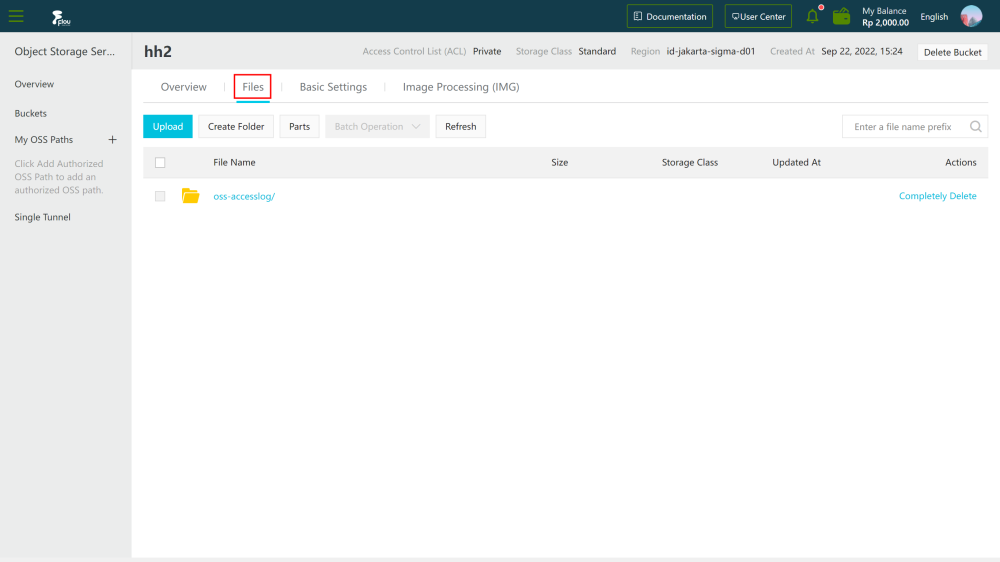
In the Create Folder panel, enter the folder name. The folder name must comply with the conventions:
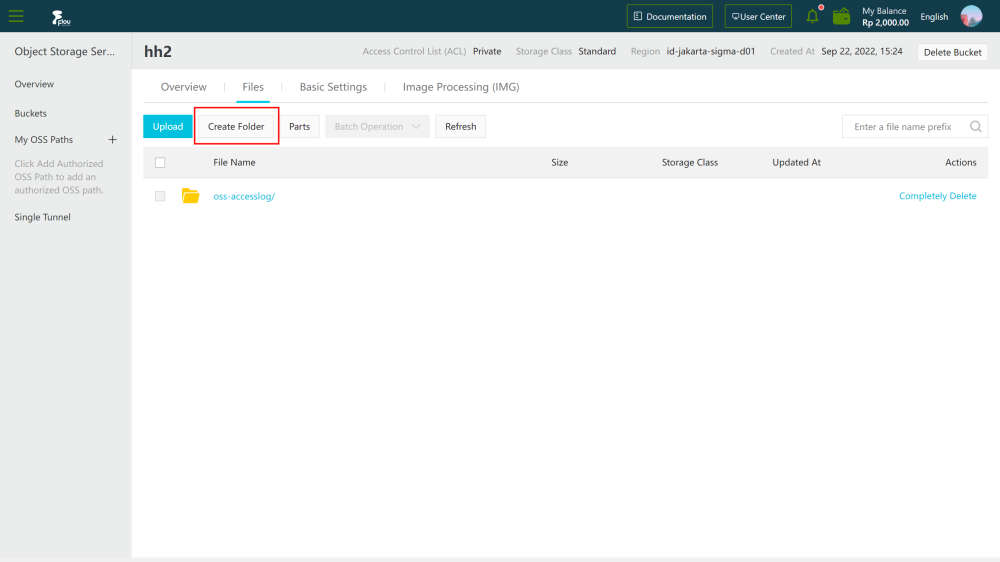
- The name can contain only UTF-8 characters and cannot contain emojis.
- The name cannot start with a forward slash (/) or backslash (). The name cannot contain consecutive forward slashes (/). You can use forward slashes (/) in a folder name to quickly create a subfolder. For example, when you create a folder named example/test/, the folder named example/ is created in the root folder of the bucket and the subfolder named test/ is created in the example/ folder.
- The name cannot be two consecutive periods ( .. ).
- The folder name must be 1 to 254 characters in length.
- Click OK.