Configure lifecycle rules
Log on to the OSS console.
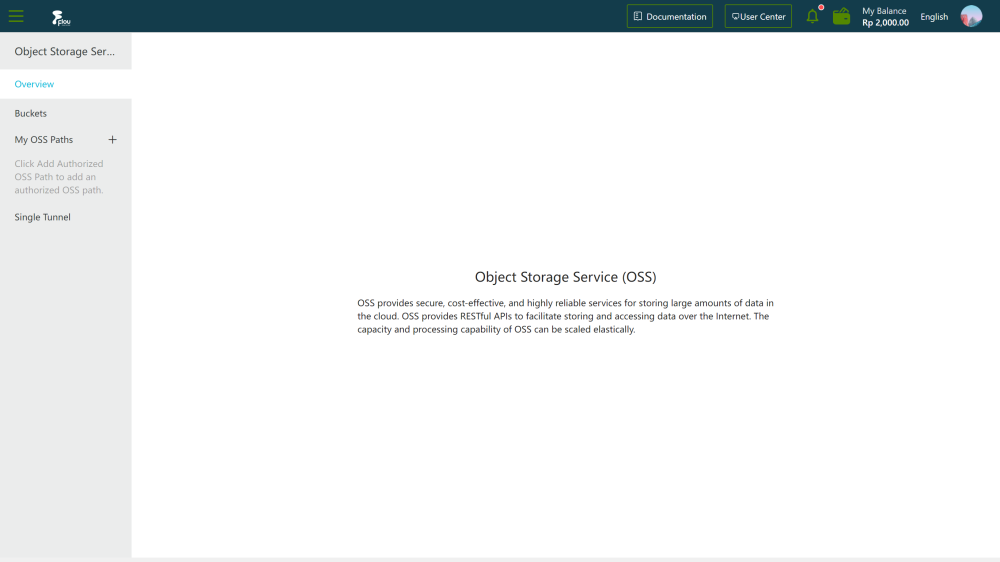
In the left-side navigation pane, click Buckets. On the Buckets page, click the name of the bucket for which you want to configure lifecycle rules.
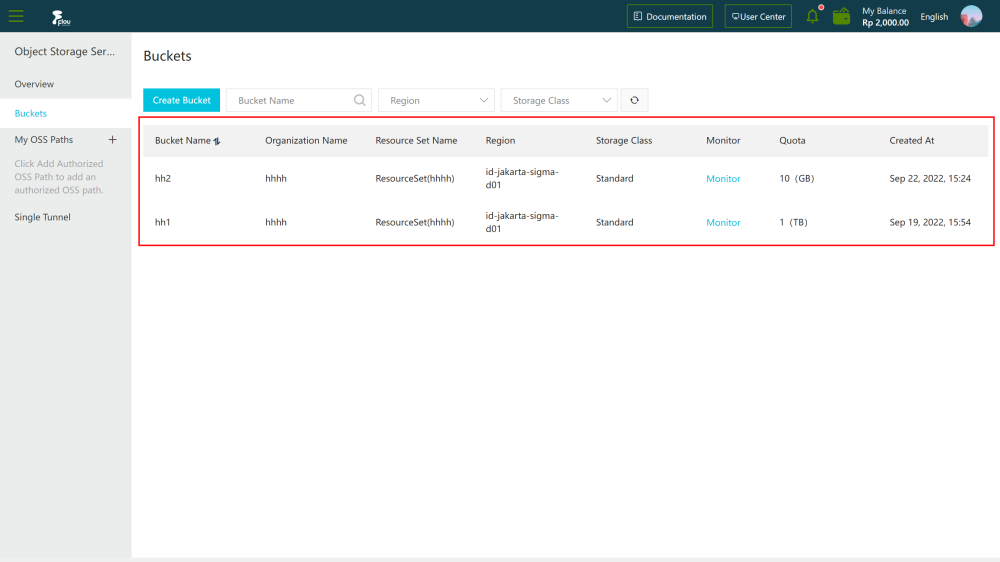
Click the Basic Settings tab. Find the Lifecycle section. Click Configure.
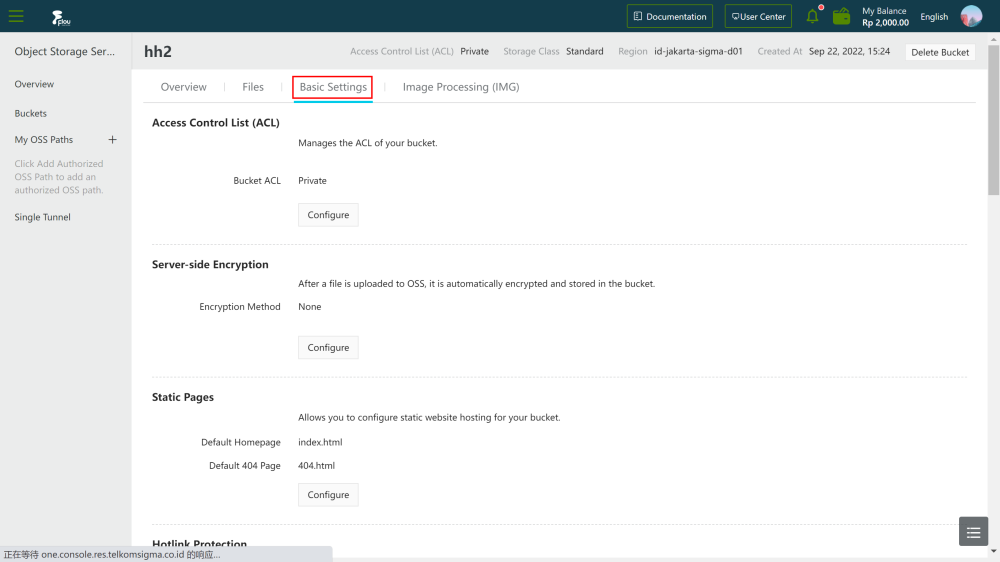
Click Create Rule. In the Create Rule panel that appears, configure the parameters.
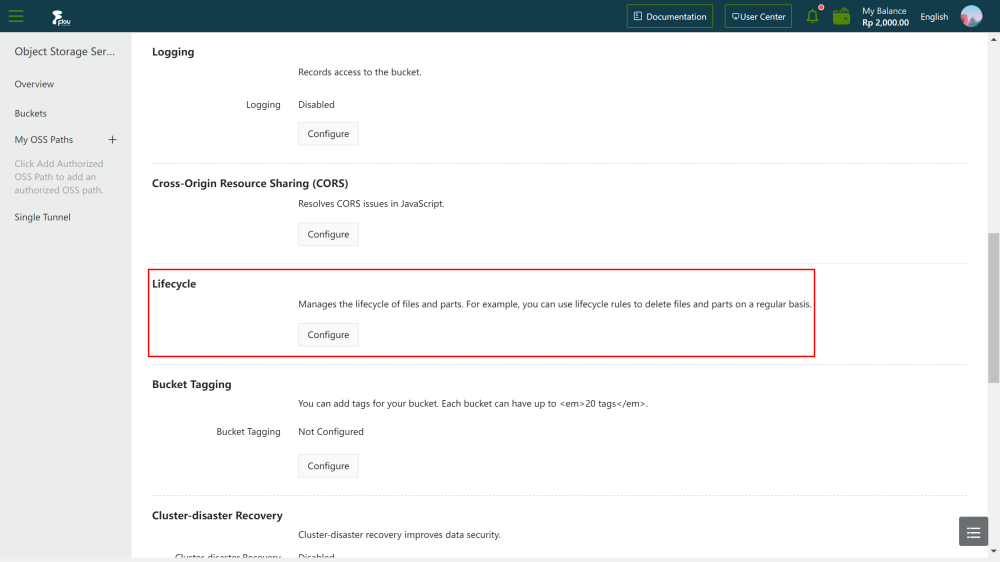
Click OK.