Configure CORS
Log on to the OSS console.
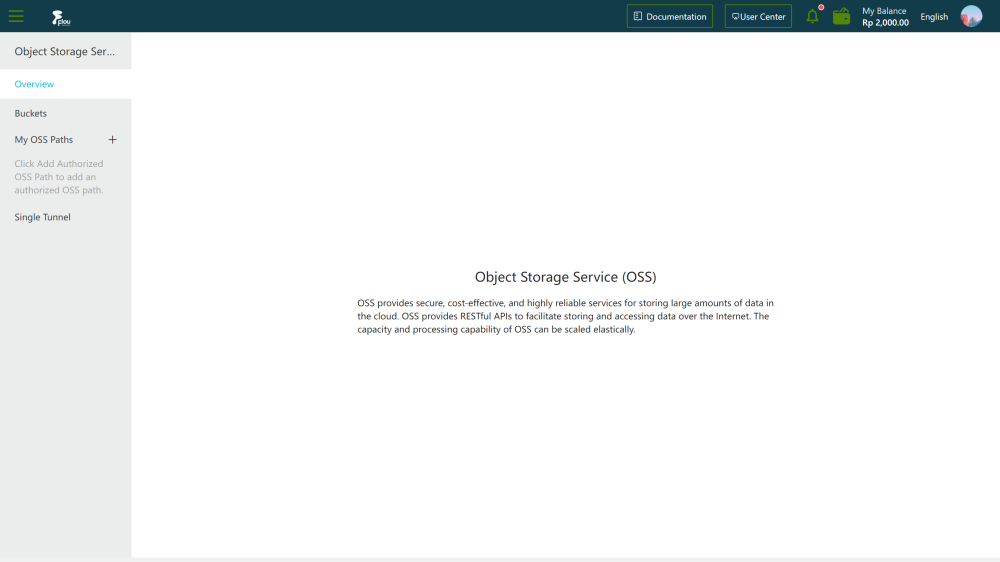
Click Buckets. On the Buckets page that appears, click the name of the bucket to which you want to upload objects.
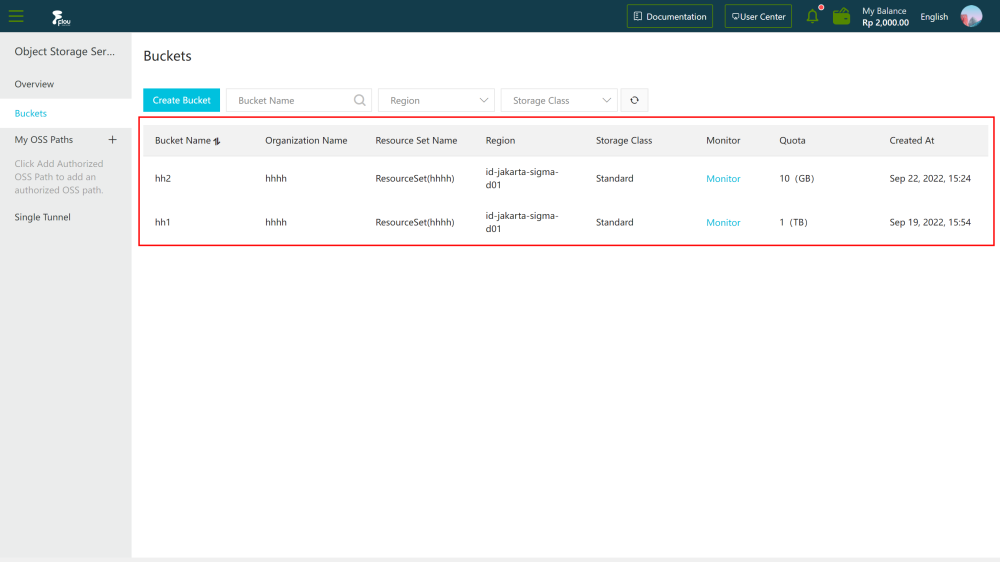
Click the Basic Settings tab. In the Cross-Origin Resource Sharing ( CORS ) section, click Configure.
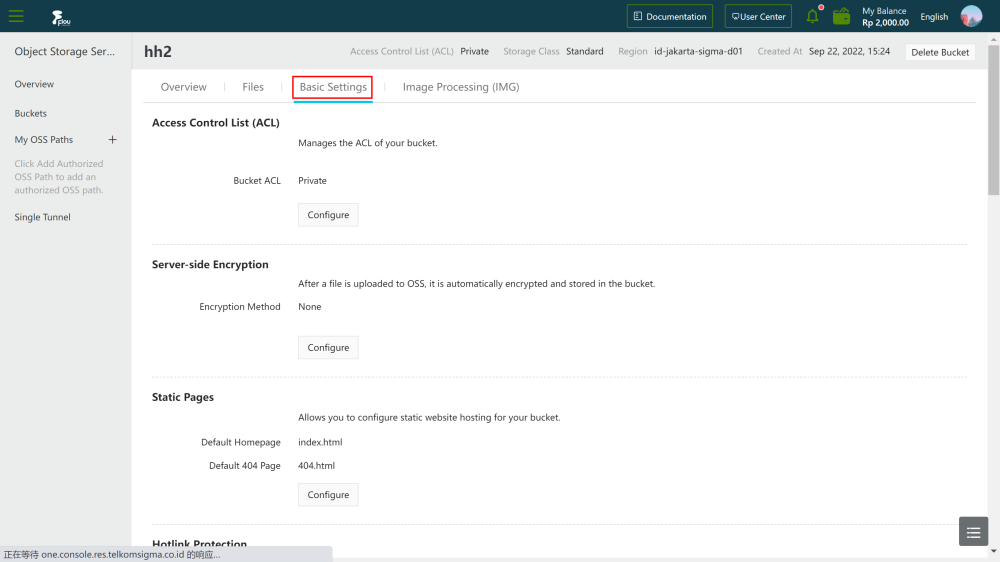
On the page that appears, click Create Rule. Then, in the Create Rule panel, configure the parameters.
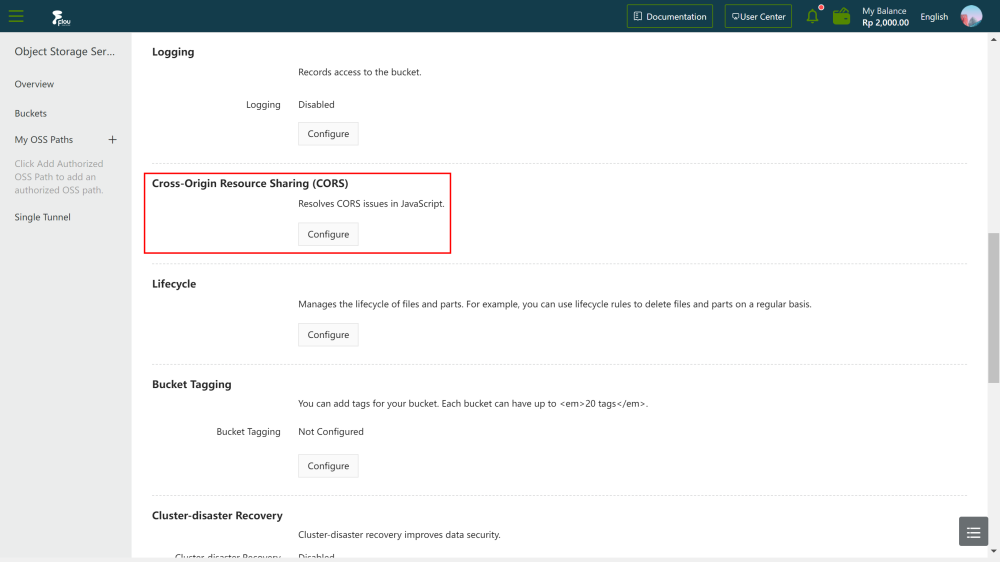
Click OK.