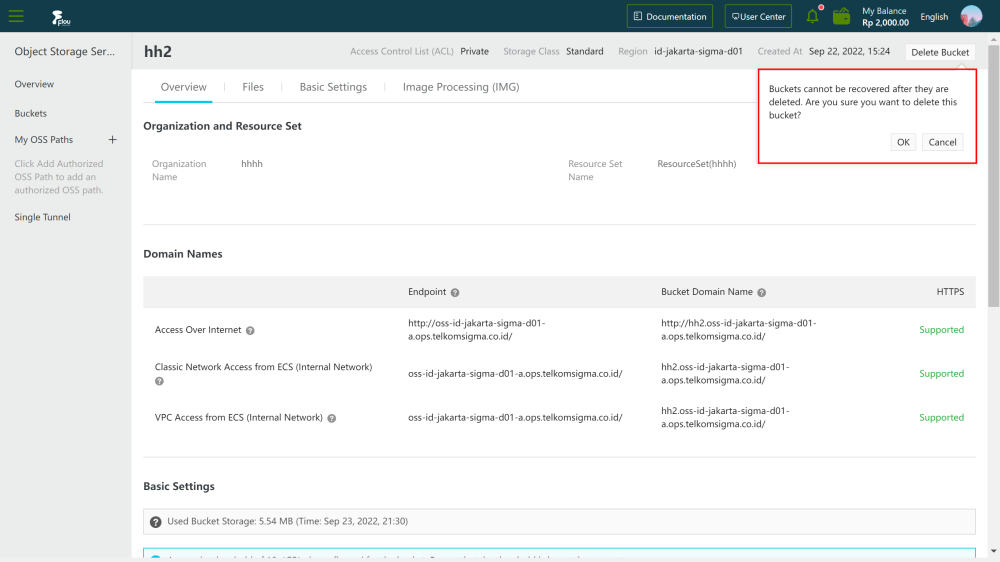Delete a bucket
Log on to the OSS console.
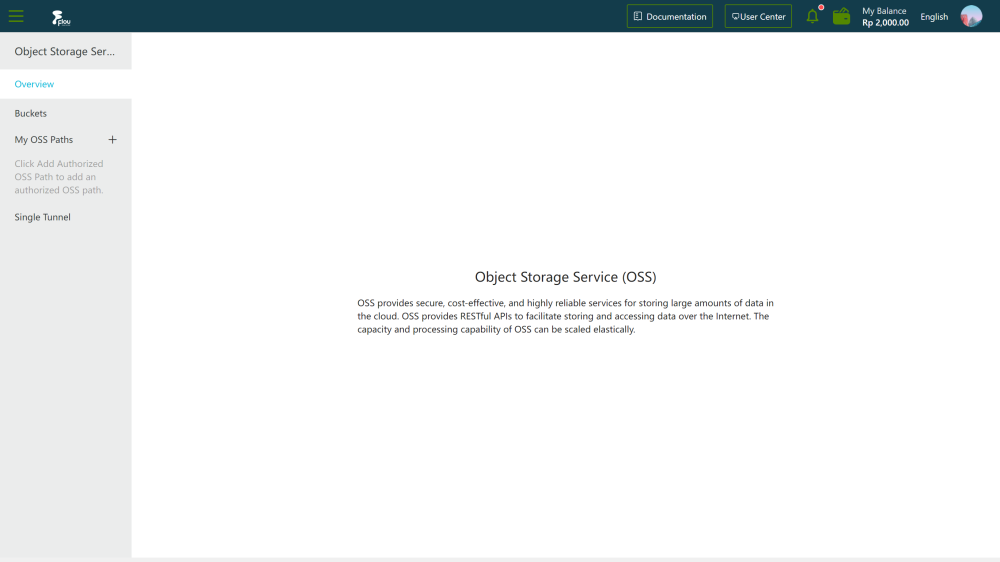
Click Buckets. On the Buckets page that appears, click the name of the bucket to which you want to upload objects.
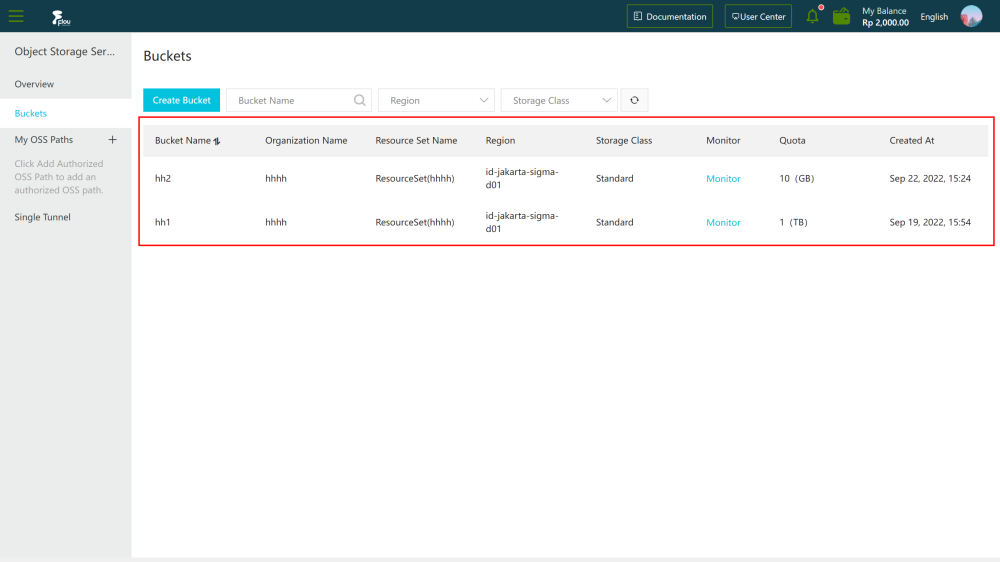
In the upper-right corner, click Delete e Bucket.
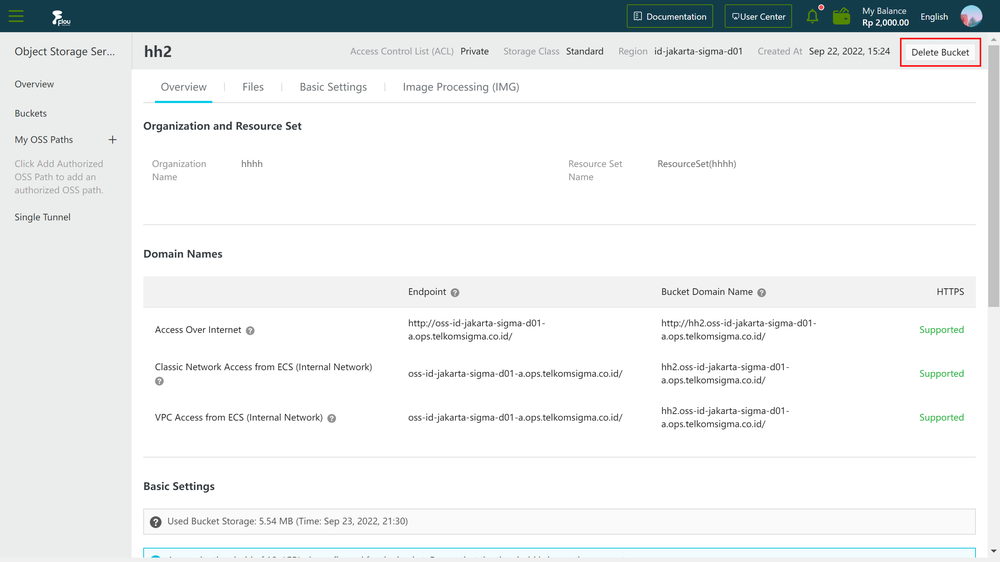
In the message that appears, click OK.
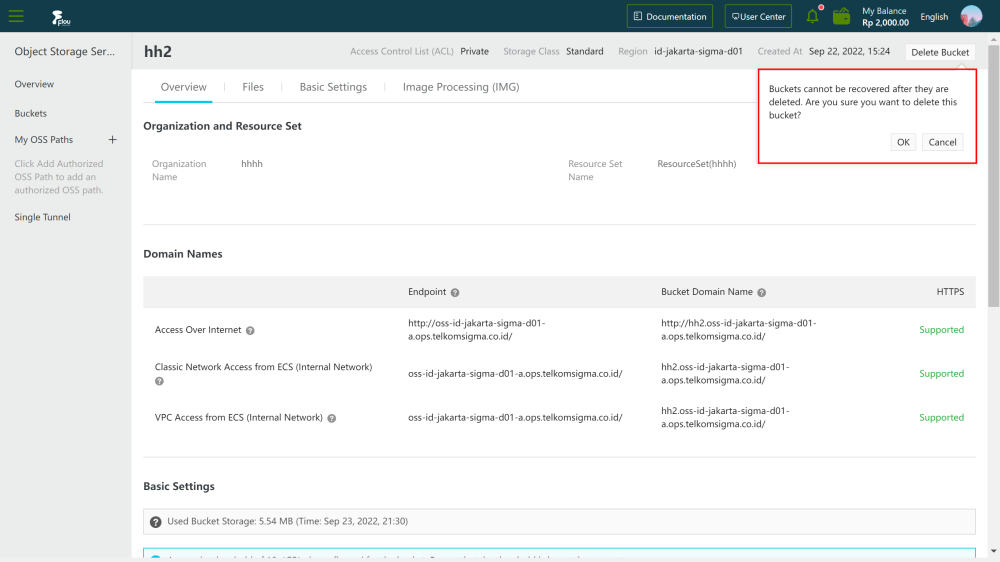
Log on to the OSS console.
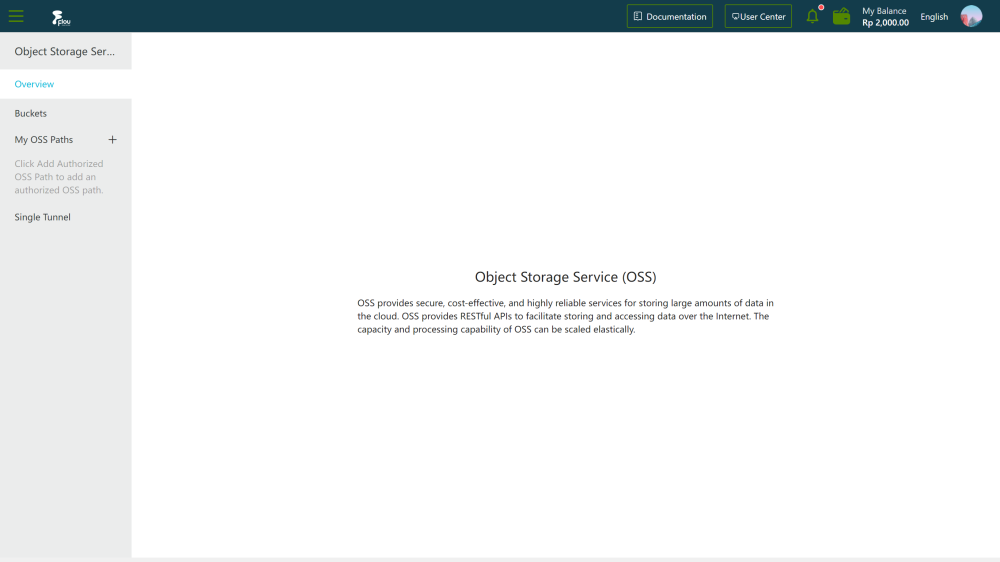
Click Buckets. On the Buckets page that appears, click the name of the bucket to which you want to upload objects.
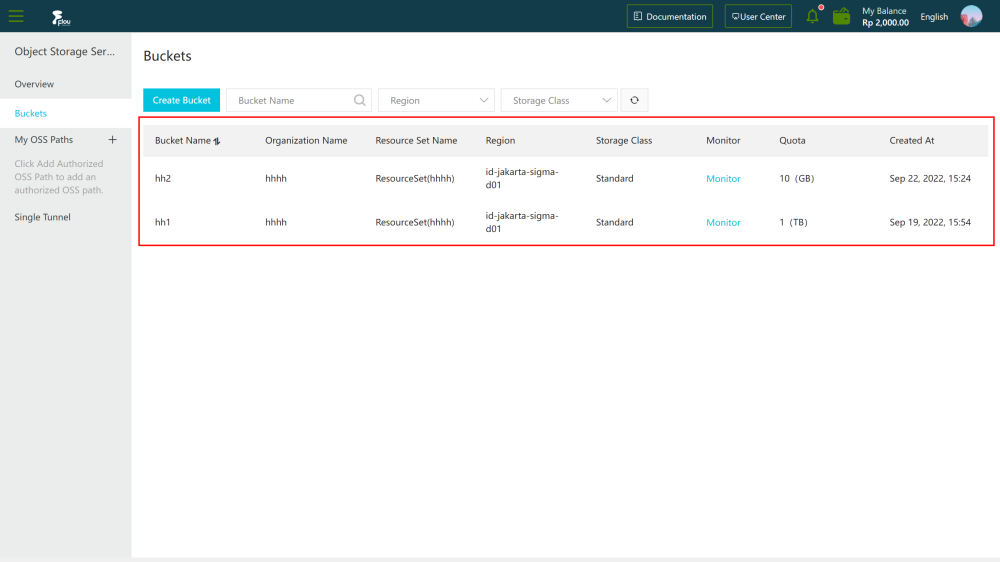
In the upper-right corner, click Delete e Bucket.
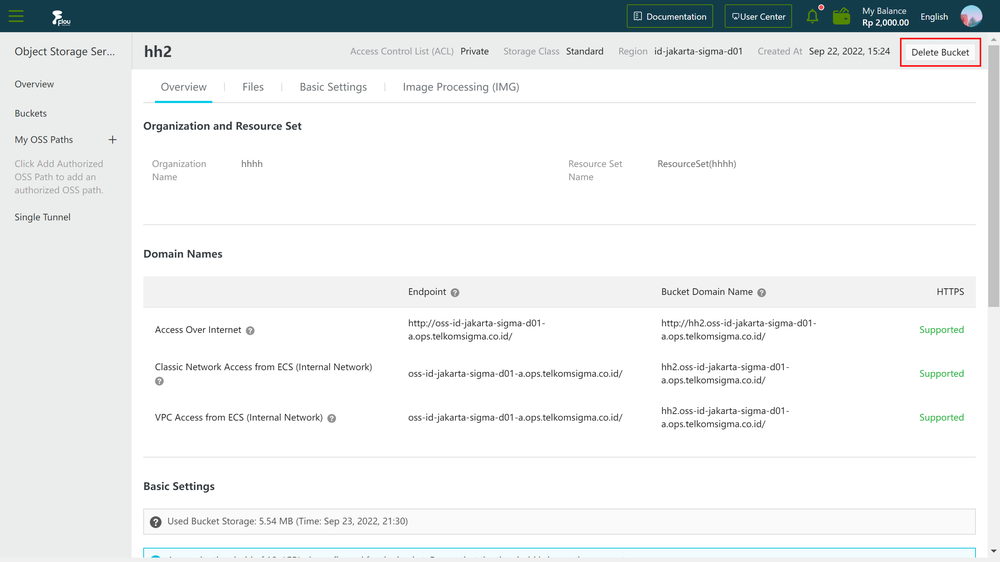
In the message that appears, click OK.