Set the fingerprint collection frequency
You can set the frequency at which the data of running processes, system accounts, listening ports, and software versions are collected.
Operation Steps
In the product management page, choose "Server Guard".
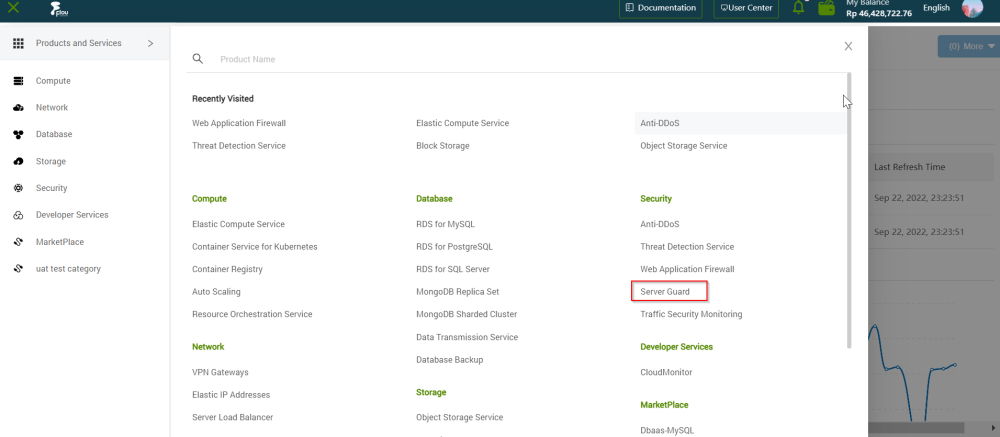
In the left-side navigation pane, click "Server"> "Server Fingerprints".
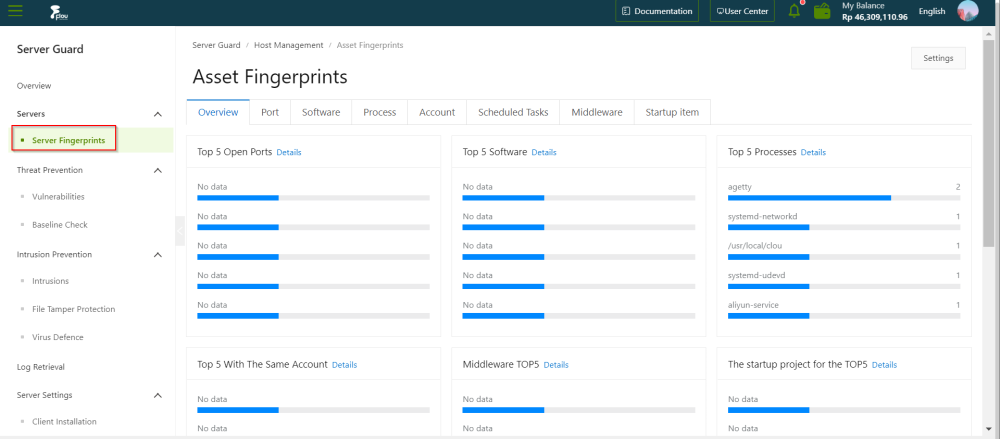
In the upper-right corner of the page that appears, click Settings.
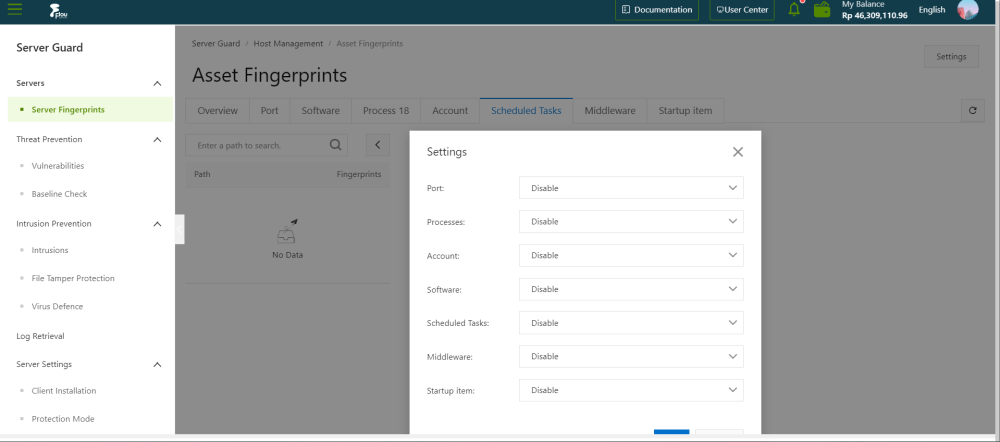
Select the collection frequency from each drop-down list.
Click OK.