Manage account information
This topic describes how to regularly collect the account information on a server and record changes to the accounts. This way, you can check your accounts and view historical changes to your accounts.
Context
You can use the information collected in this topic for the following scenarios:
- Check for servers on which a specific account is created.
- Check for accounts that are created on a server.
Operation Steps
In the product management page, choose "Server Guard".
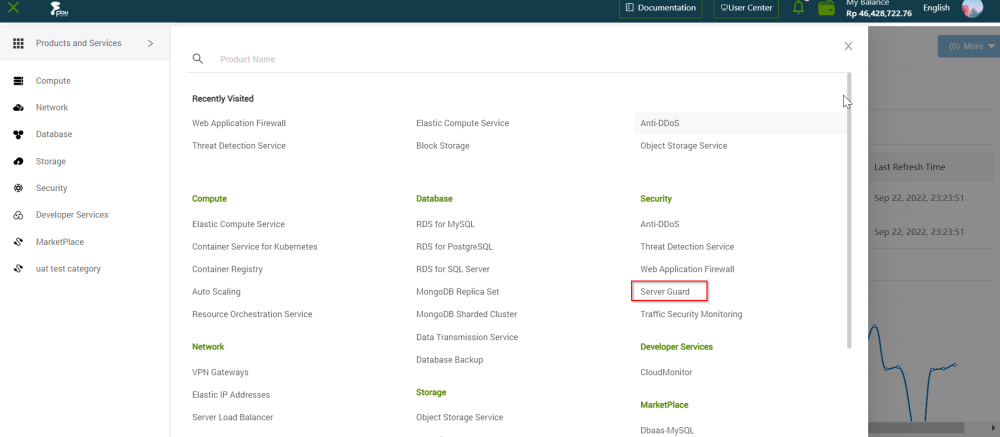
In the left-side navigation pane, click "Server"> "Server Fingerprints".
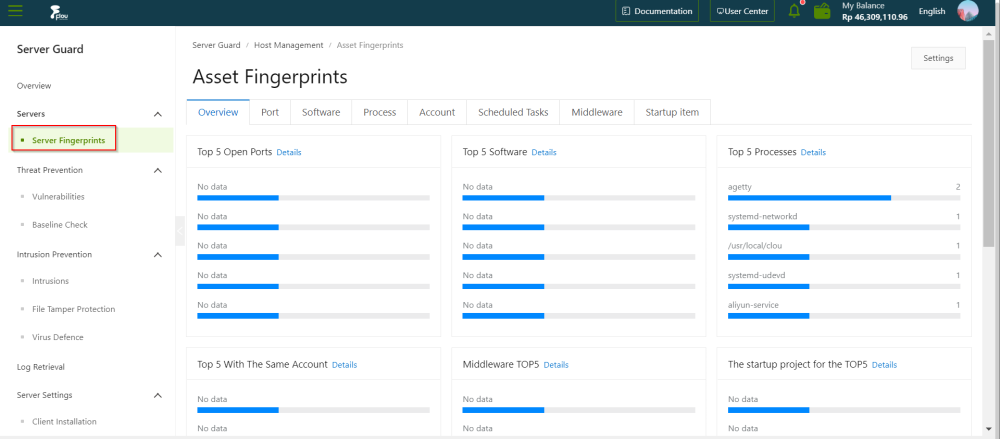
On the page that appears, click the Account tab to view all the logged-on accounts and the numbers of servers on which the accounts are created.
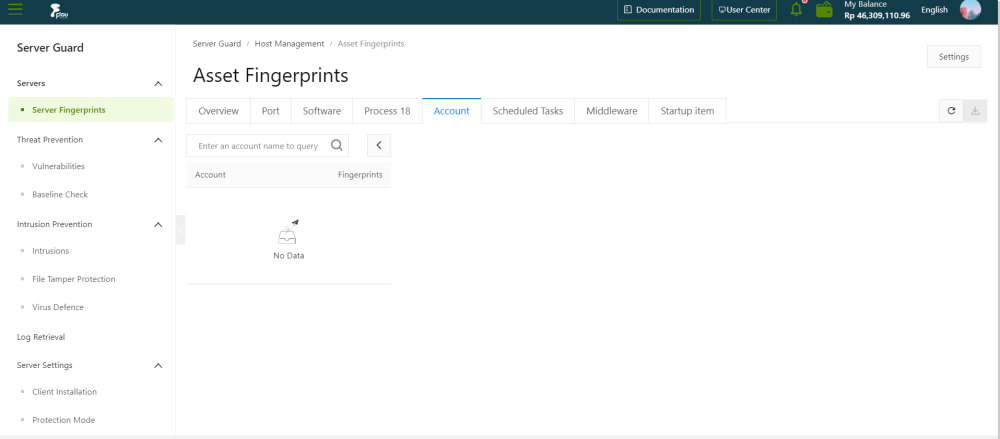
You can search for an account by using the account name, root permissions, server name, or IP address. 4. Click an account name to view the details, such as the server information, root permissions, and user group.