Manage processes
This topic describes how to regularly collect the process information on a server and record changes. This way, you can view process information and historical process changes.
Context
This task is suitable for the following scenarios:
- Check for servers on which a specific process runs.
- Check for processes that run on a specific server.
Operation Steps
In the product management page, choose "Server Guard".
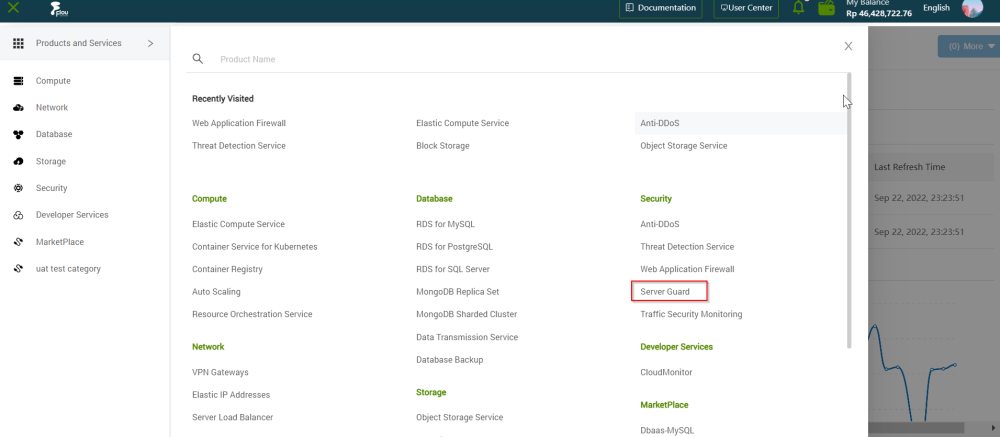
In the left-side navigation pane, click "Server"> "Server Fingerprints".
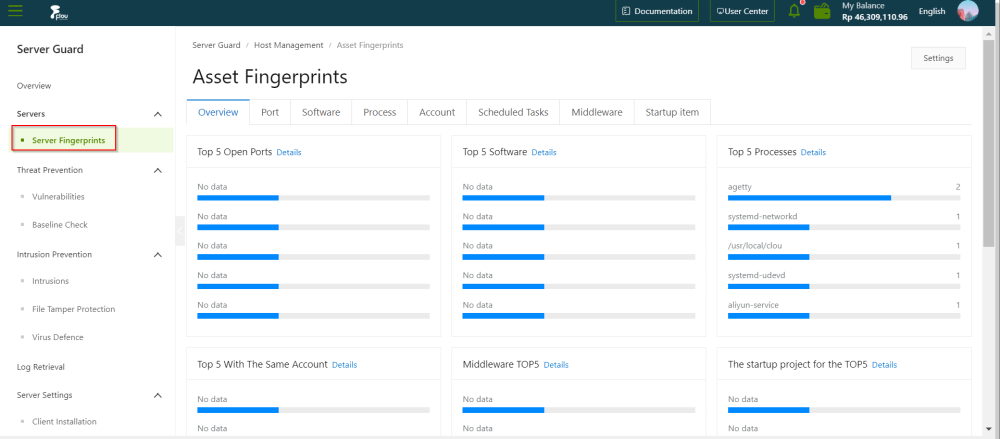
On the page that appears, click the Process tab to view all running processes and the numbers of servers on which these processes run.
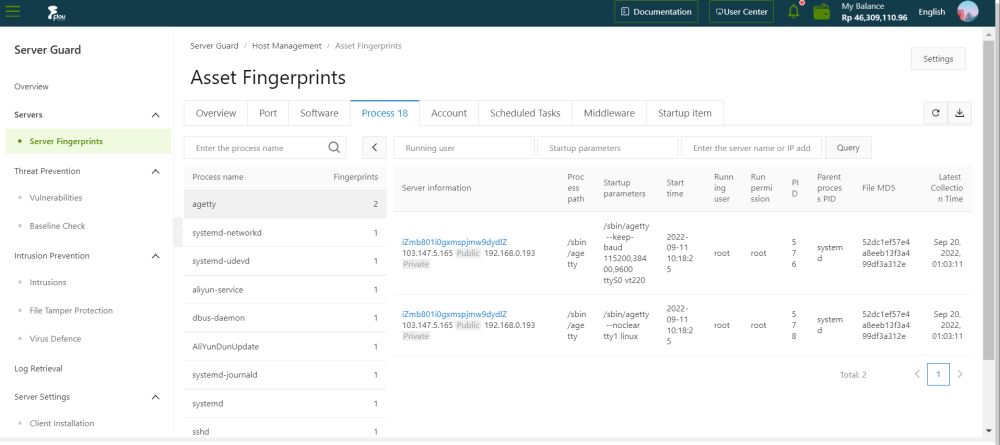
You can search for a process by using the process name, running user, start up parameter, or server name or IP address.
- Click the name of a process to view the details of the process, such as the servers, paths, and start up parameters.