Install the Server Guard agent
This topic describes how to install the Server Guard agent.
Context
To use the protection services provided by Server Guard, you must install the Server Guard agent on the operating system of your server.
Operation Steps
In the product management page, choose "Server Guard".
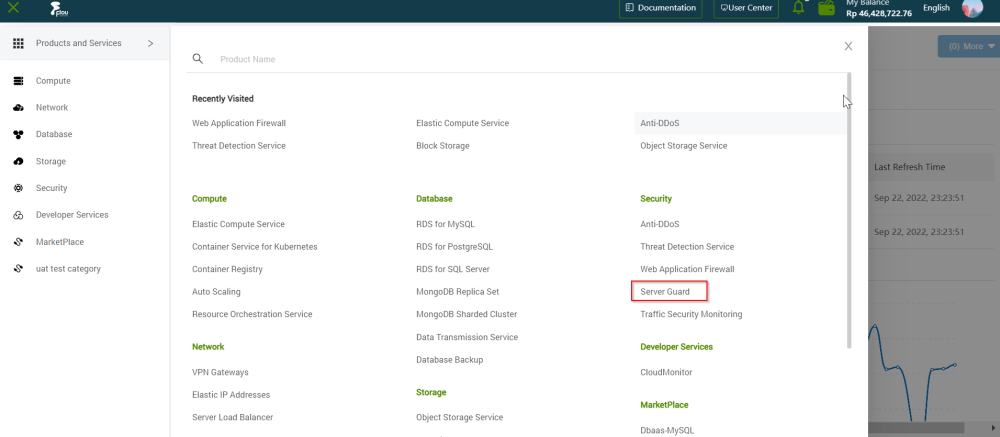
In the left-side navigation pane, click "Server Settings"> "Client Installation".
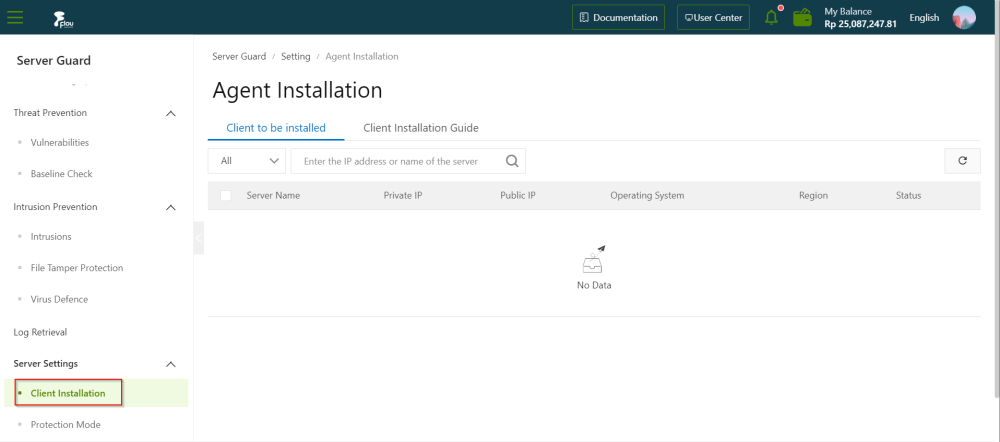
On the Client Installation page, click the Client to be installed tab to view the number of serverson which the Server Guard agent is not installed. On this tab, you can also view the information about the servers. (Optional).
You can specify the operating system type, IP address, or server name to search for a server.
Click the Client Installation Guide tab.
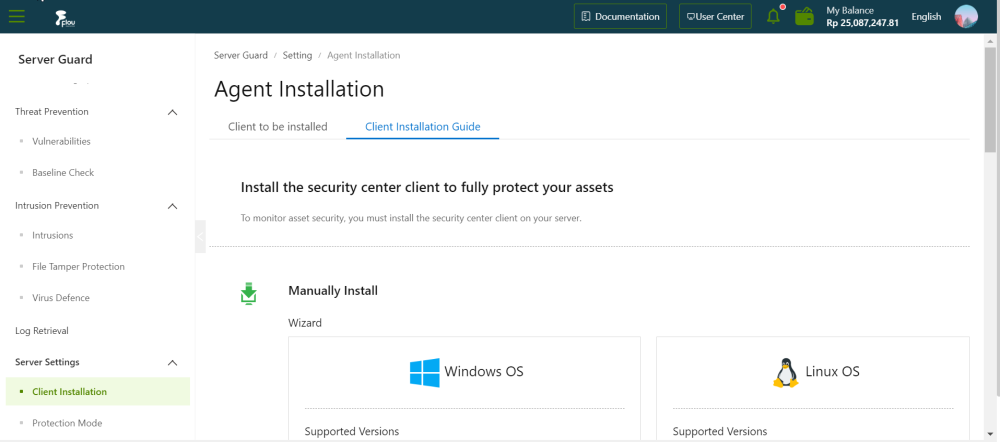
Obtain and install the Server Guard agent based on the operating system type of your server.