View the Overview
This topic describes how to view the details about the security of servers on the server security overview page of Cloud. This helps security administrators understand the security status of the servers. The servers refer to servers on the cloud.
Operation Steps
In the product management page, choose "Server Guard".
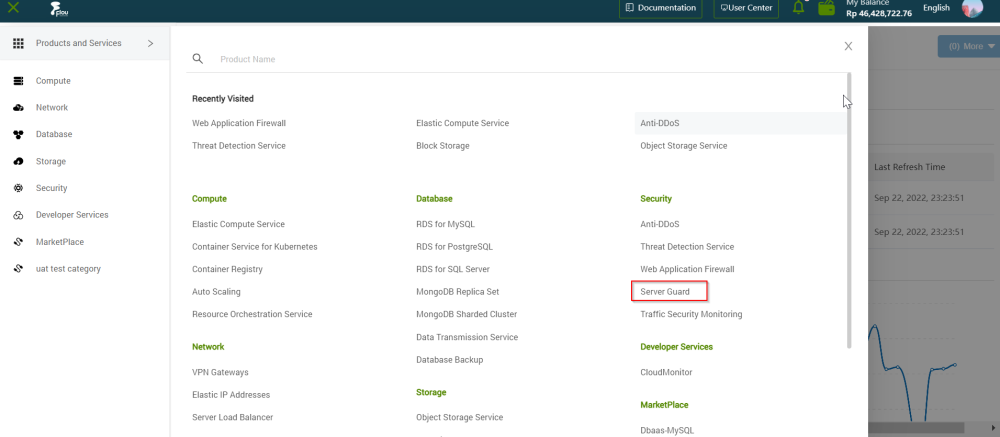
In the left-side navigation pane, click "Security"> "Overview".
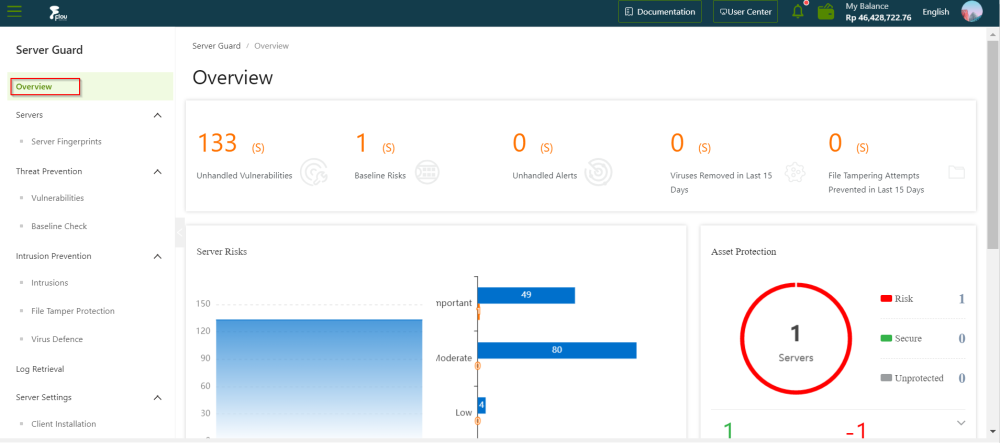
View detailed information on the following sections:
Overall statistics, Server Risks, Asset Protection, Operating System Distribution, and Recent Important Security Risks and Intrusions.
- Overall statistics: This section displays the numbers of security vulnerabilities and security events on servers. For security vulnerabilities, you can view Unhandled Vulnerabilities and Baseline Risks. For security events, you can view Unhandled Alerts, Viruses Removed in Last 15 Days, and File Tampering At tempts Prevented in Last 15 Days .
- Server Risks: This section displays the number of unhandled vulnerabilities, the number of baseline risks, and the distribution of risk levels.
- Asset Protection: This section displays the number of protected servers and the number of offline servers.
- Recent Important Security Risks and Intrusions: This section displays the recent important risks and events on your servers. You can click a risk or an event to view the details.
- Operating System Distribution: This section displays your servers by operating system