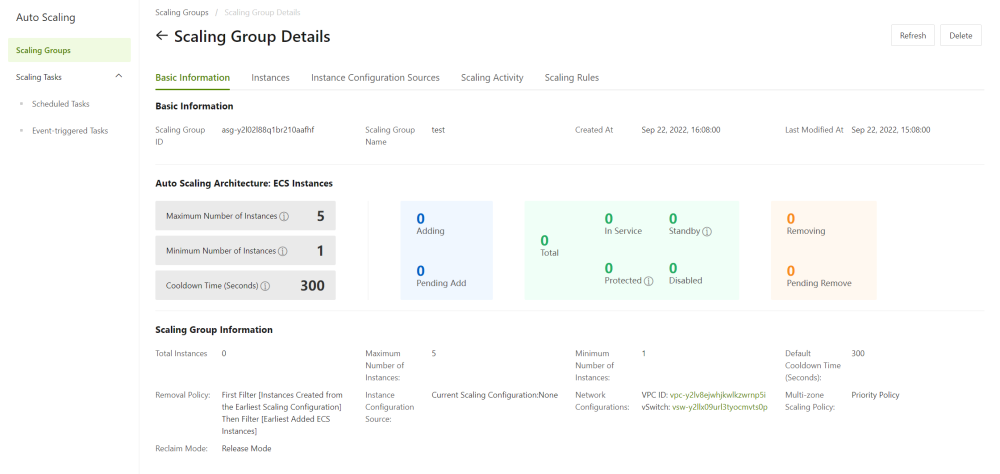View scaling groups
Procedure
- Enter a scaling group name or ID in the search box and click Search.
- You can specify multiple filter options to search for scaling groups.
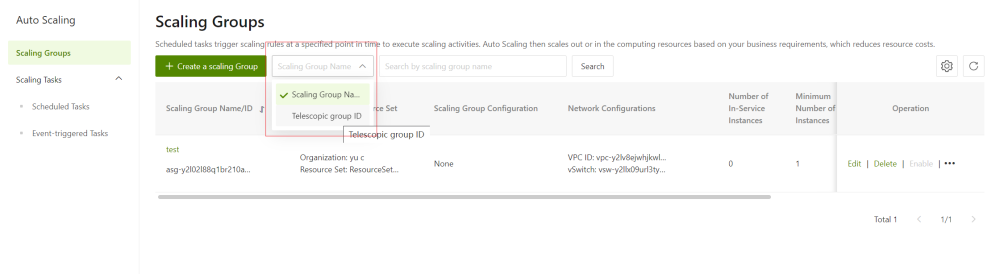
- Click the name of the desired scaling group in the Scaling Group Name/ID column.
- On the page that appears, view the information about the scaling group.