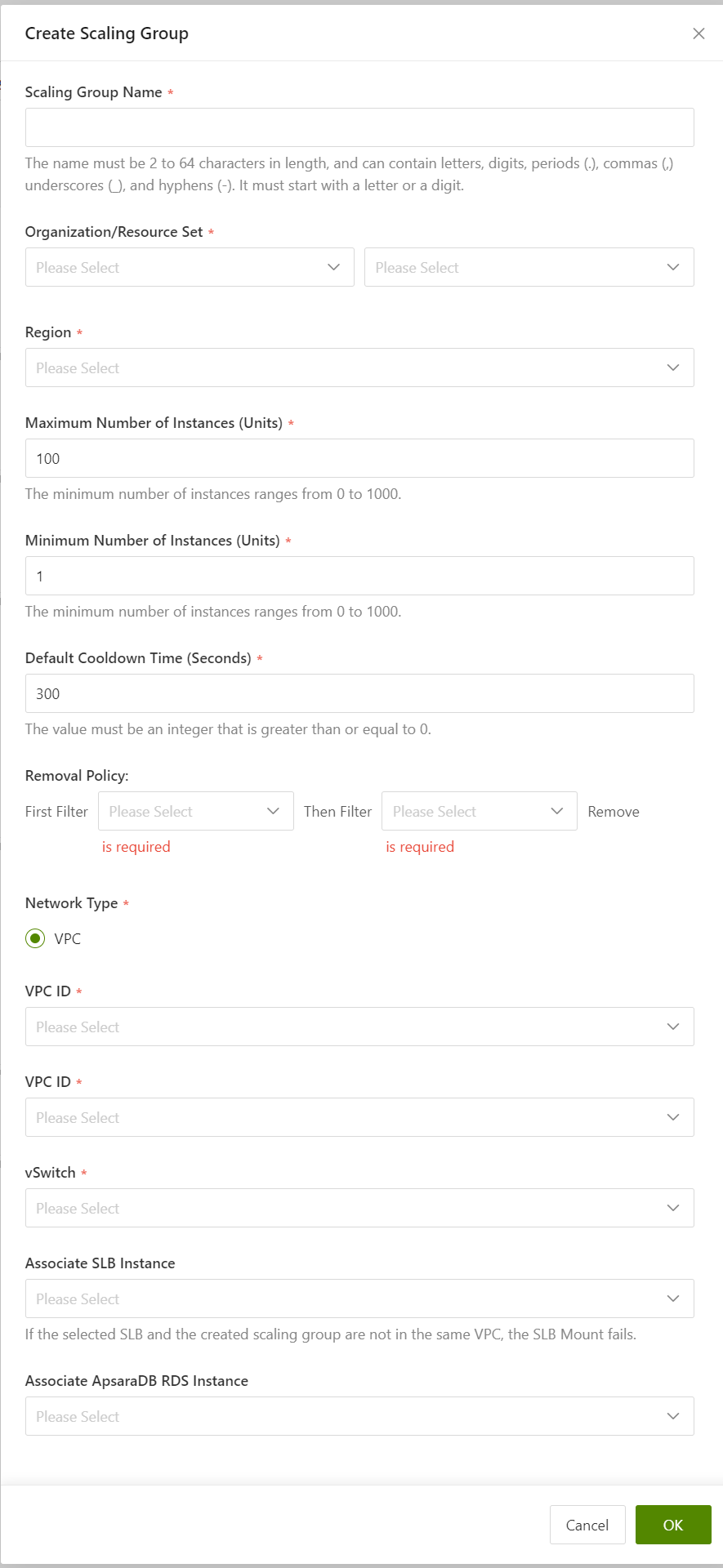Create a scaling group
This topic describes how to create a scaling group. A scaling group is a group of Elastic Compute Service (ECS) instances that can be used in similar business scenarios. When you create a scaling group, you can specify the minimum and maximum numbers of ECS instances that are allowed in the scaling group.
Prerequisites
A virtual private cloud (VPC) and a VSwitch are created. For more information, see the "Create a VPC" and "Create a VSwitch " topics in User Guide.
To associate your scaling group with a Server Load Balancer(SLB) instance, make sure that the following requirements are met:
- You have one or more SLB instances in the Running state.
- The SLB instance and the scaling group are in the same organization, resource set, and region.
To associate your scaling group with an RDS instance, make sure that the following requirements are met:
- You have one or more RDS instances that are in the Running state.
- The RDS instance and the scaling group are in the same organization, resource set, and region.
Procedure
- Please refer to the CRE user manual -User Logon.
- Activate the ESS before first use it.
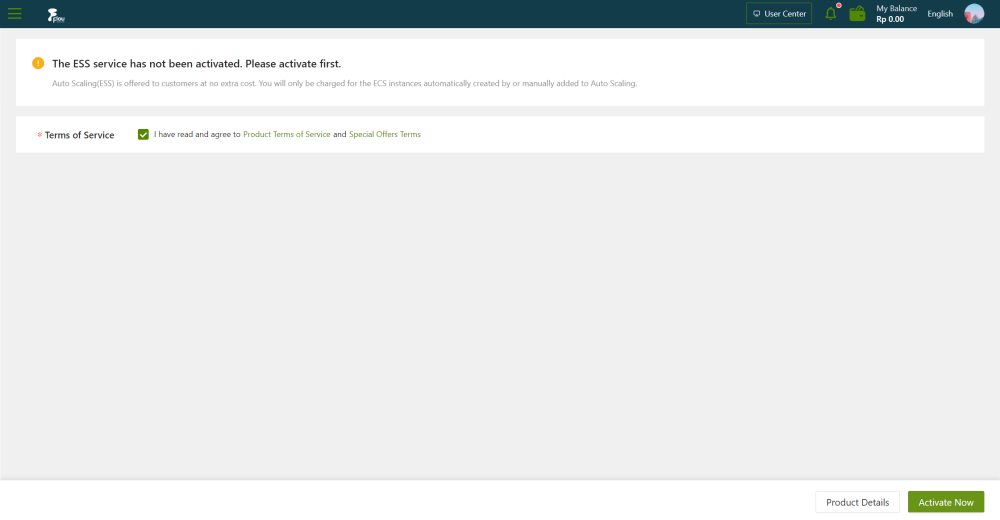
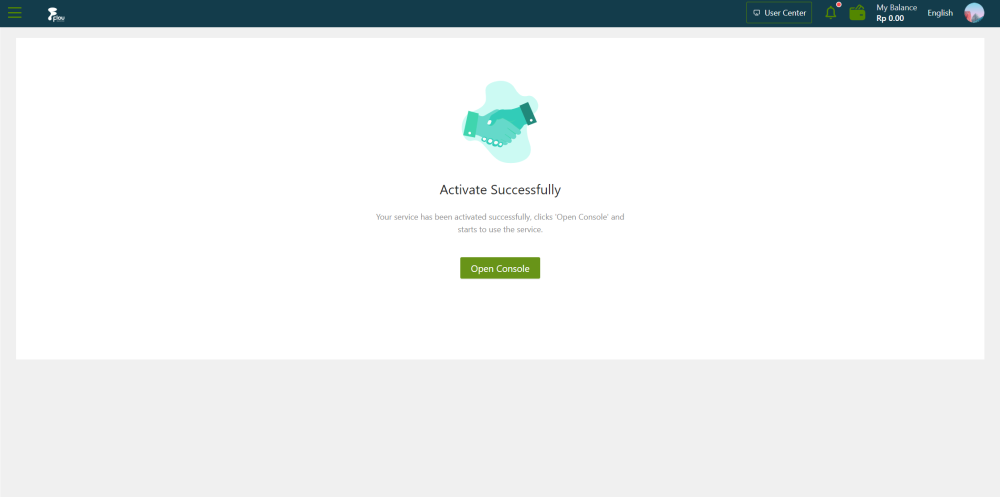
- On the Scaling Groups page, click Create Scaling Group.
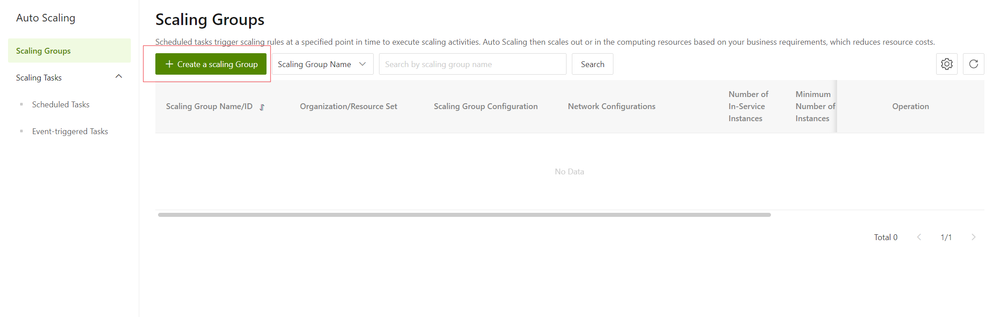
- Configure the parameters for the scaling group.