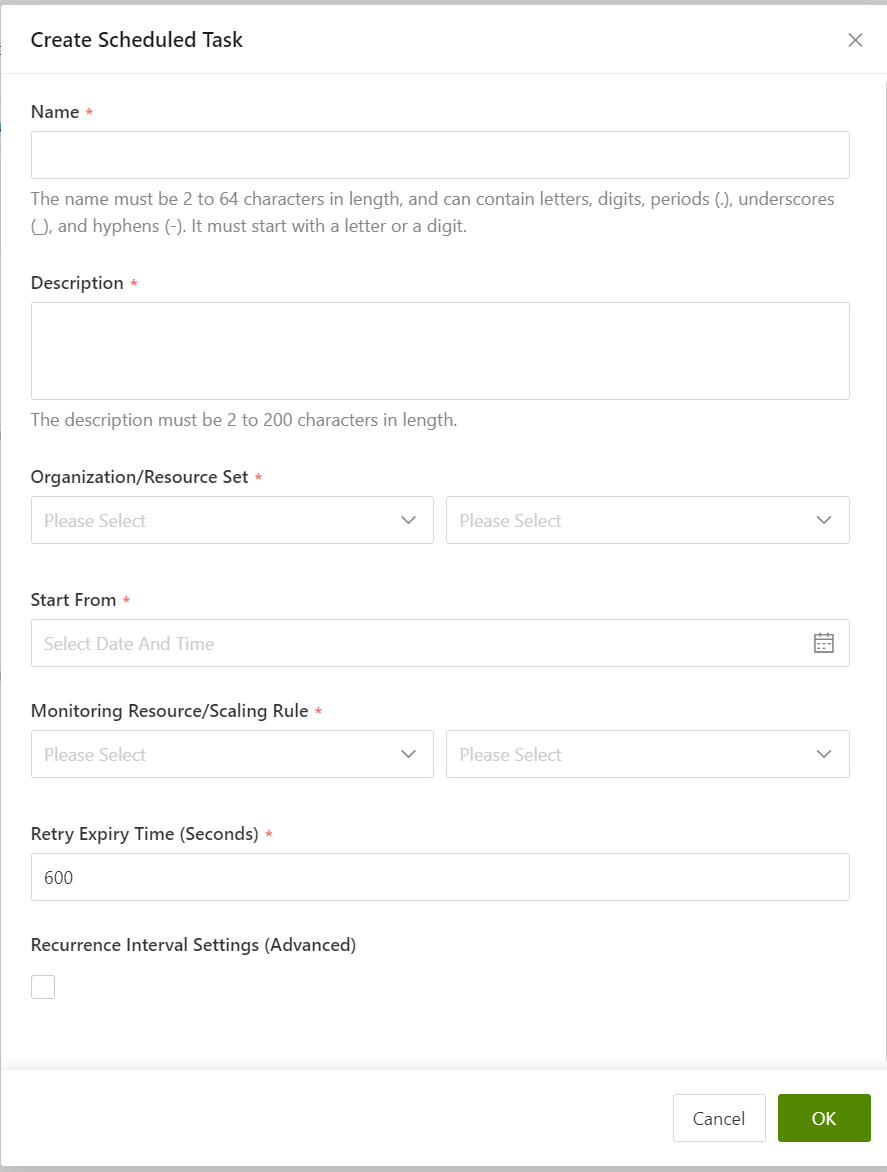Create a scheduled task
This topic describes how to create a scheduled task. If your business workloads are predictable, you can create a scheduled task to prepare sufficient computing resources before the business workloads increase and release excess computing resources after the business workloads decrease.
Context
- A scheduled task allows Auto Scaling to execute a scaling rule at the specified point in time. This way, computing resources can be automatically scaled to meet your business requirements and minimize the costs of resources. You can also specify an interval at which a scheduled task is executed to cope with the changes of business workloads in an efficient manner.
- If multiple scheduled tasks need to be executed within the same minute, Auto Scaling executes the most recently created scheduled task.
Procedure
- On the Scheduled Tasks page, Click Create Scheduled Task.
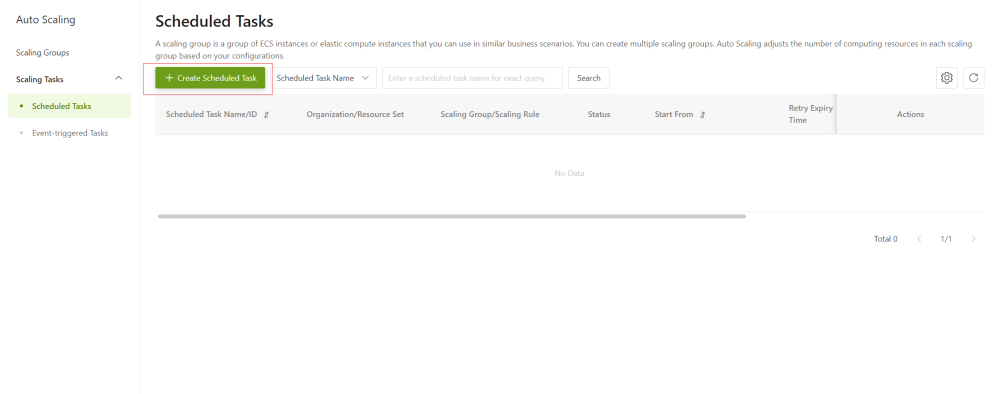
- In the dialog box that appears, configure the parameters.