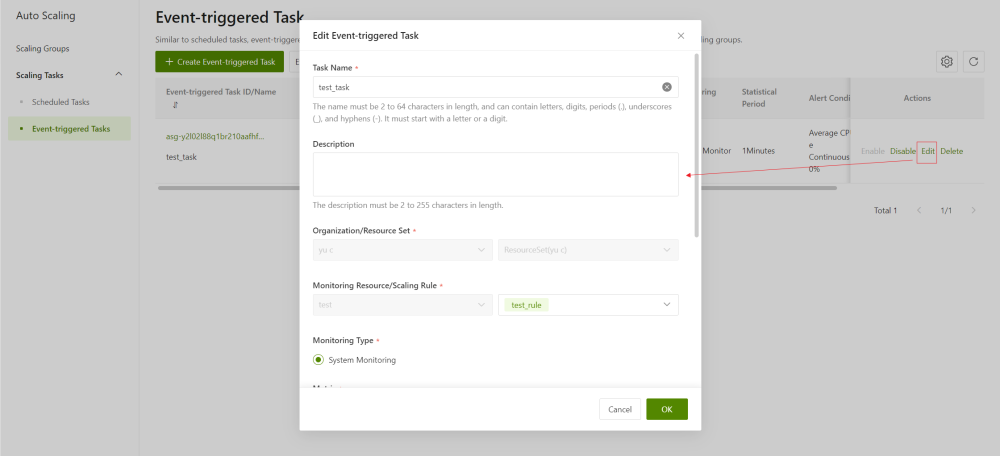Modify an event-triggered task
Procedure
- On the Event -triggered Tasks page, find the event-triggered task that you want to modify and 2. click Edit in the Actions column.
- Modify the information about the event-triggered task.
- You cannot modify the following information about the event-triggered task:
- Organization/Resource Set
- Monitoring Resource/Scaling Rule
- Monitoring Type