Create permission groups and rules
Procedure
Log in to the file storage NAS console.
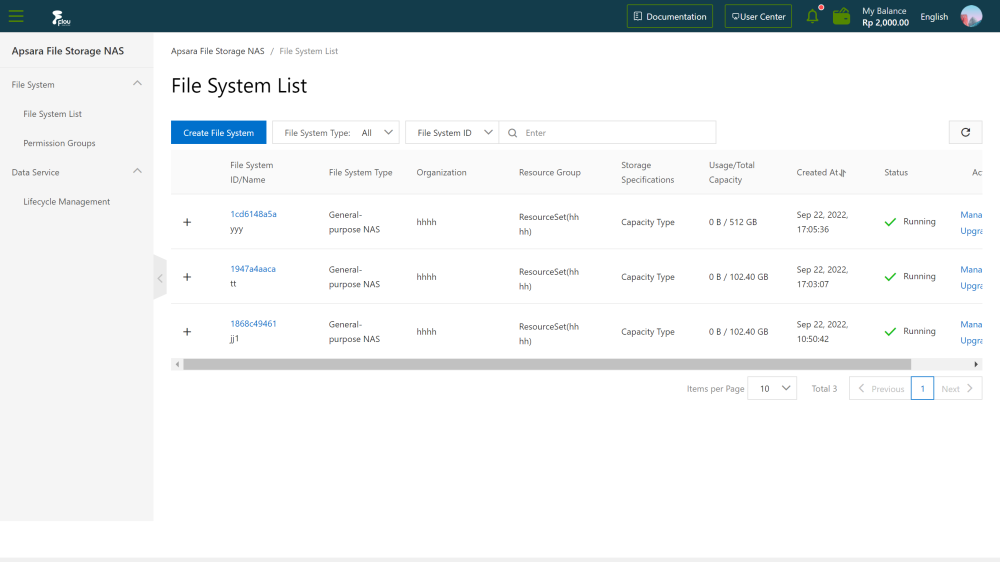
Select File System>Permission Group, and click Create Permission Group.
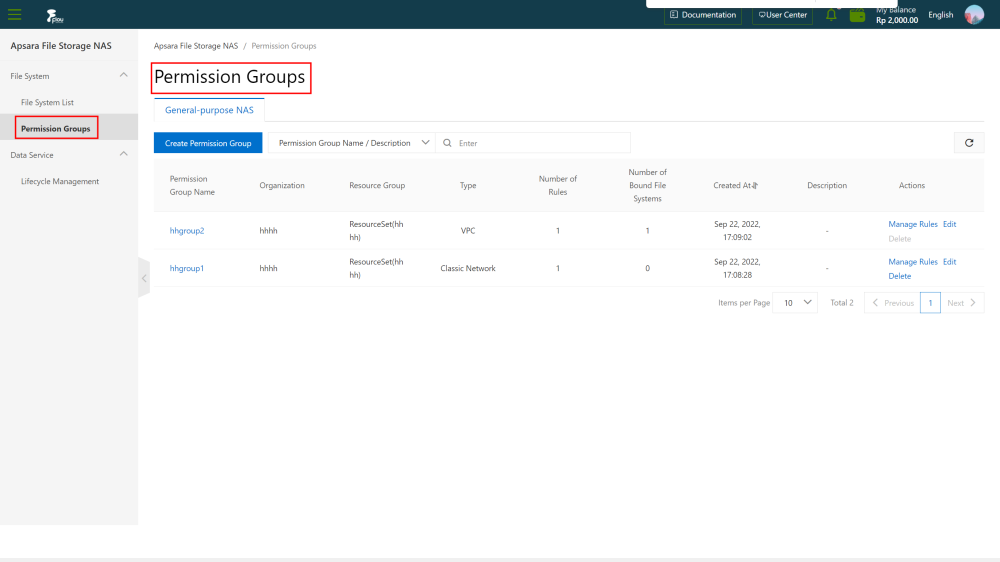
On the Create NAS Permission Group page, configure the parameters.
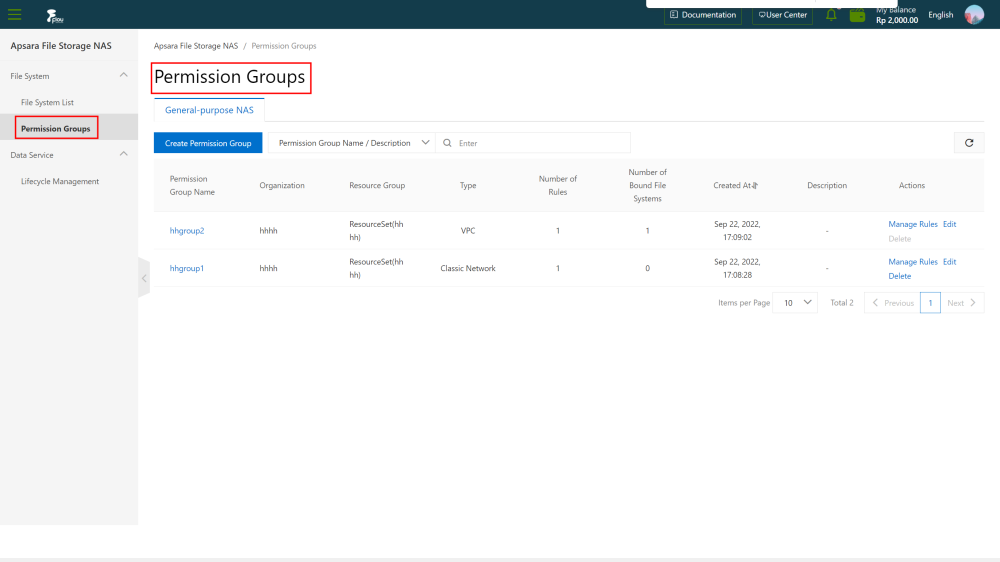
Click Submit to complete the creation of the permission group.
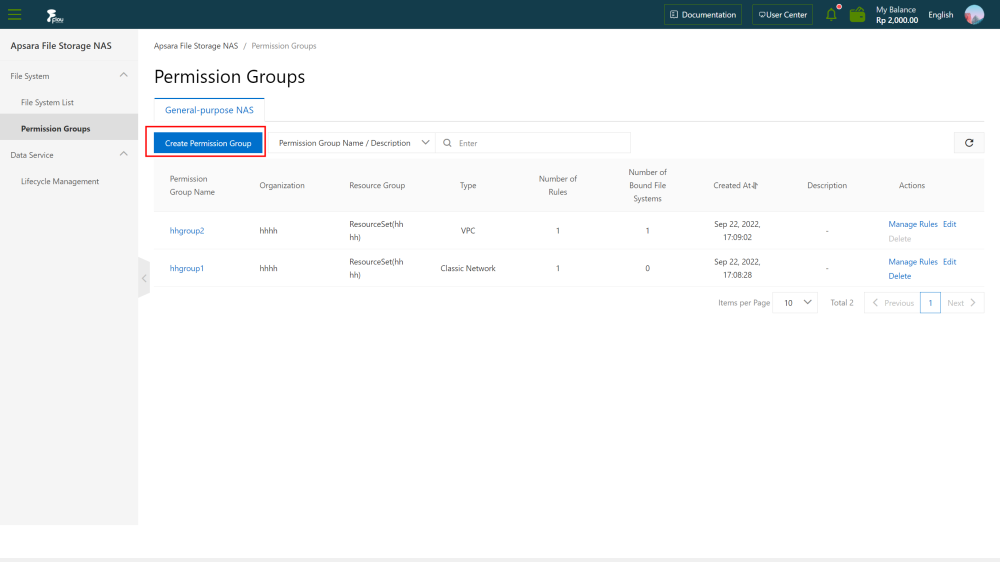
On the permission group page, find the target permission group and click Manage Rules.
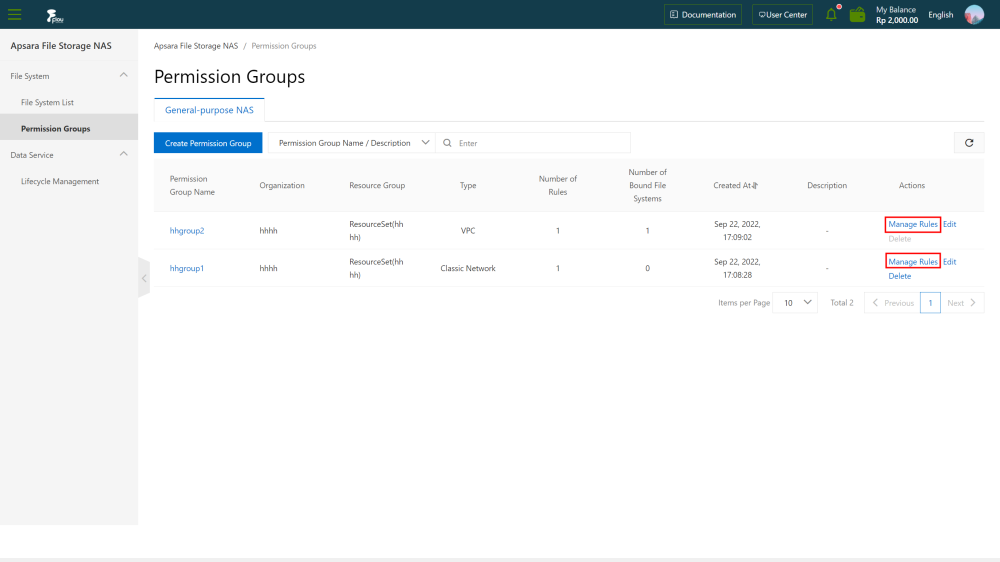
Click Create Rule.
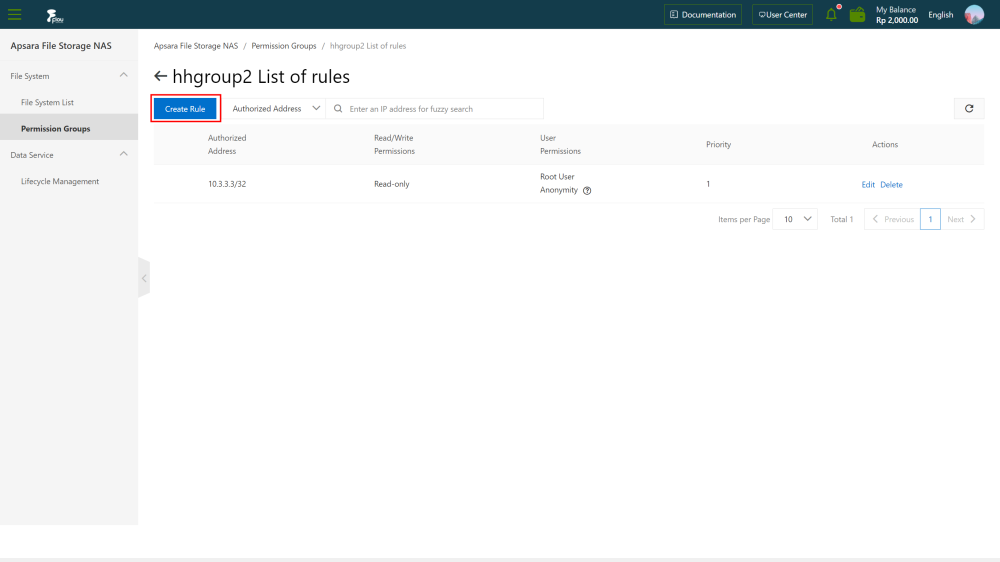
In the Create Rule dialog box, configure the parameters.
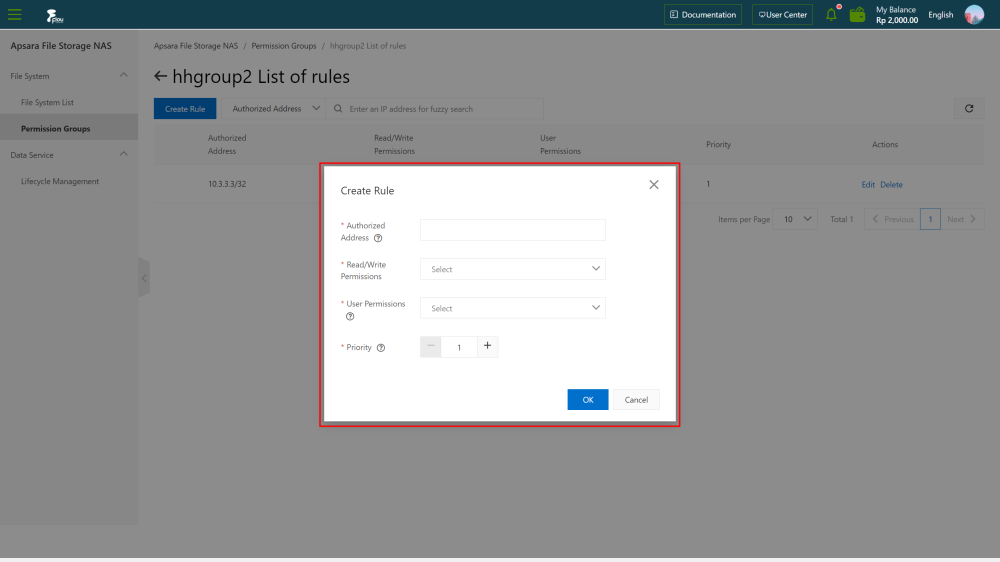
Click OK to finish creating the permission group rule.