Mount a SMB file system on an ECS instance
Procedure
- Log in to ECS (Windows system).
- Open a command line window and execute the following command to mount the file system.
net use D: \\ file-system-id.region.nas.aliyuncs.com \ myshare
Mount command format: net use <Mount target drive letter> \\<Mount point address>\ myshare
- Mount target drive letter: refers to the target drive letter to be mounted on the current Windows system. Please replace it according to the actual value. Note: The destination drive letter must be configured as a drive letter that does not exist currently.
- Mount Point Address: refers to the mount point address automatically generated when creating a file system mount point. Please replace it according to the actual situation. You can find the target file system on the file storage NAS console, click Manage, and enter the details page to obtain the mount point address.
- myshare: The SMB share name, which cannot be changed.
Execute the net use command to check the mount results.
If the echo contains similar information as follows, the mount is successful.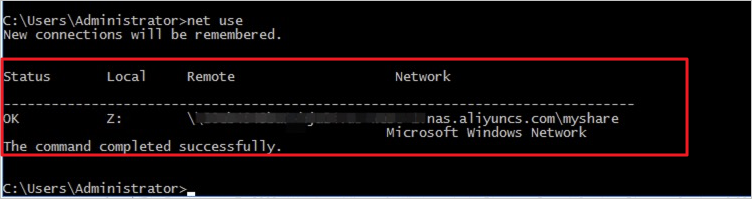
After the mount is successful, you can access the NAS file system on ECS to perform read or write operations.