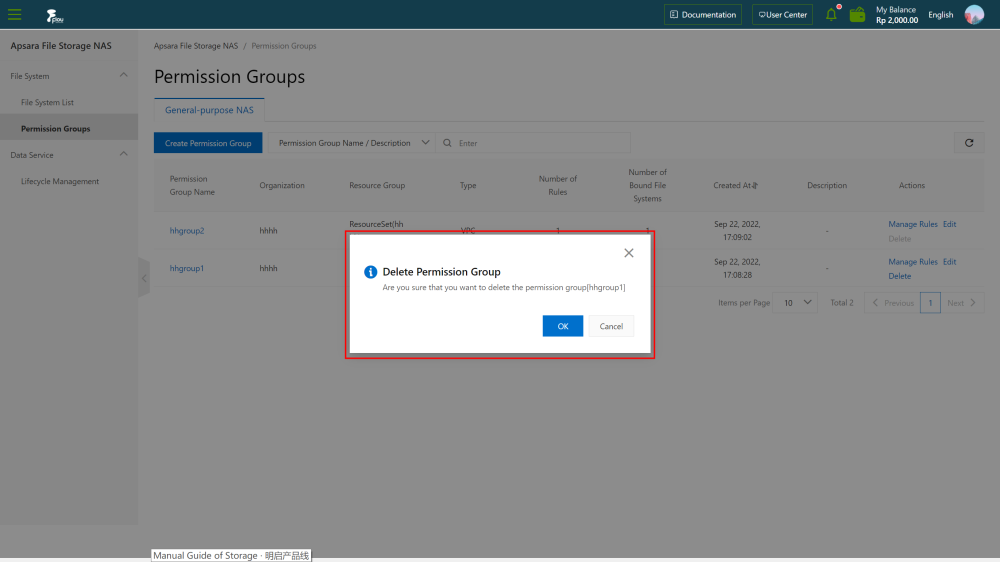Delete permission group
Procedure
Log in to the file storage NAS console.
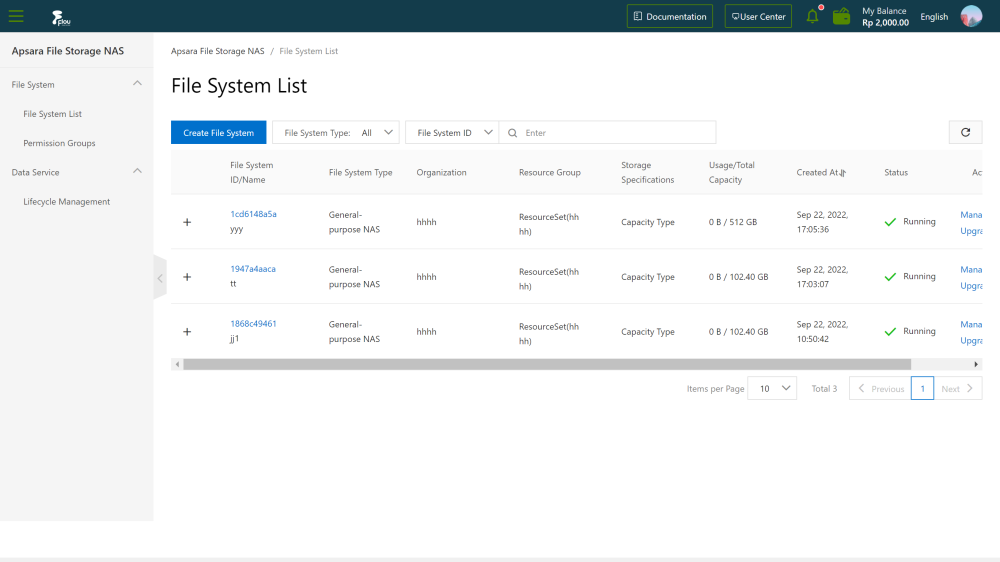
Select File System>Permission Groups.
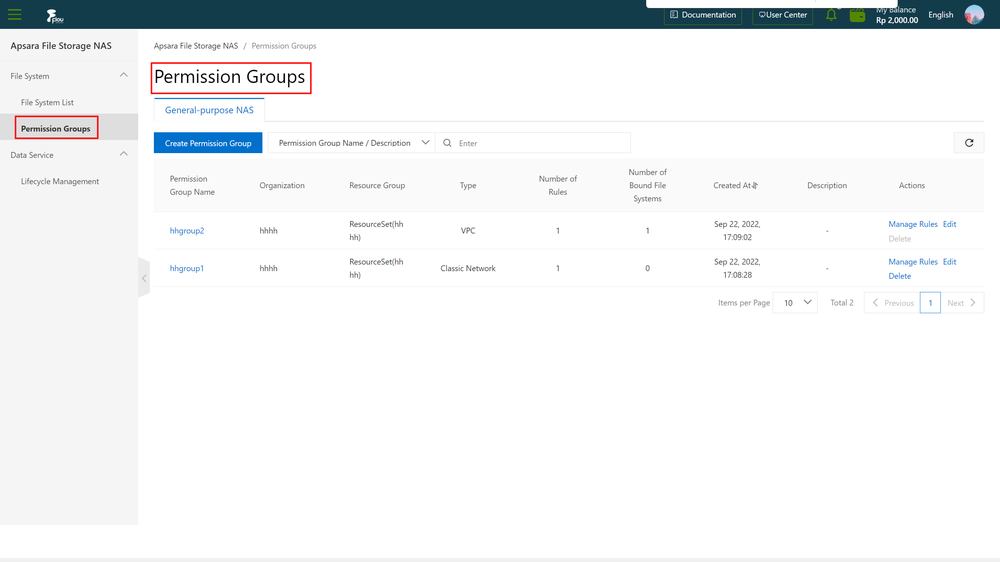
Find the target permission group and click Delete.
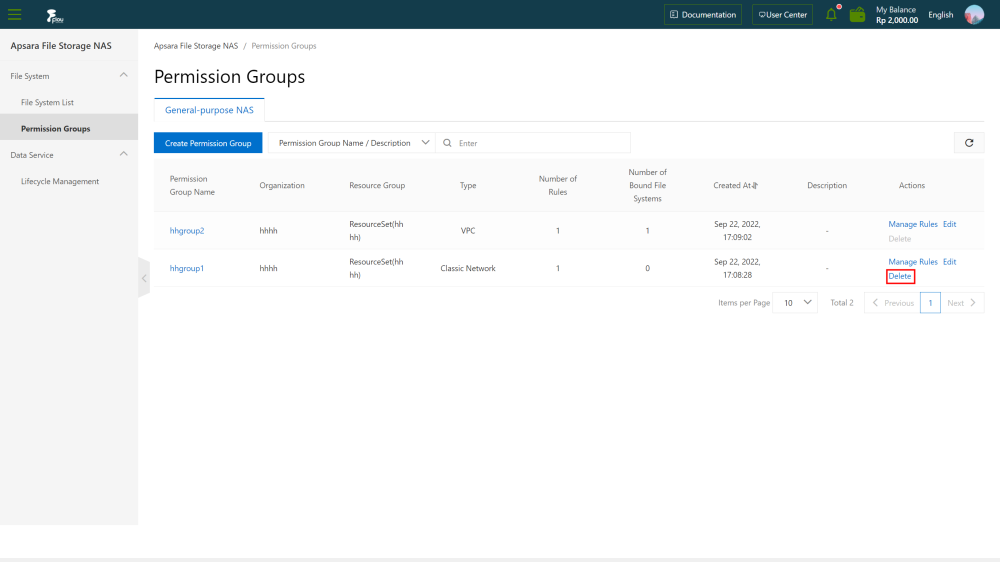
In the Delete Confirmation box, click OK.
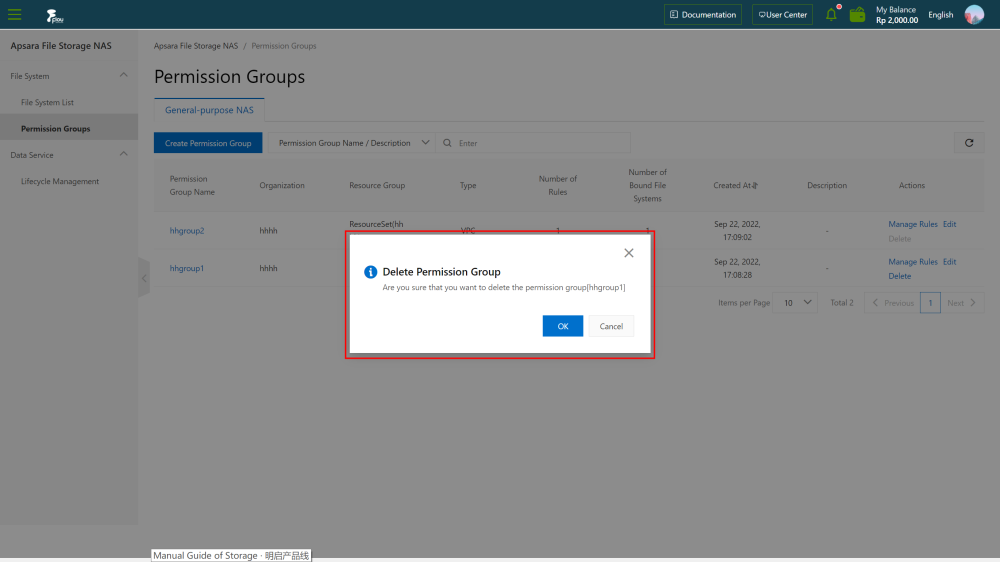
Procedure
Log in to the file storage NAS console.
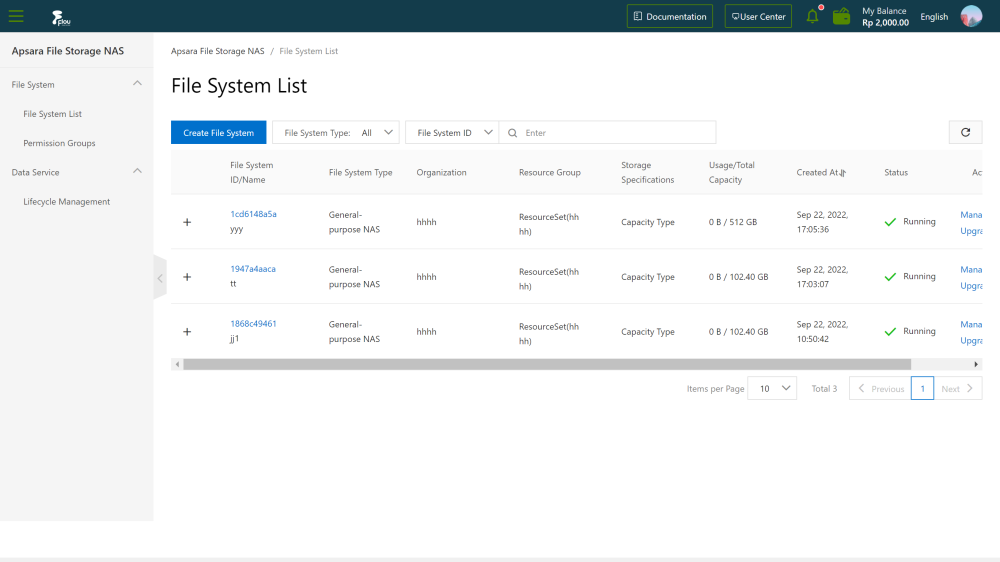
Select File System>Permission Groups.
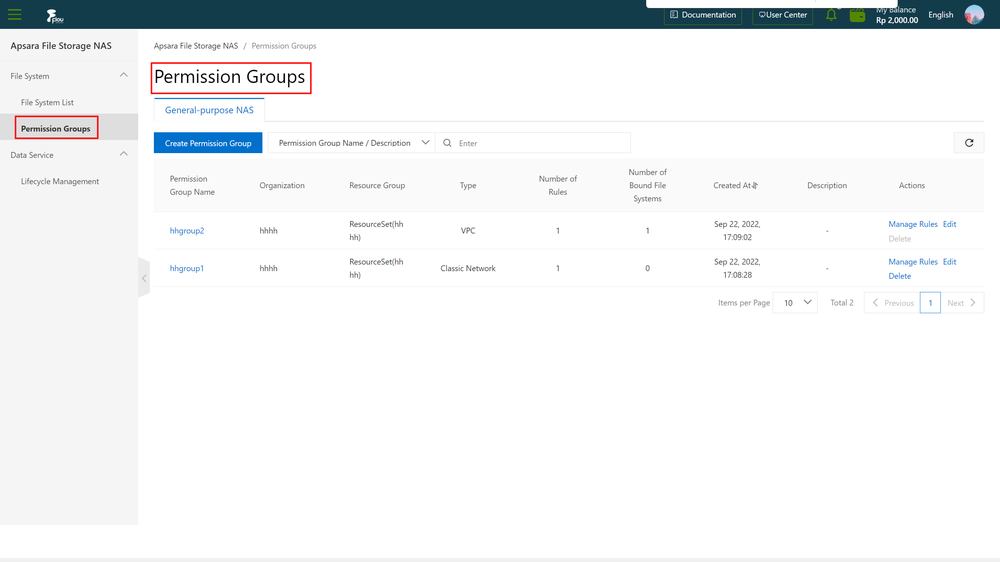
Find the target permission group and click Delete.
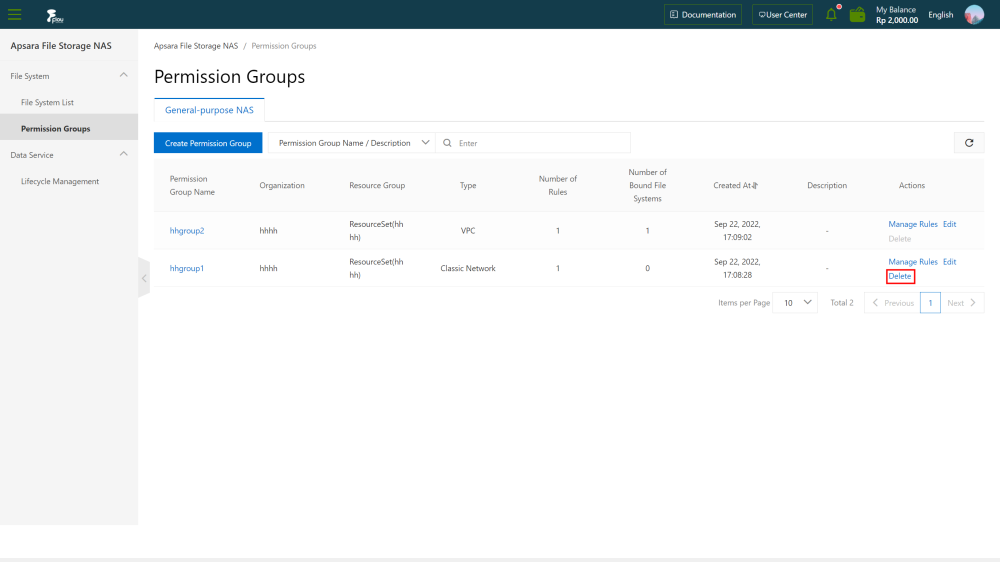
In the Delete Confirmation box, click OK.