Manage Permission Group Rules
Procedure
Log in to the file storage NAS console.
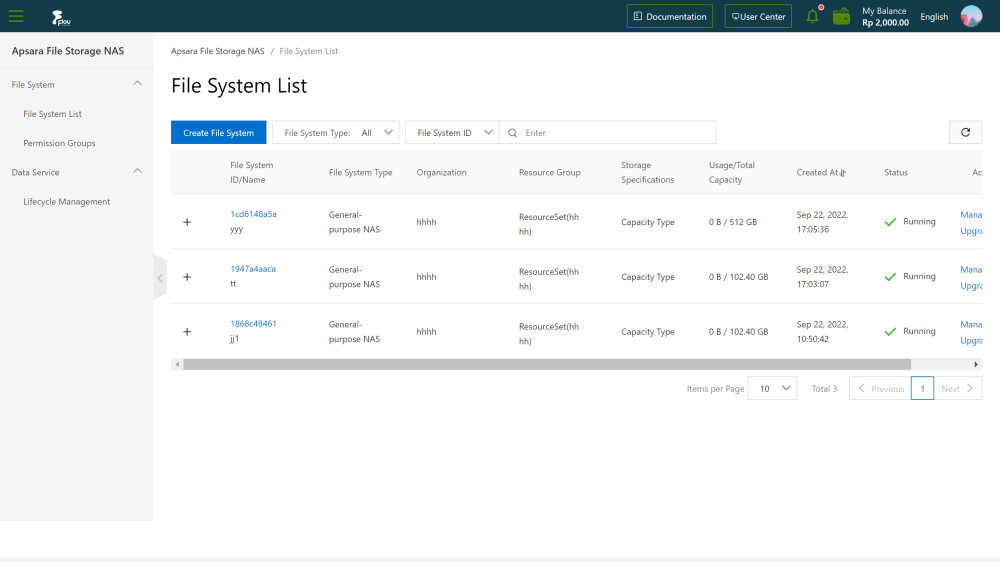
Select File System>Permission Groups.
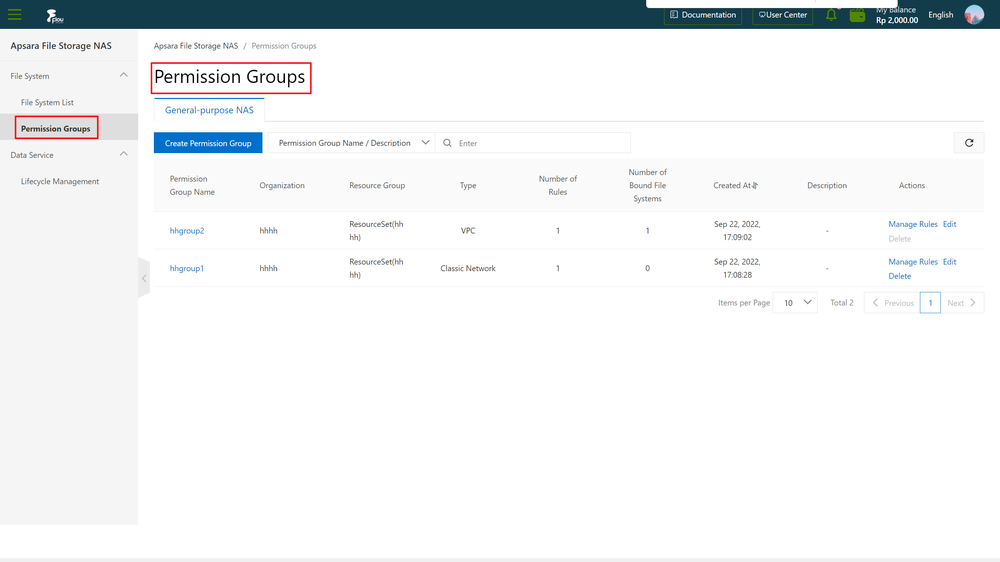
Find the target permission group and click Manage Rules.
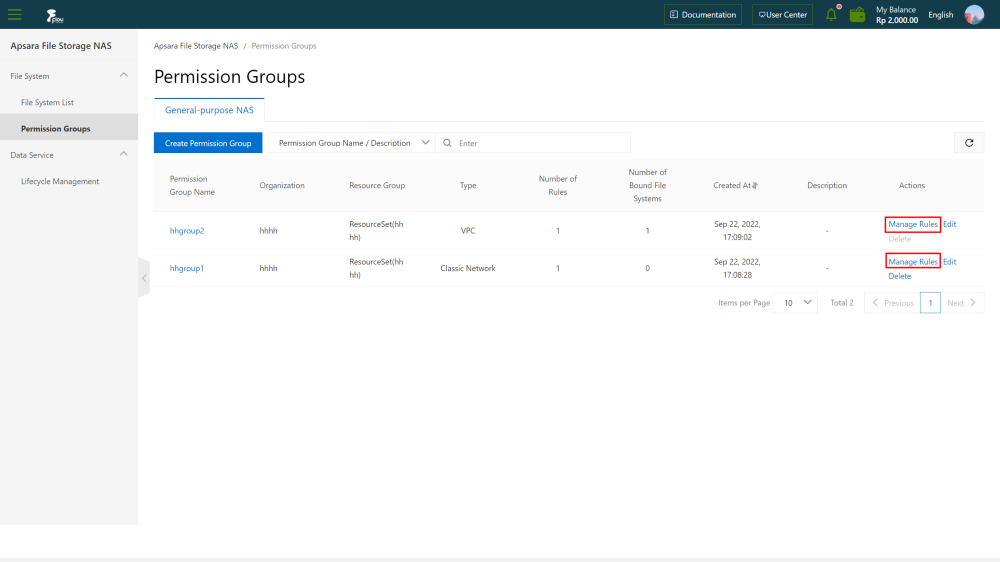
On the rule list page, you can perform the following operations.
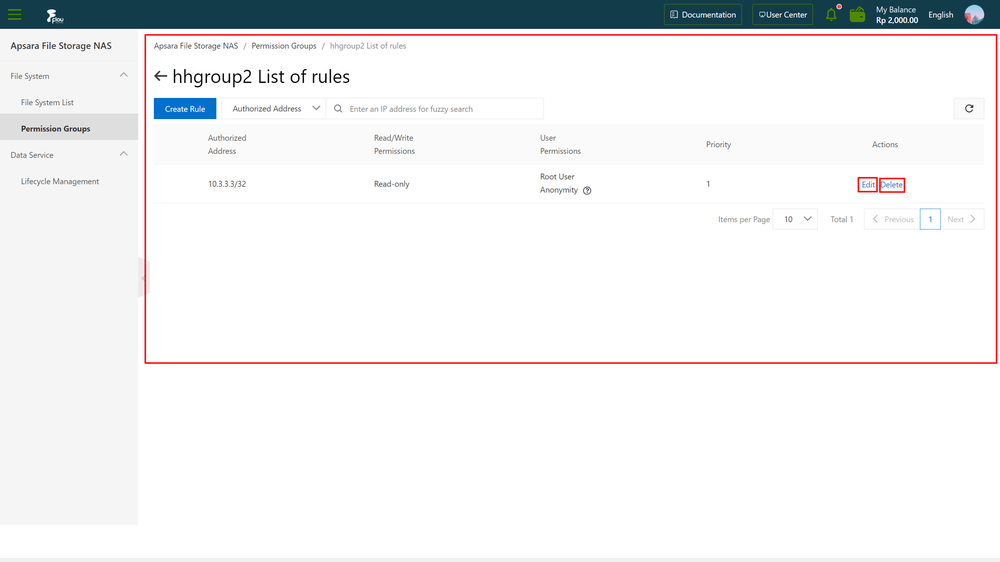
- View all rules of this permission group.
- Edit Rule: find the target rule and click Edit to modify the authorization address, read/write permission, user permission and priority of the rule.
- Delete Rule: find the target rule and click Delete. In the Delete dialog box, click OK.