View file system details
Procedure
Log in to the file storage NAS console.
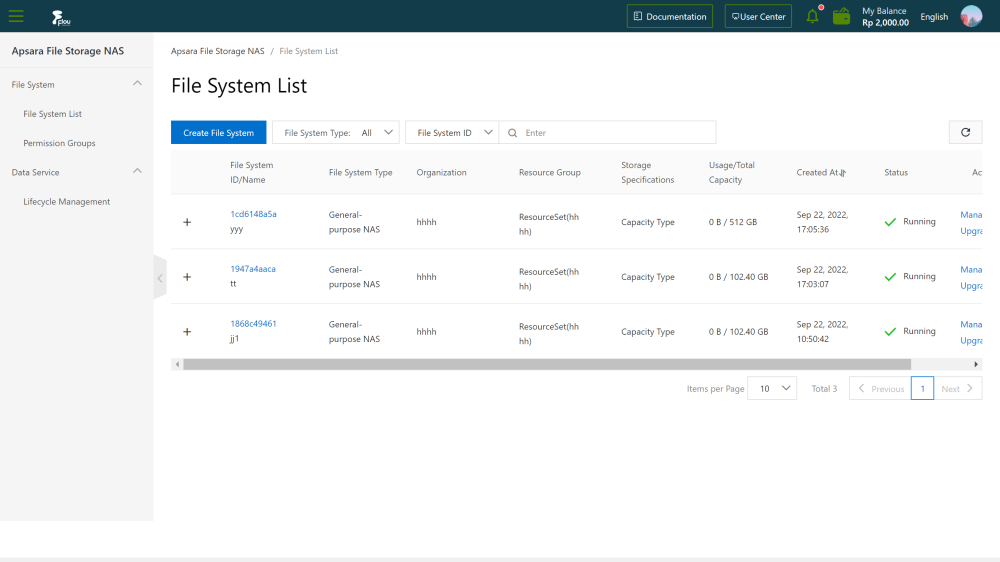
Select File System>File System List.
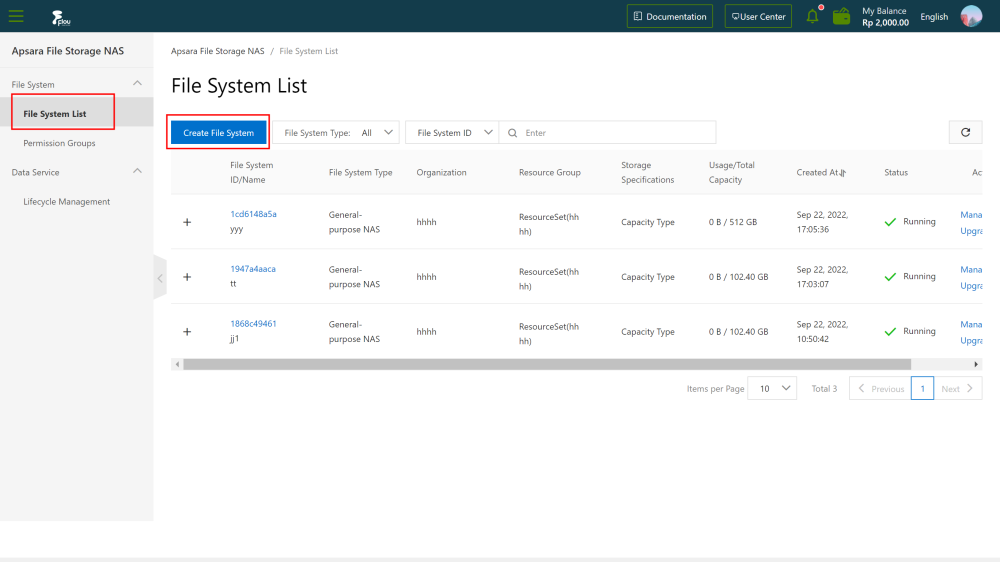
Find the target file system and click Manage to enter the file system details page.
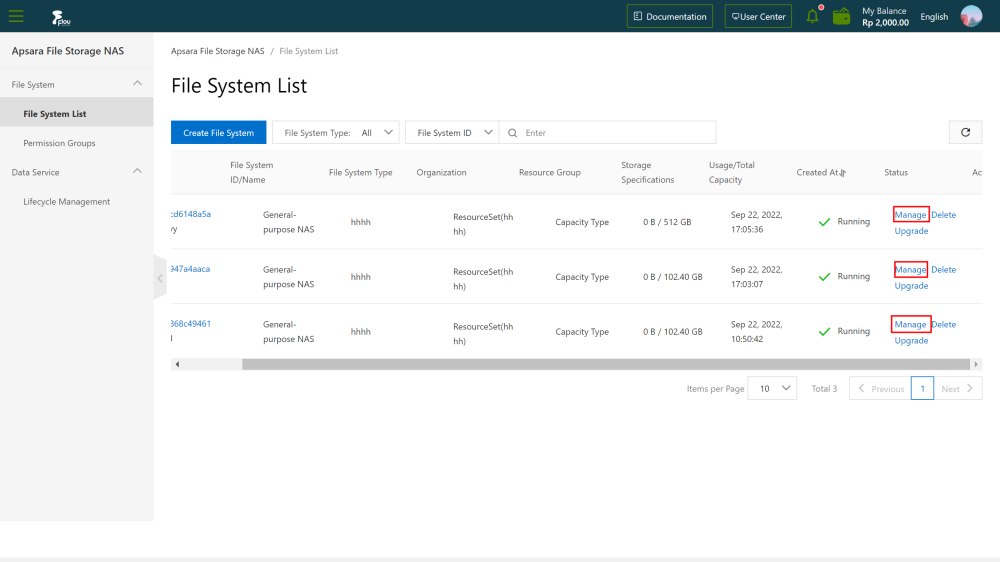
The file system details page includes the sections:
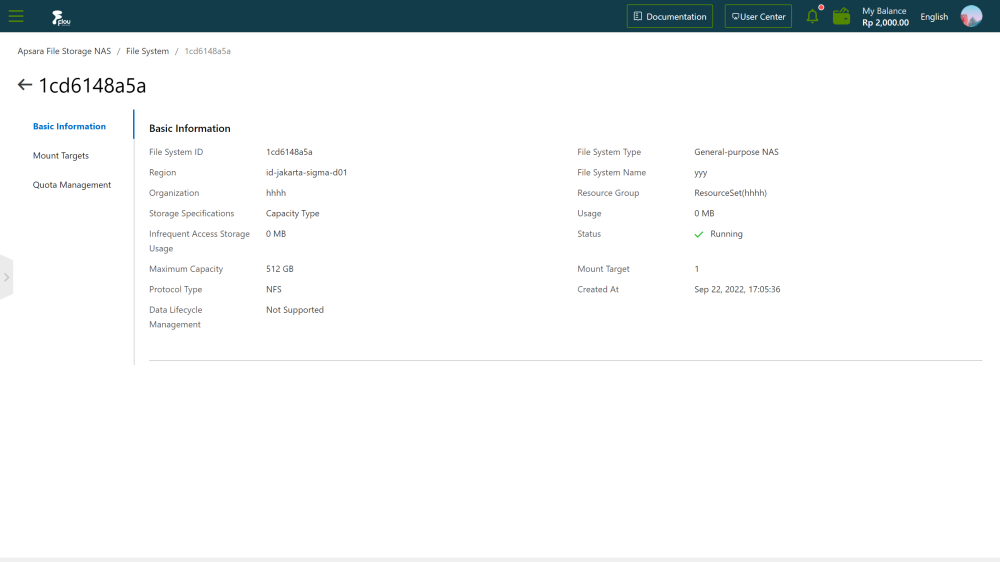
- Basic Information: displays the basic information of the file system, including file system ID, region, protocol type, storage specification, etc.
- Mount usage: displays the list of mount points of the file system, where you can manage the mount points and view the mounted clients.
- Quota Management: displays the quota status of file system directories. You can manage quotas for each directory, including adding quotas, editing quotas, and deleting quotas.