Expanding the file system
Procedure
Log in to the file storage NAS console.
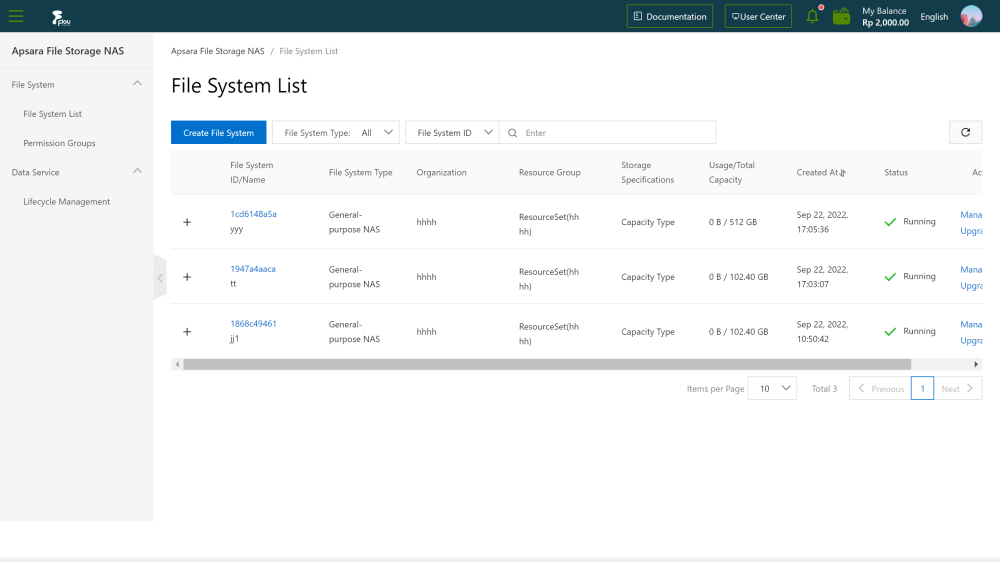
On the left navigation bar, click File System>File System List.
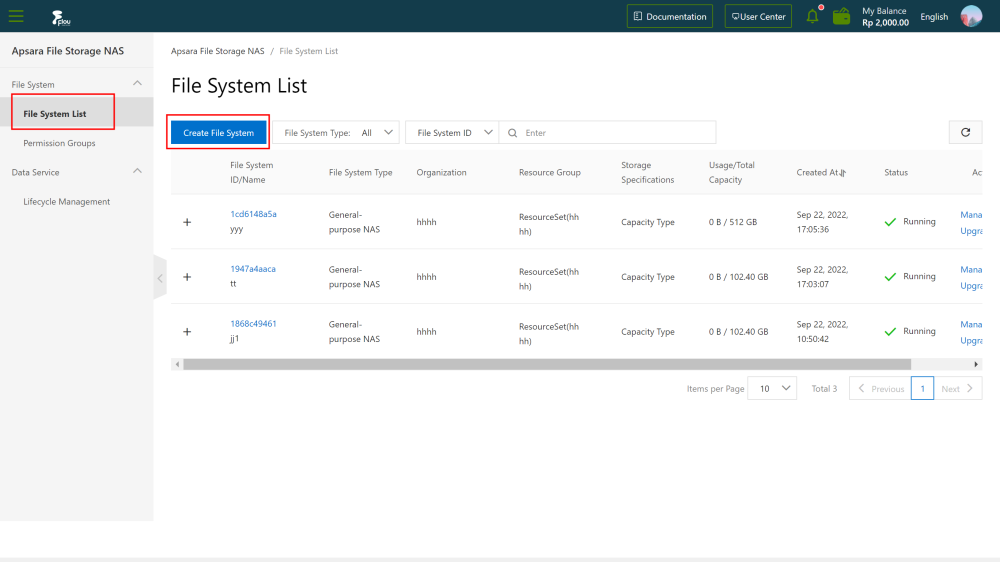
Find the target file system and click the operation column to expand.
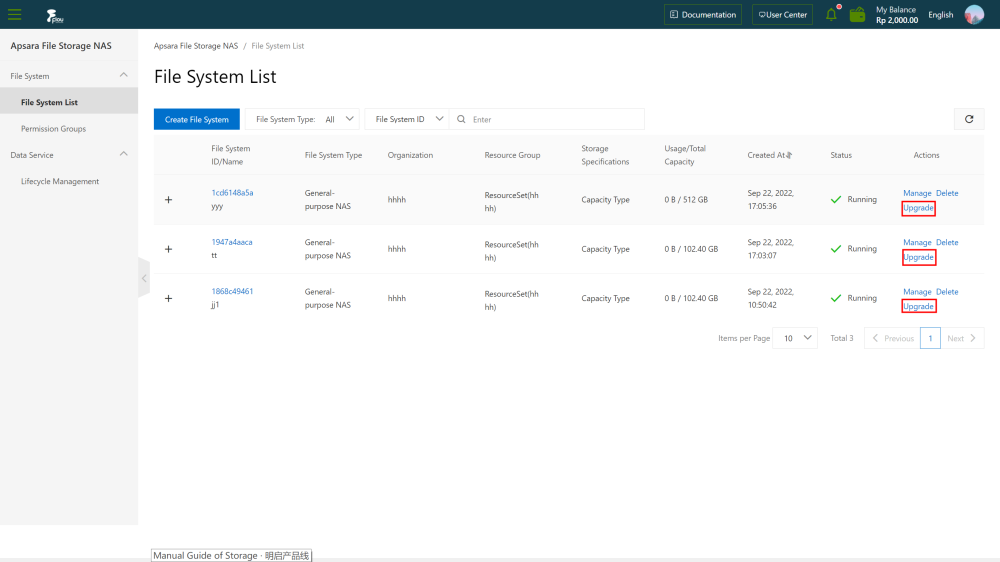
In the new total capacity area of the capacity expansion page, fill in the capacity value that the file system needs to reach for capacity expansion.
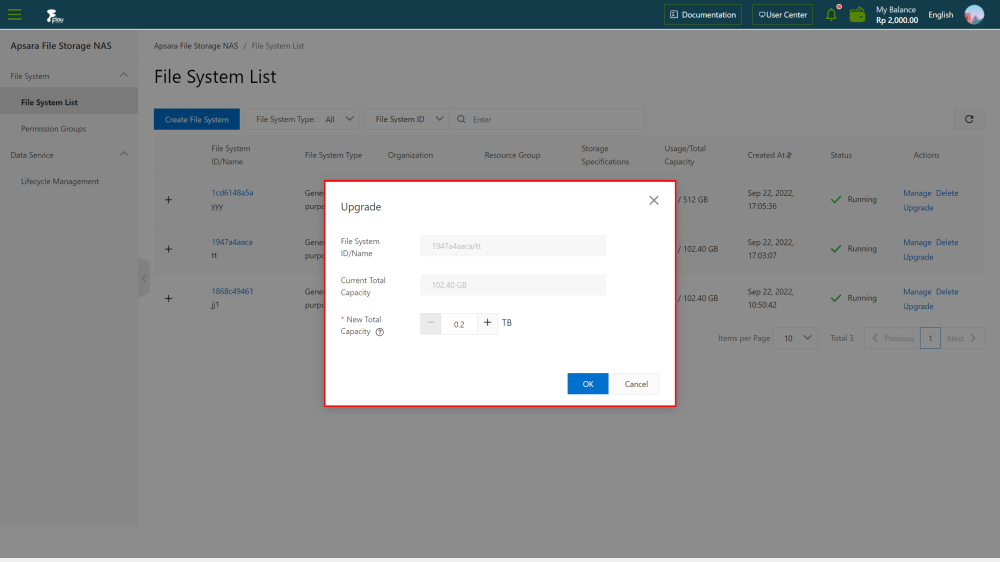
Click OK.