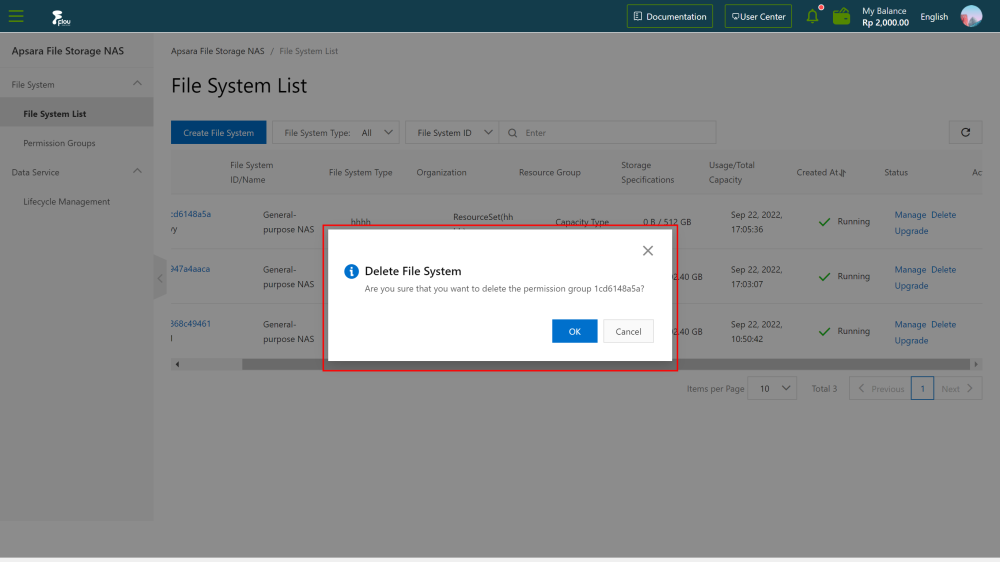Delete File System
Procedure
Log in to the file storage NAS console.
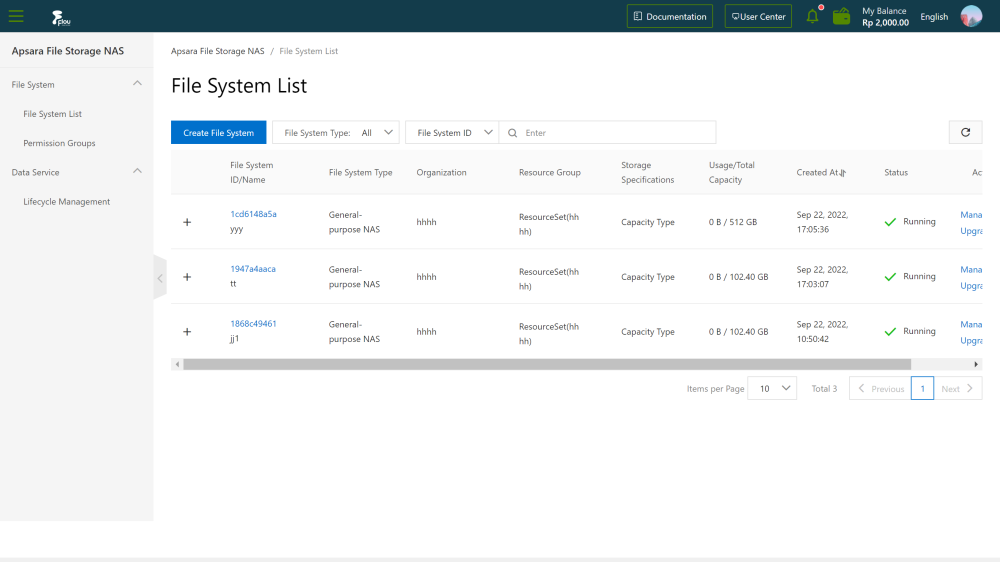
Select File System>File System List.
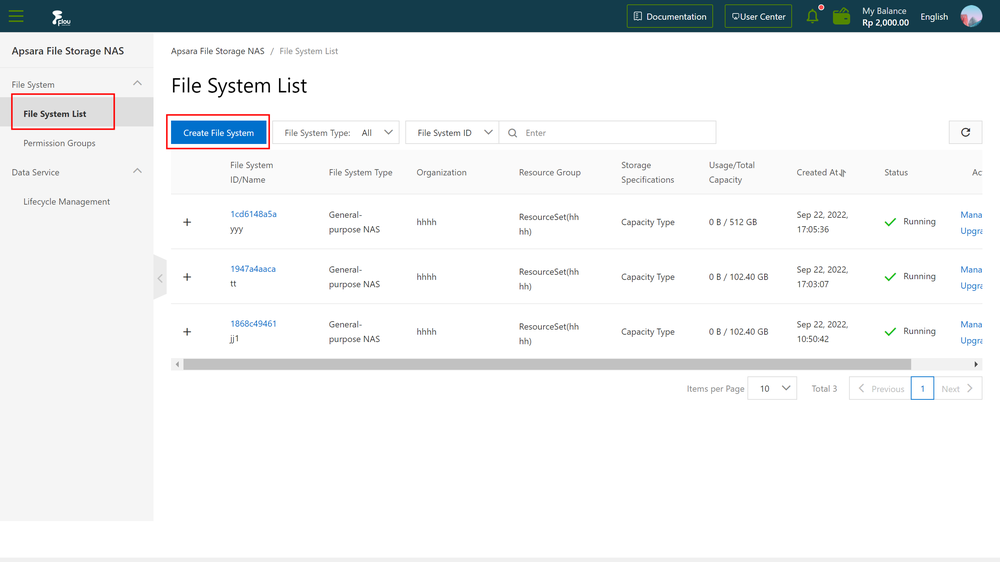
Locate the target file system and click Delete.
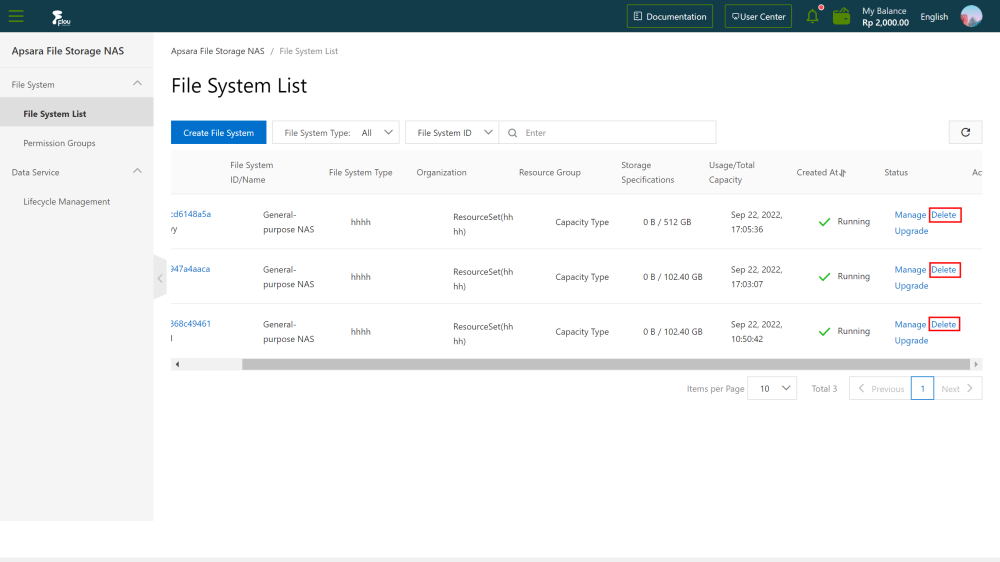
In the Delete File System dialog box, click OK to complete the deletion.
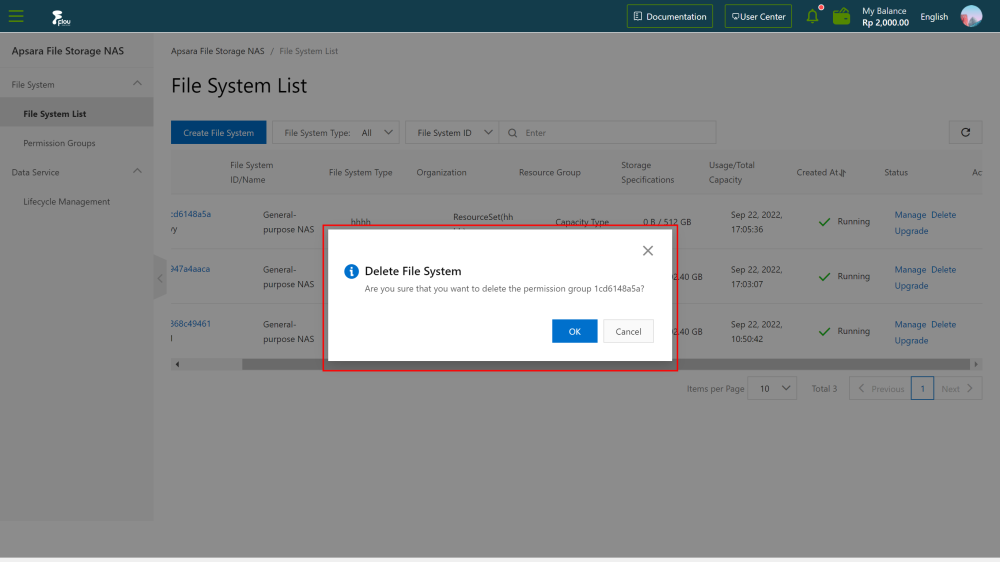
Procedure
Log in to the file storage NAS console.
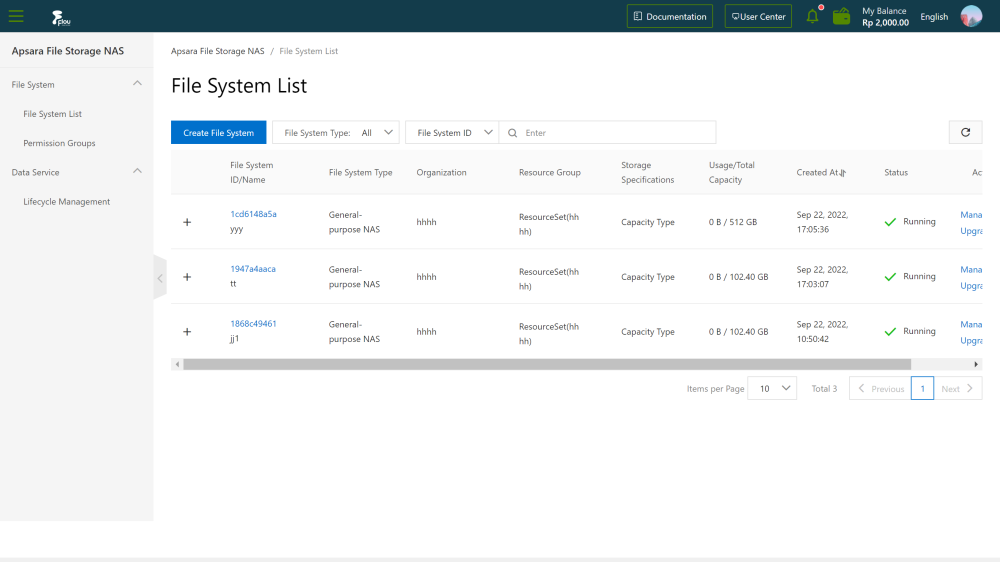
Select File System>File System List.
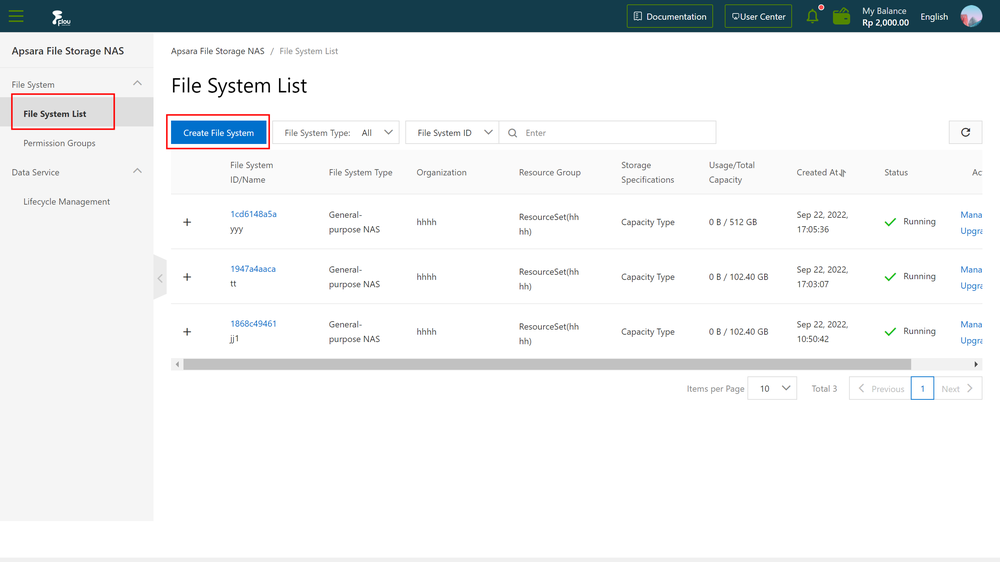
Locate the target file system and click Delete.
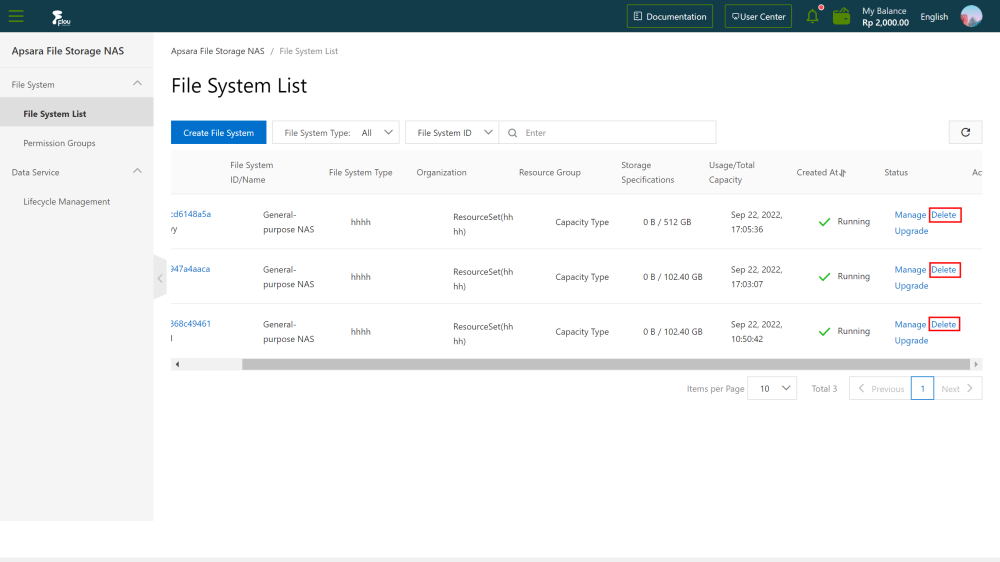
In the Delete File System dialog box, click OK to complete the deletion.